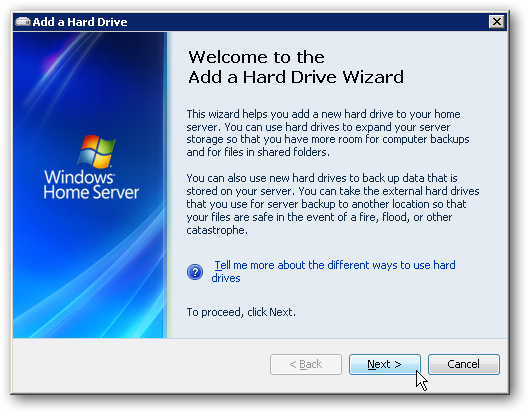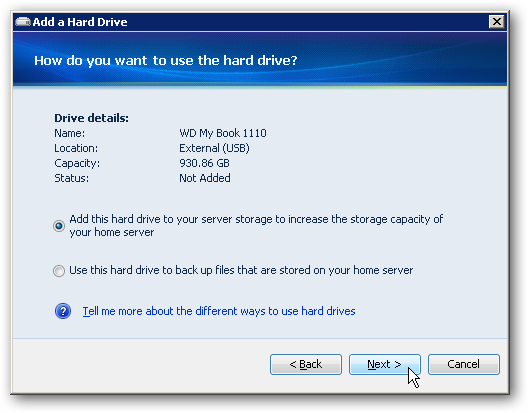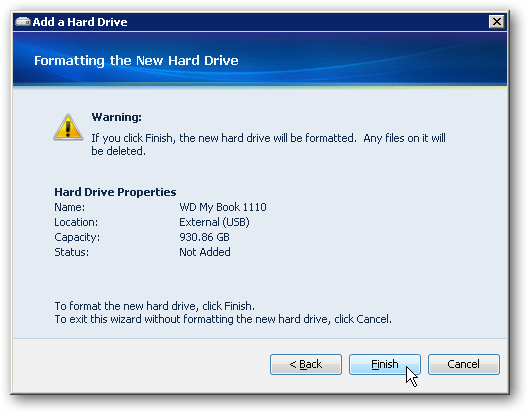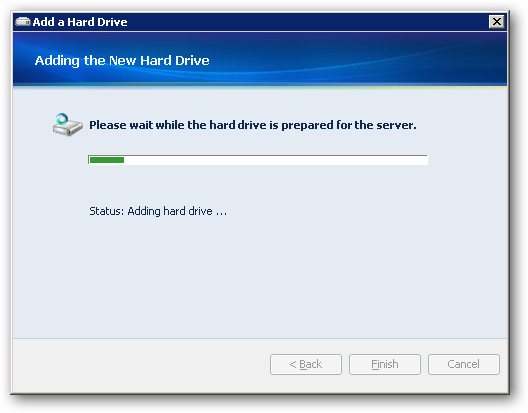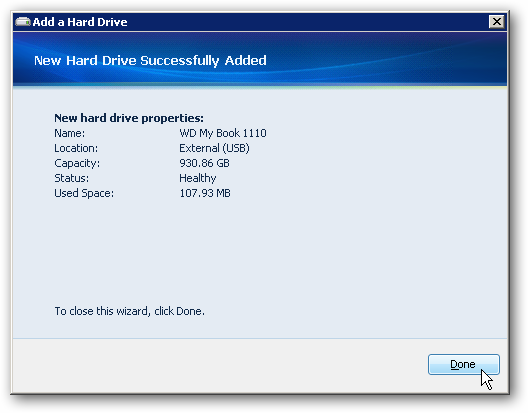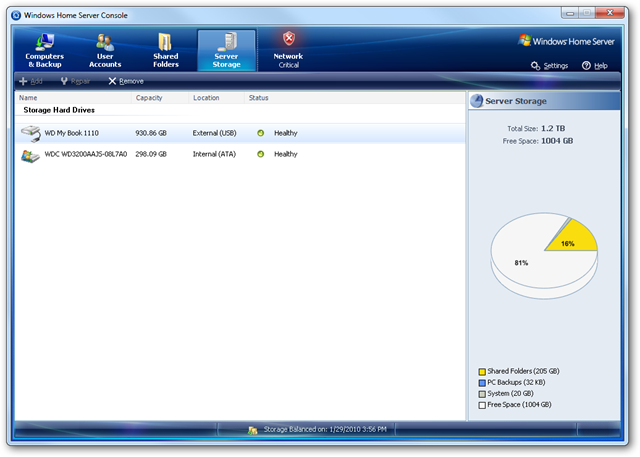Sometimes you might find it necessary to add additional storage to your Windows Home Server.
Add External Drive
Plug the external hard drive into the server.
You’ll notice the drive status is Not Added yet.
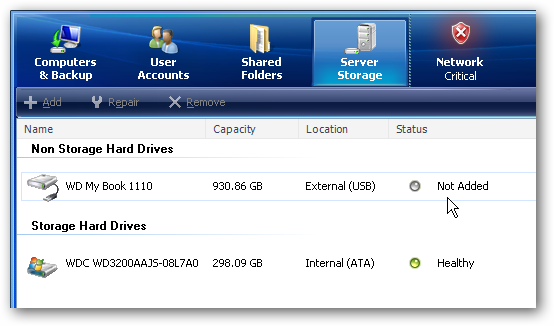
To add the new drive as storage space, right-click and select Add.
The Add a Hard Drive Wizard kicks off.
If you were adding it as a backup drive for the server you’d go for the second option.
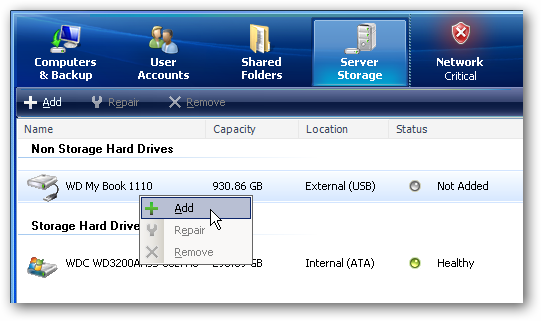
Wait a few moments while the drive is formatted and prepared for the server.
Setup and Install Windows Home Server
Download Windows Home Server 2011