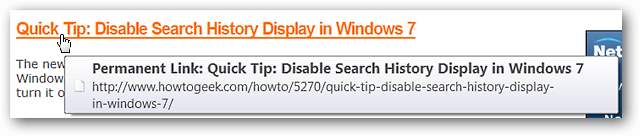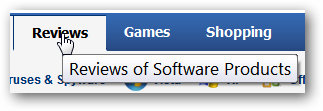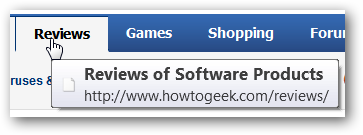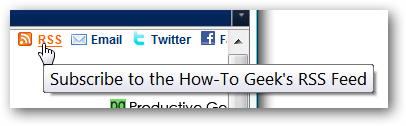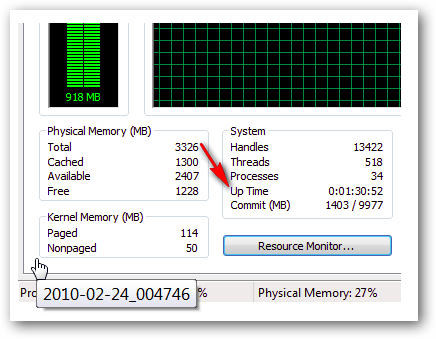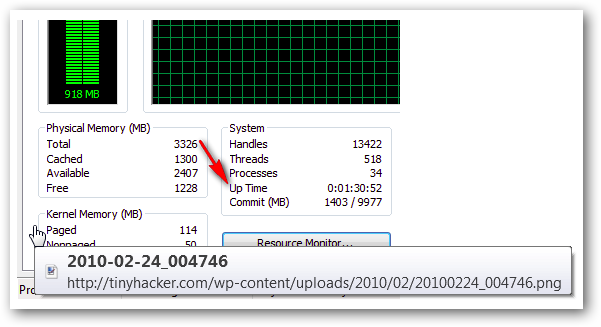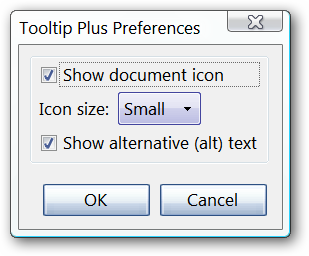First off we started with the How-To Geek logo.
Note: Does not display the original URL behind shortened URLs.
Next we moved on to a permanently linked article title.
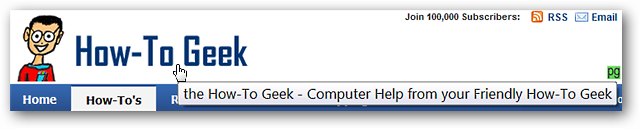
The Reviews Tab in the How-To Geek website toolbar.
The article tags listing just beneath the HTG website toolbar.
And the link for subscribing to our RSS Feed.

In each instance you could actually see the address behind the links.
The Tooltip Plus extension will also help out with images in webpages (including Alt Text if present).
Notice that the link for the image is now available for you to view.
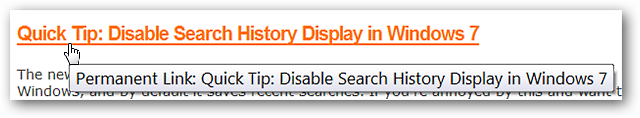
OptionsThe options are extremely simple to work with.