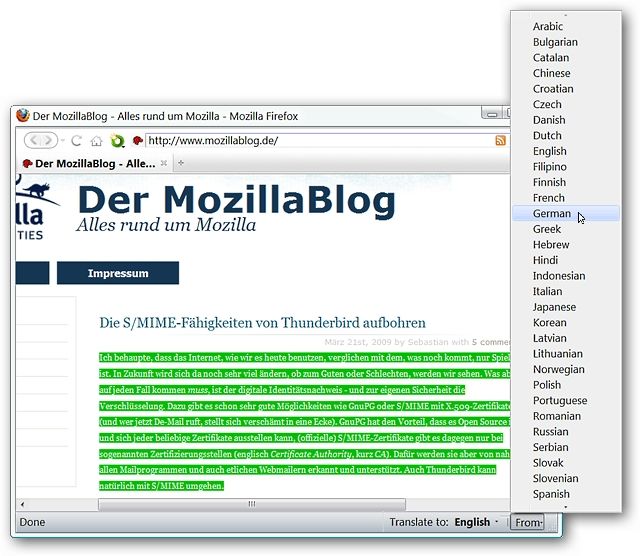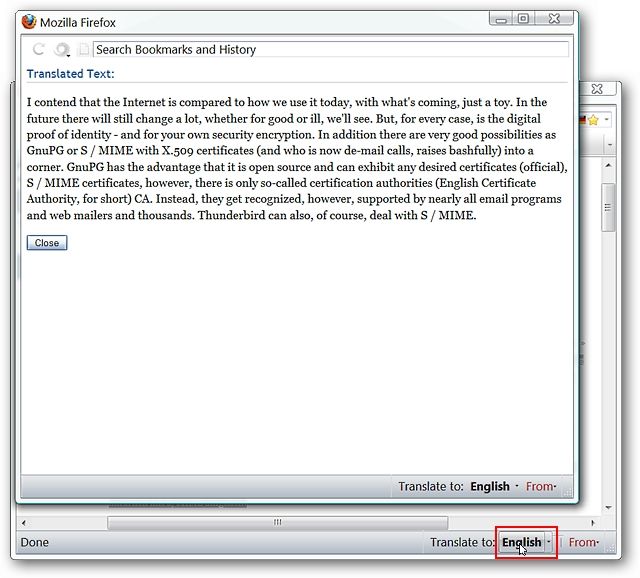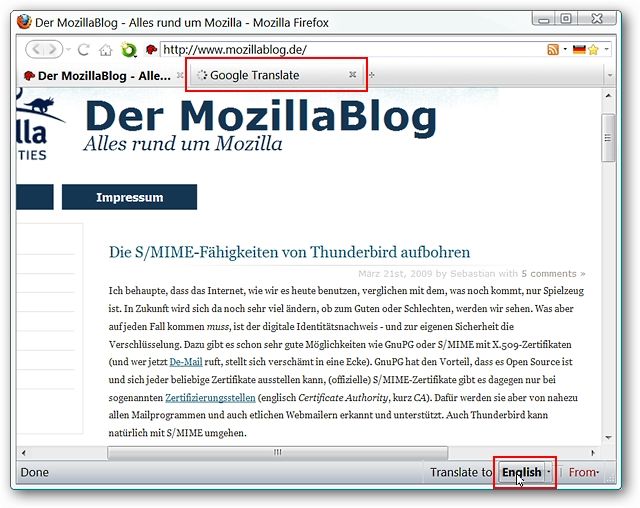Are you looking for a quick no-fuss way to translate webpages?
Then you will want to take a good look at the Translate extension for Firefox.
Use the drop-down menus to snag the appropriate languages.
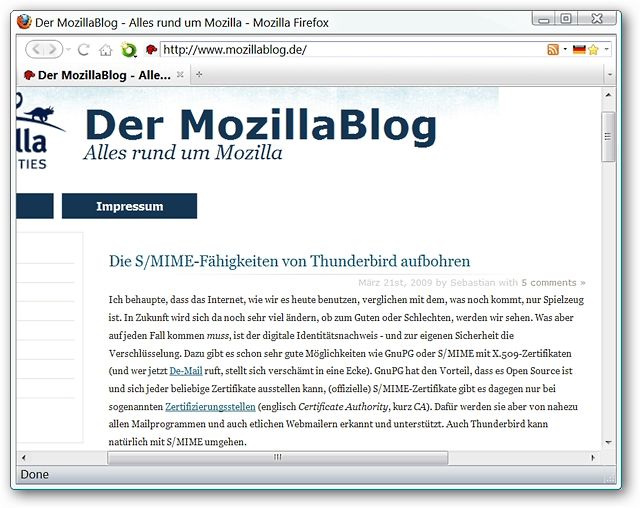
Since we selected only part of the webpage the translation was opened in a separate pop-up window.
For the second part of our test we decided to have the whole webpage translated.
As before choose the appropriate languages and punch the Translate to: Language Button.
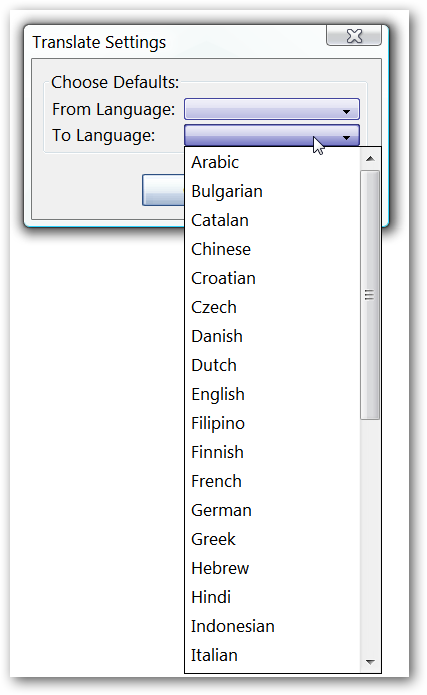
Not bad at all…
Links
Download the Translate extension (Mozilla Add-ons)