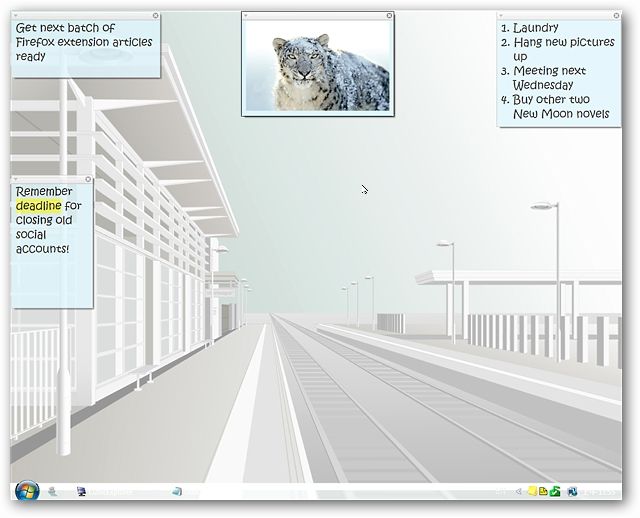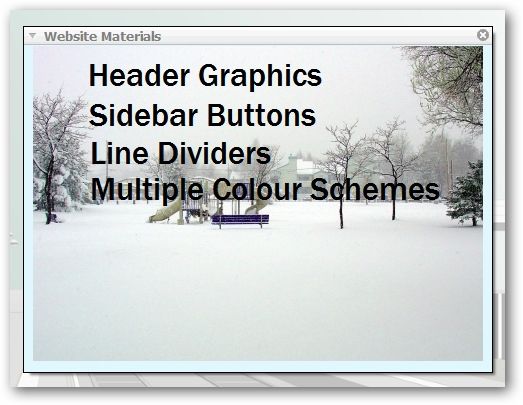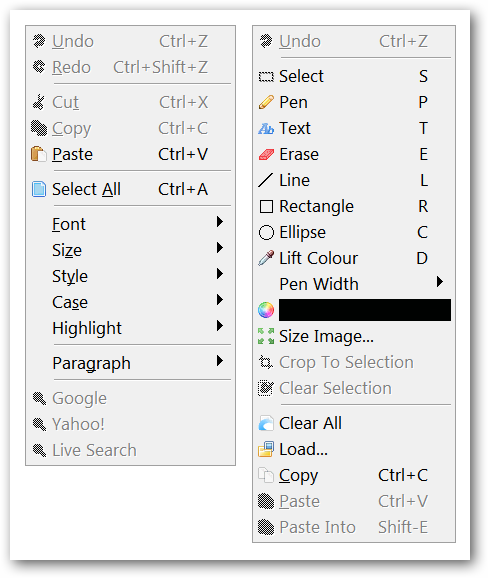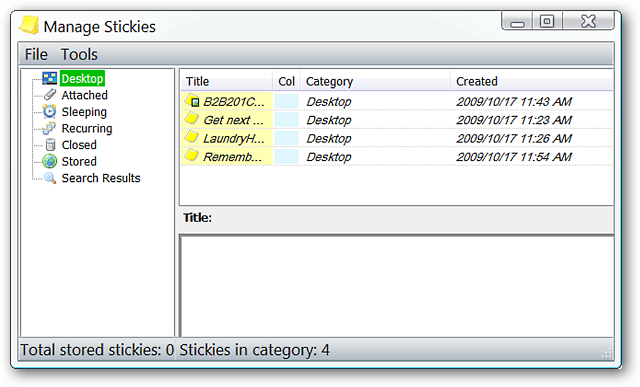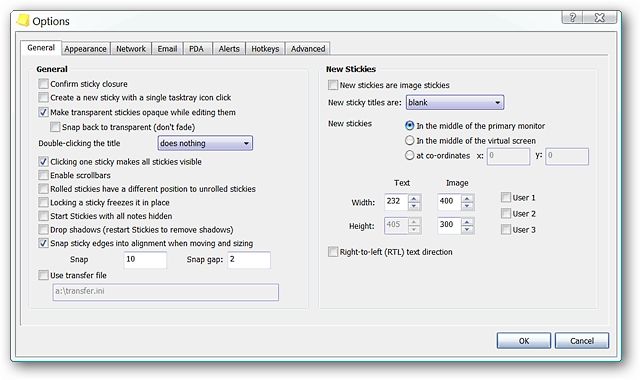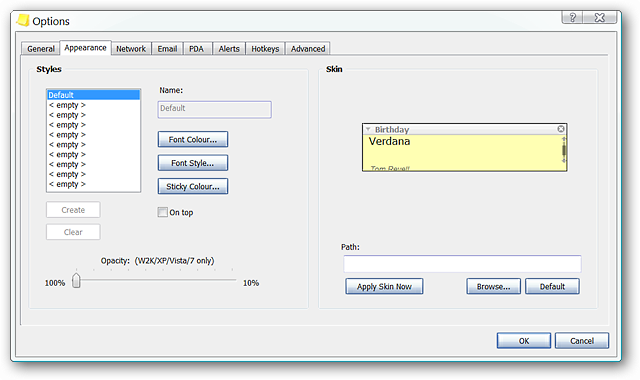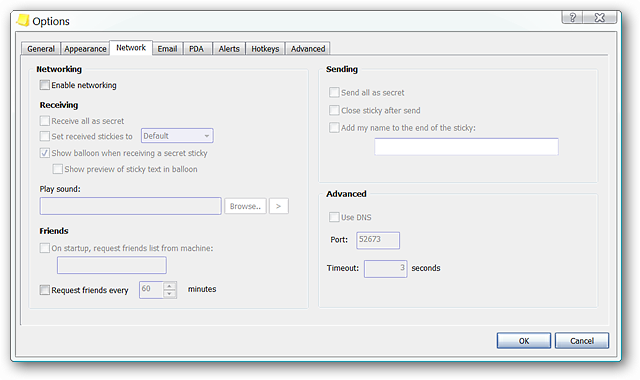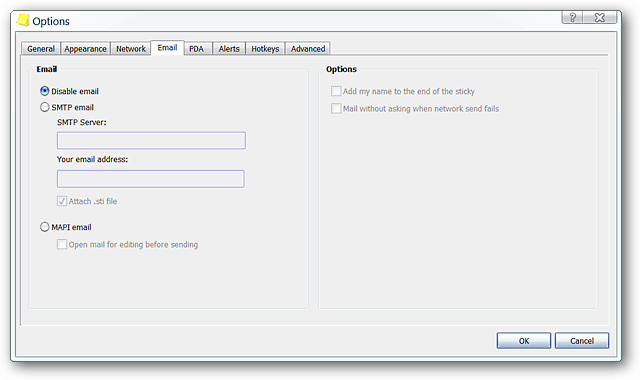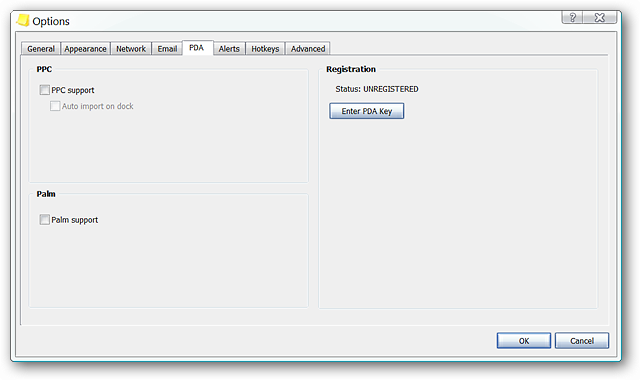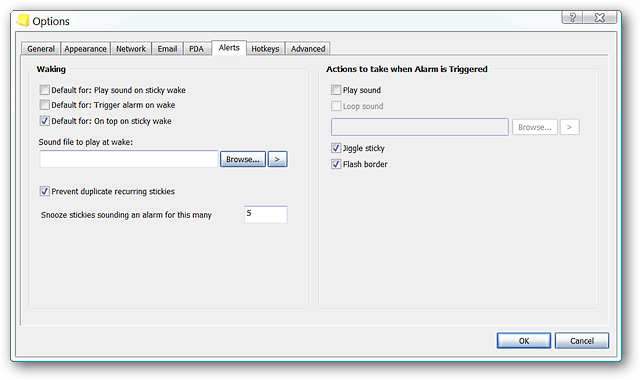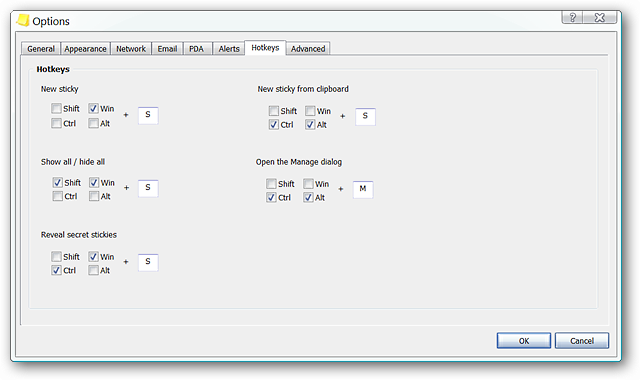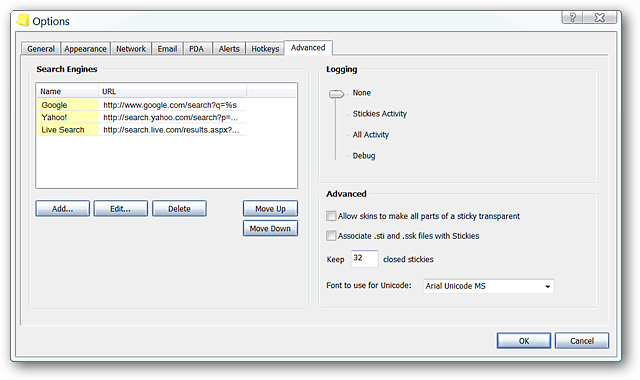See how Stickies makes a nice addition to any Windows system.
Installation
The install process for Stickies does not run quite like other programs.
Make the selections and/or changes that best suit your preferences.
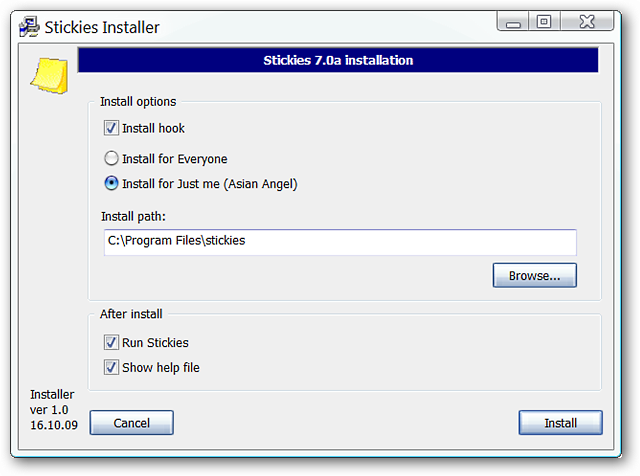
Just before the installation process begins you will be presented with the following message concerning backups.
Click Yes to proceed with the installation.
Here is the final install window.
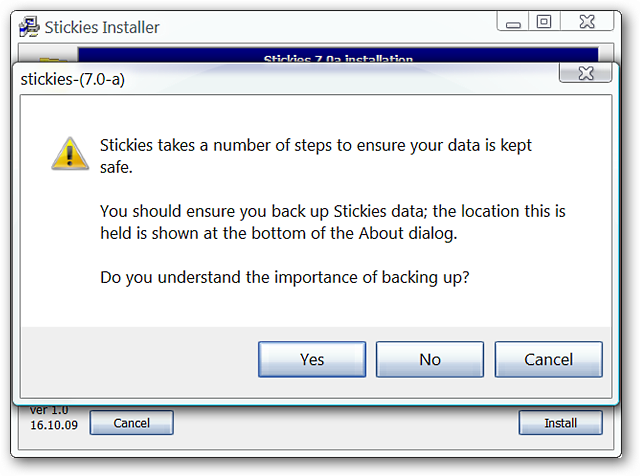
Here are some Stickies Notes posted on our Vista Desktop.
These are the Right Click Menus for your Stickies.
The first is for the text-based notes and the second is for the image background notes.
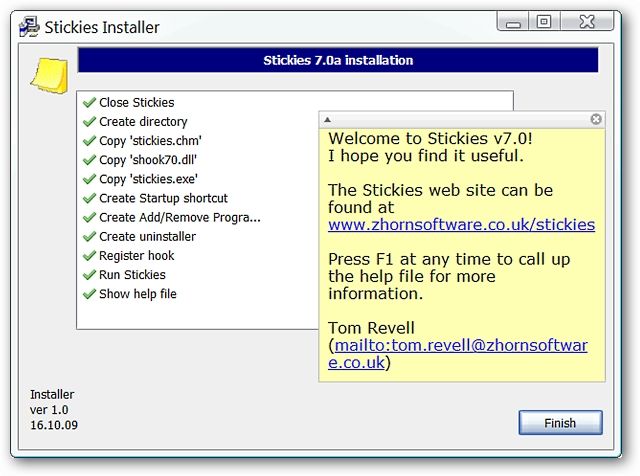
Use the following window to manage your Stickies collection.
Set up how your Stickies Notes will look in the Appearance Tab Area.
Tie your PDA into Stickies in the PDA Tab Area.
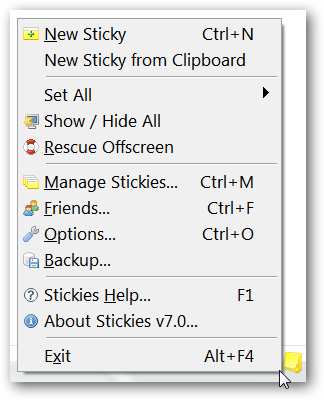
Set up the alerts (if desired) that best suit your preferences in the Alerts Tab Area.
Want to use hotkeys with Stickies?
Links
Download Stickies (version 8.0-c)