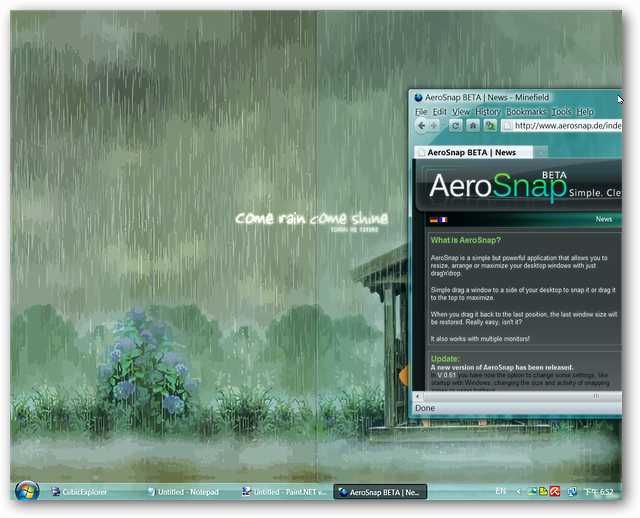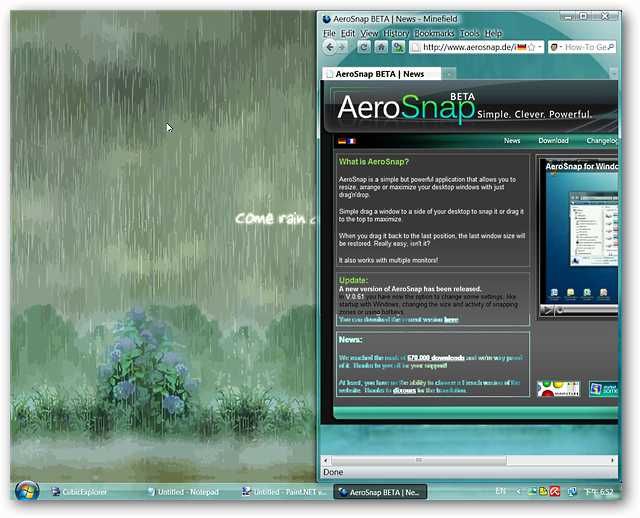Are you using Windows Vista or XP and want that Windows 7 AeroSnap goodness on your own system?
Then join us as we look at AeroSnap for Windows Vista and XP.
Note: Requires .NET Framework 2.0 or higher (link provided at bottom of article).
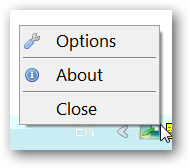
When you drag it back to the last position, the last window size will be restored.
Before going any further you should take a moment to view and make any desired adjustments in the Options.
Note: AeroSnap works with multiple monitors.
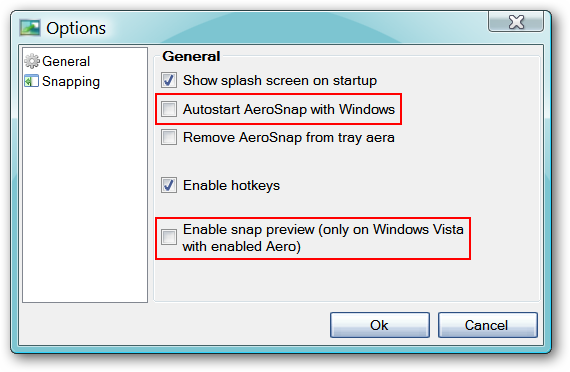
If you are using AeroSnap on Vista and have Aero enabled this will really be nice.
The second portion may be of interest for those who would like to activate the keyboard shortcut function.
Since we installed this on Windows Vista we made certain to turn on the Snap Preview in the Options.
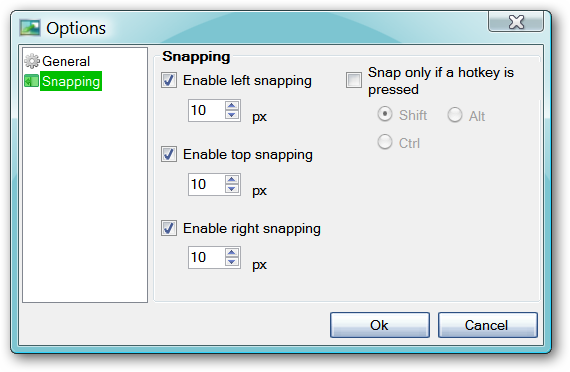
Note: The Snap Preview displays on the left and right movements but not the top movement.
Releasing Firefox snapped it right into the shaded over part of the screen.
Moving Firefox towards the top of our screen and…

It quickly snaps into filling the screen.
Dragging towards the right side now…
And snap!
AeroSnap is very easy to set up and operate…

Links
Download AeroSnap for Windows Vista & XP
Download the .NET Framework