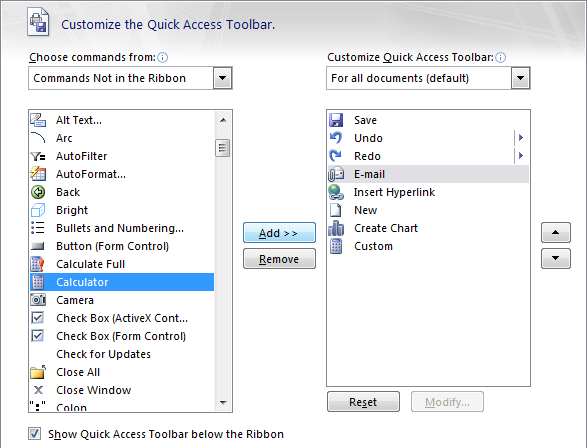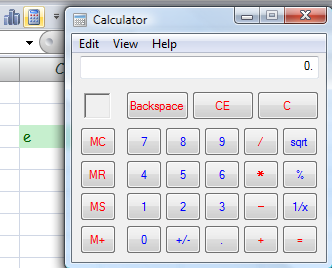This should work for any version of Excel that has the Ribbon.
Click Customize Quick Access Toolbar and then choose “More Commands”.
Just smack the Add button to add it to the toolbar.
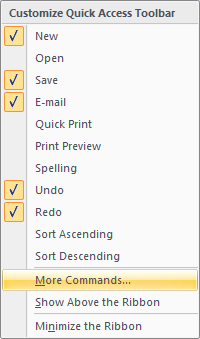
You now have the Calculator icon ready to use in the toolbar.
Some of the newer Microsoft keyboards also have a button that launches the calculator for even quicker access.