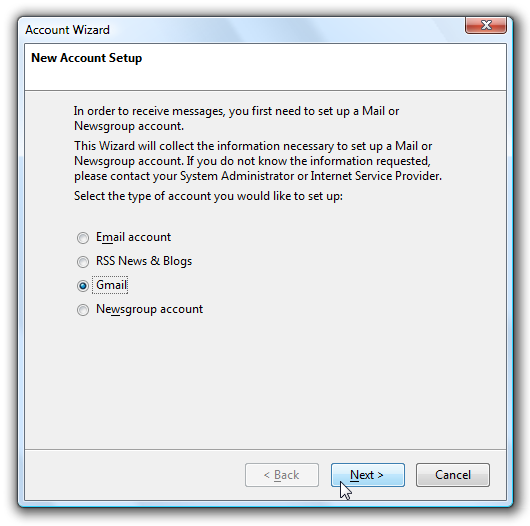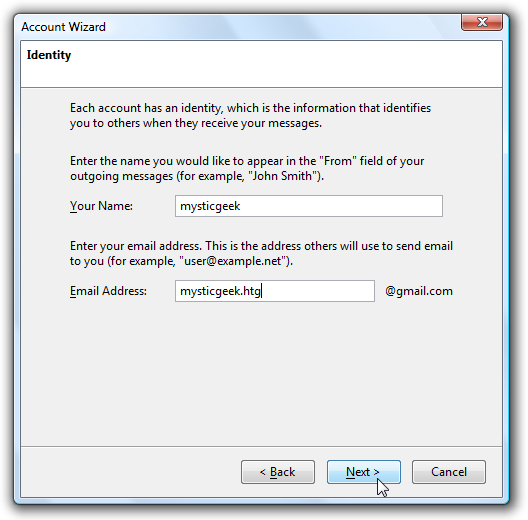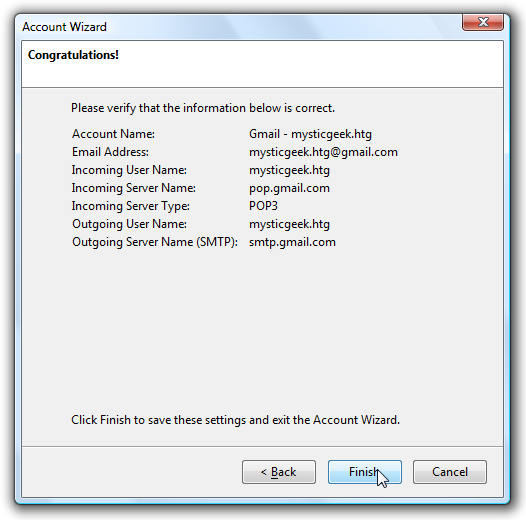Remember to have POP enabled for your Gmail account.
Open Thunderbird and go to Tools Account controls and smack the Add Account button.
The Account Wizard will open, just simply select Gmail and click Next.
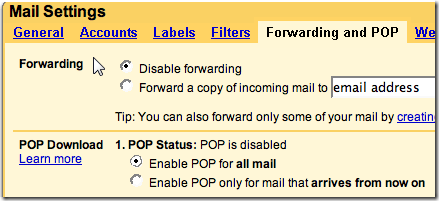
Next enter in your name and Gmail address and click Next.
Verify all of your information and tap on Finish.
That is all there is to it!
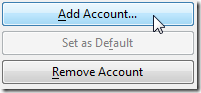
I like the fact Thunderbird comes set up and ready to accept Gmail.
Also check out setting upIMAP with Gmail and Thunderbird!