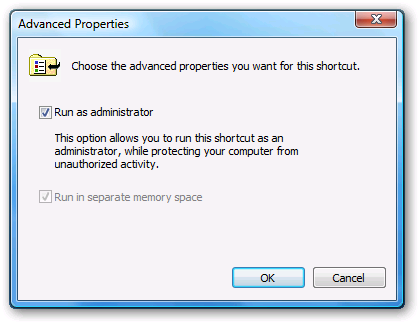This works perfectly for creating a batch file to restart a service, for instance.
You’ll see a dialog with a checkbox for “Run as administrator”.
From now on, the app will always run as administrator if you use the shortcut to launch it.
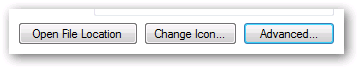
(You’ll be prompted by UAC if you have it enabled).