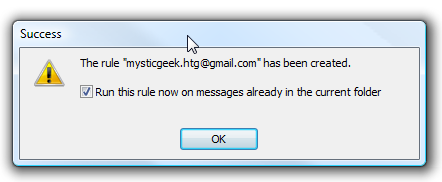You might want to save them to read or reference at a later time.
Keeping these emails in specific folders is a good way to keep organized.
This will open up the Create Rule screen so we can choose the conditions for this email.
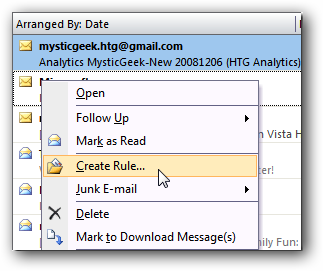
Most of the time I set the rule by sender to one of my email addresses.
Also, you’ve got the option to add visual and sound notifications.
After you have selected the conditions the next thing to click is “Move the item to folder”.
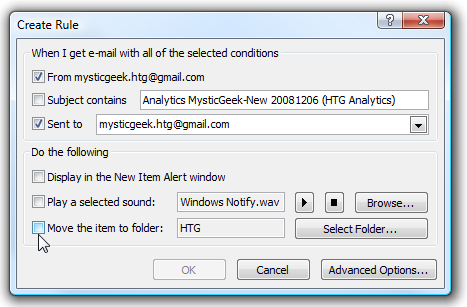
Now browse the folder location you want the email to be sent to or create a new one.
Click OK in the Create Rule window then OK on the following confirmation dialog box.
That’s it, now all daily emails will be sent to a specific folder.
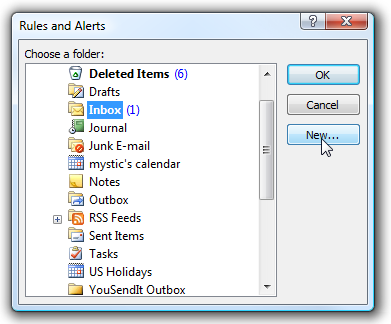
Also Related:https://www.howtogeek.com/782/use-outlook-rules-to-prevent-oh-no-after-sending-emails/