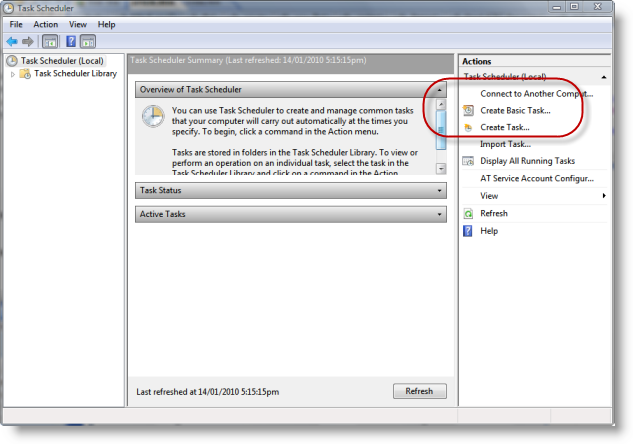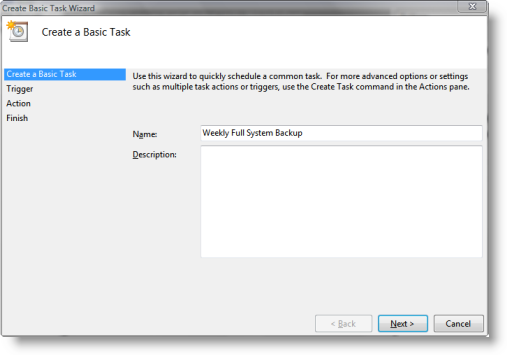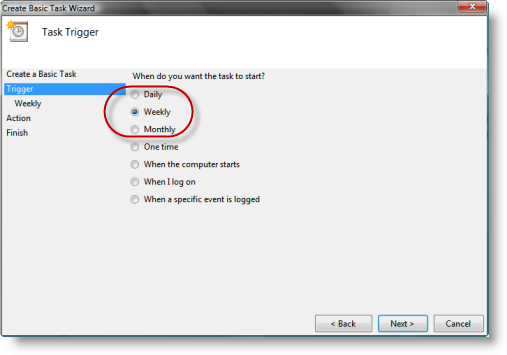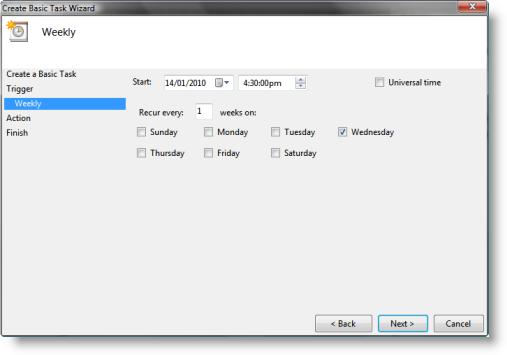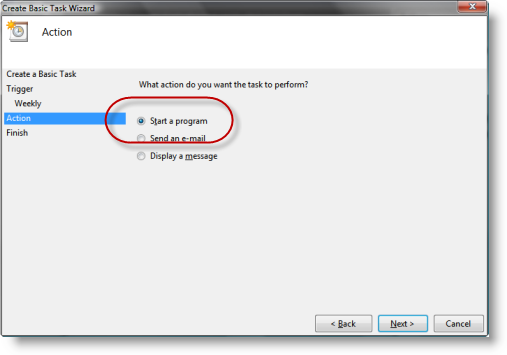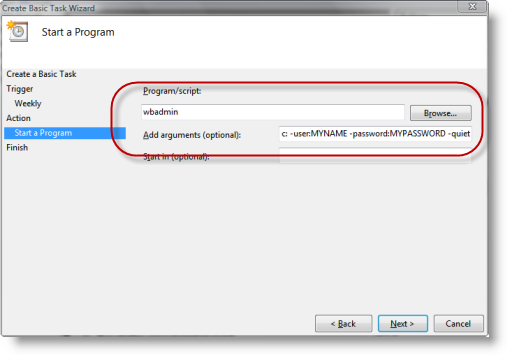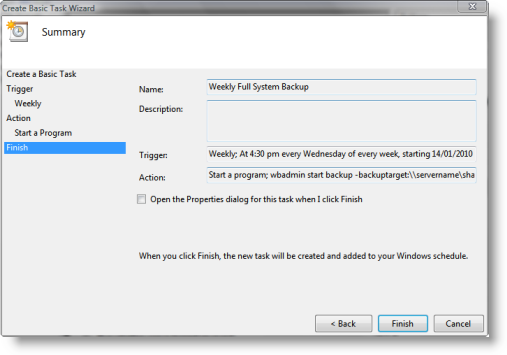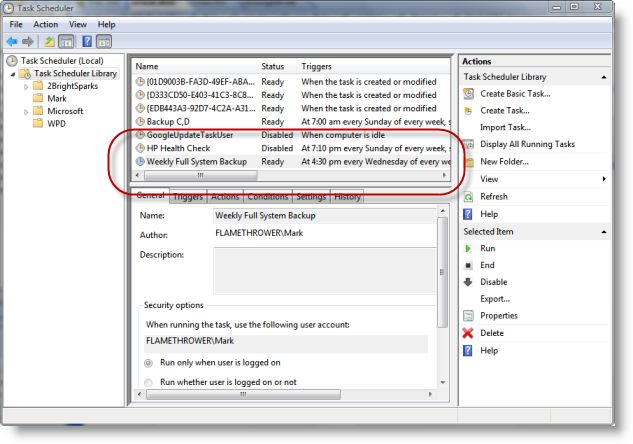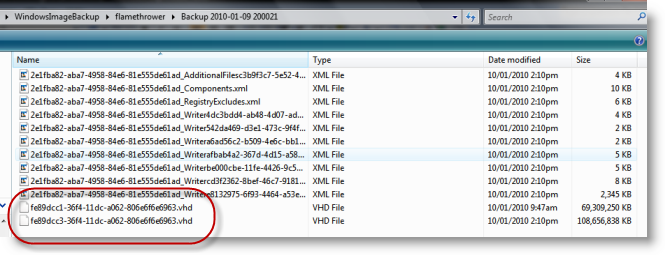Running The program created a VHD file - an image of your entire C drive.
Only Microsoft would be able to tell us why this option was omitted.
Thankfully it has been added into Windows 7.
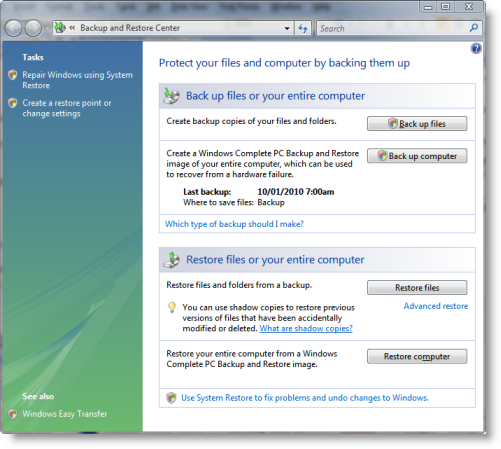
This is easily located by clicking theStartbutton and typing “task”:
The Task Scheduler window then opens.
To schedule a backup, click onCreate Basic Task…
These are all detailed on Microsoft’s TechNet page (link below).
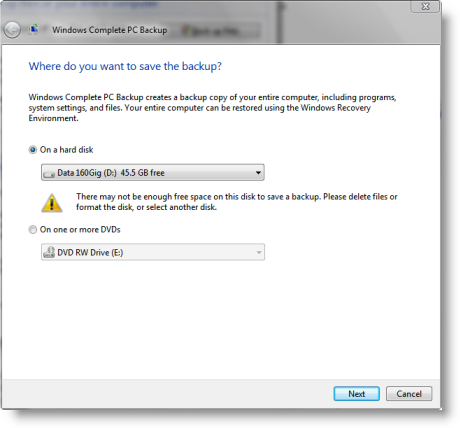
If you back up several machines with this technique, you will see one sub-folder for each computer.
Within each sub-folder you will see a subfolder calledBackupwith a date in its name.
That is where your image files are located, along with some XML housekeeping files.