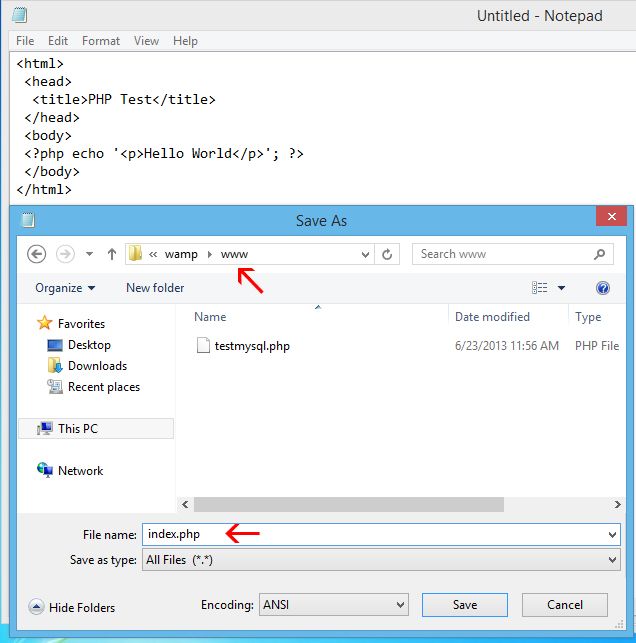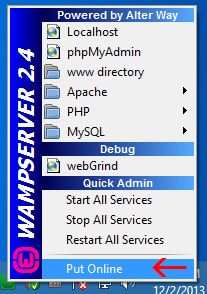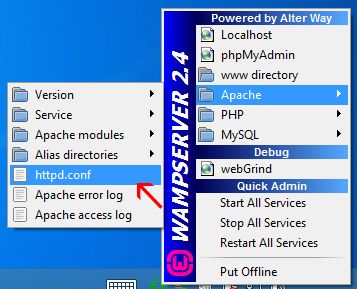Should You Host Your Own Site?
It’s definitely worth thinking about getting a cheap hosting plan elsewhere, likeBluehostorHostgator.
If you just want a local development server, then keep reading.

What is “WAMP”?
WAMP is an acronym that stands for “Windows, Apache, MySQL, and PHP”.
When you download a WAMP, you are just downloading a program that installs three different things.

Otherwise, you’d have to download the three packages separately.
Apache- This is the program that is used to actually host your website.
With it alone, you might host HTML files and other static web content.

MySQL- This provides a database for your web content.
A lot of dynamic web pages need to store data (i.e.
usernames and password for web accounts), which is where MySQL comes in.
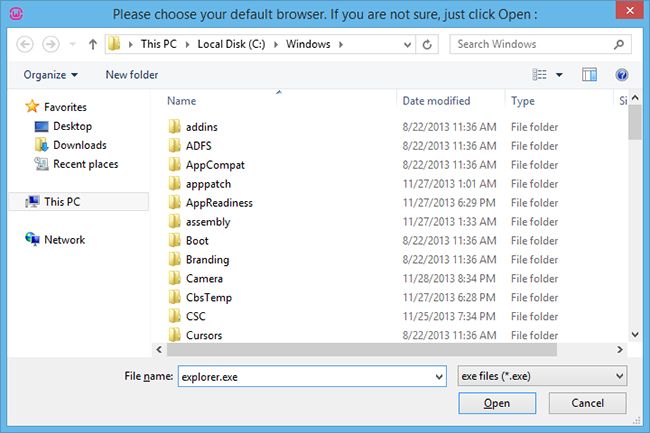
PHP-The most popular languagefor writing dynamic web content - by far.
WordPress, Facebook, Joomla, and many other websites and content management systems utilize PHP.
If you plan to host anything more than static web pages, PHP will be an essential companion.
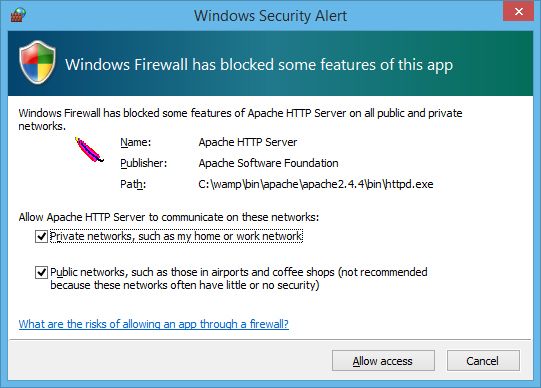
If you’re running Linux instead of Windows, you’ll need toinstall a LAMP.
Installing WAMP
There are a lot of WAMP programs available, but we’ll be working withWampServer.
Head over to their website and download the latest version of their program, then start the installation.

The installation prompts are self-explanatory; just keep everything at its default value and keep clicking Next.
You should see the program running in your notification area.
If you see this screen, then you’ve successfully installed a WAMP server.
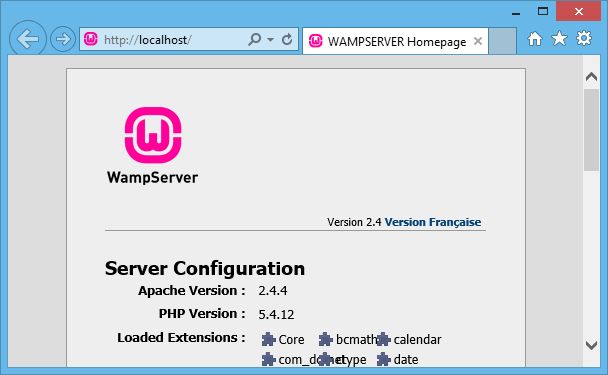
By default, your website is currently only accessible by the computer that WampServer is installed on.
Access httpd.conf (Apache configuration file) by left-clicking the WampServer menu and looking under the Apache folder.
Your site should now be accessible from the World Wide Web.
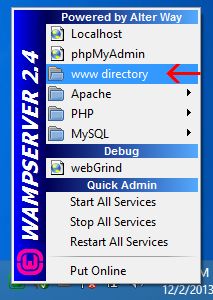
If not, ensure that you haveforwarded port 80 to your computeron your router.