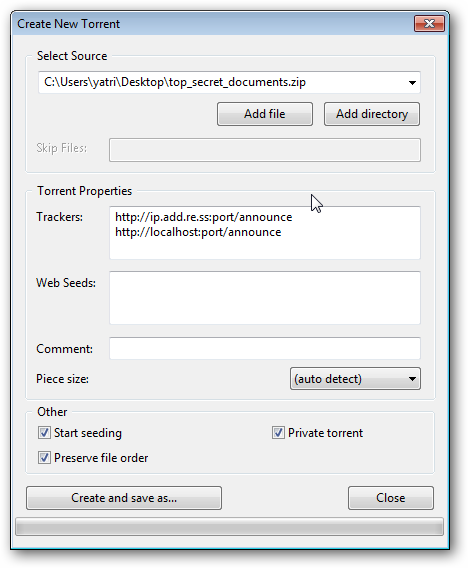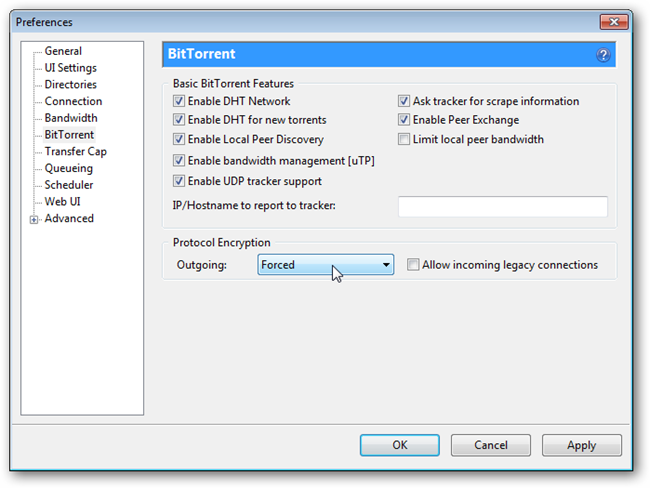Here’s how to use uTorrent as a simple tracker and share files privately with your friends.
First, you’ll need your external IP address.
A very easy way to find this out is to visitWhatIsMyIP.com.

Open up uTorrent, and go to Options > Preferences.
hit the Connections Tab on the right.
Lastly, we need to enable uTorrent’s built-in tracker.

In uTorrent’s preferences, hit the Advancedtab.
choose “bt.enable_tracker” and change the value to True.
Then, click OK and restart uTorrent for the changes to take effect.
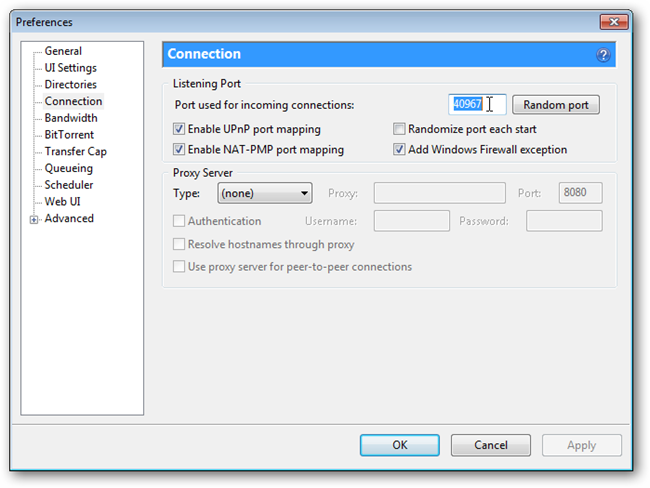
Go to File > Create New Torrent.
check that that Private torrent is also checked off.
This prevents sharing of the torrent using other methods such as PEX and DHT.
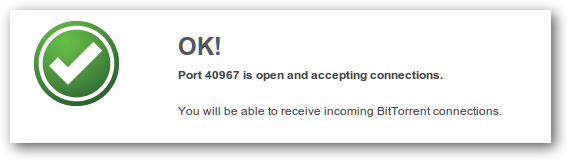
Now, unless someone has the torrent you created, they cannot download your content.
For some added security, it’s possible for you to force encryption on outgoing connections.
Go to Options > Preferences, then choose BitTorrent.
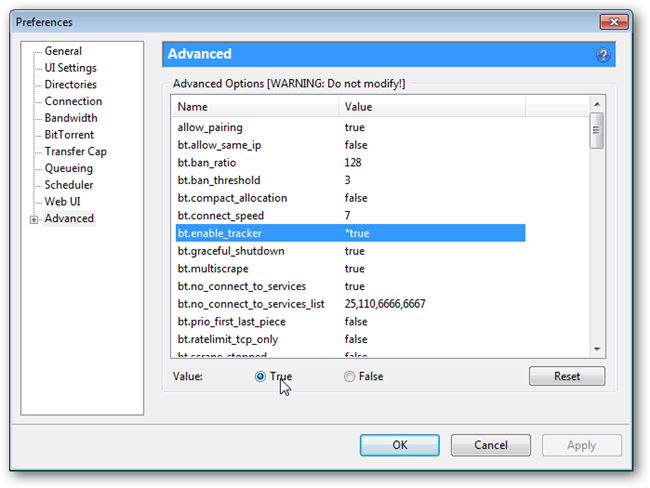
Next to “Outgoing,” choose Forced anduncheck “Allow incoming legacy connections.”
Don’t forget to check out our other articles in this series: