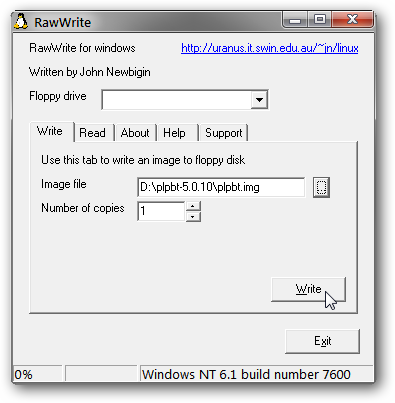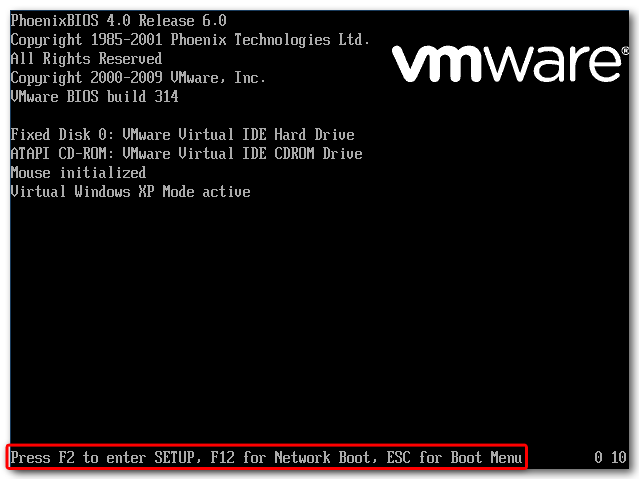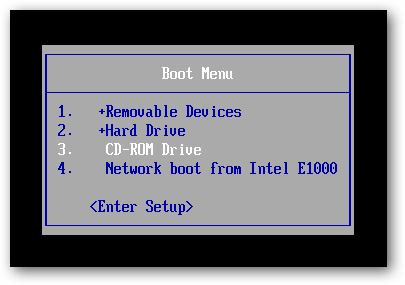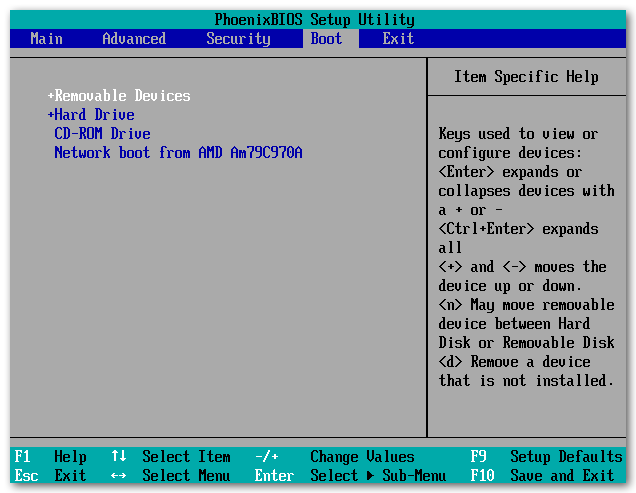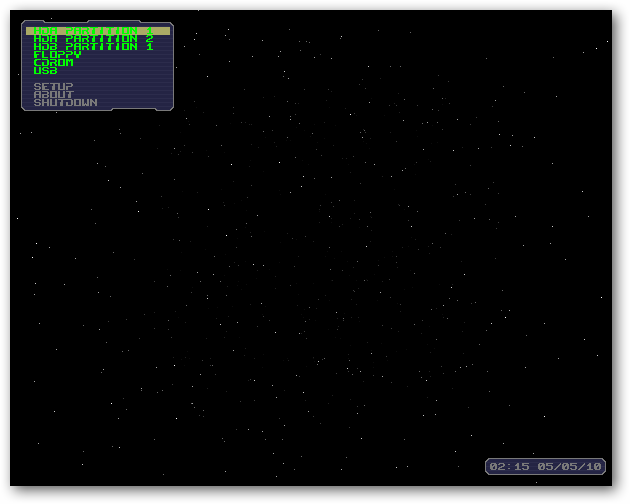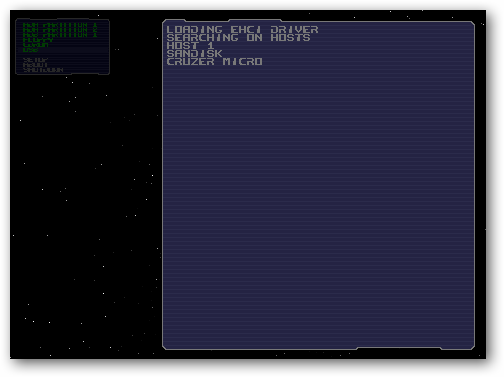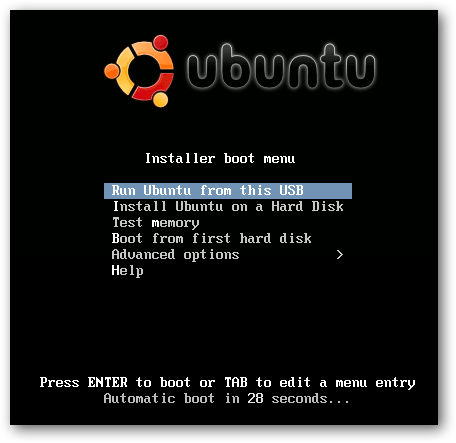Put PLoP on a CD
PLoP comes as a zip file, which includes a variety of files.
To put PLoP on a CD, you will need either plpbt.iso or plpbtnoemul.iso from that zip file.
Burn plpbtnoemul.iso or plpbt.iso to a CDand then skip to the “booting PLoP Boot Manager” section.

To do this, we’ll use a freeware utility called RawWrite for Windows.
Select your floppy drive, then choose the “…” button and browse to plpbt.img.
Press the Write button to write PLoP boot manager to your floppy disk.

In many cases, especially with floppy disks, this is done by default.
In our case, they are at the bottom of the screen.
Press Escape to bring up the Boot Menu.
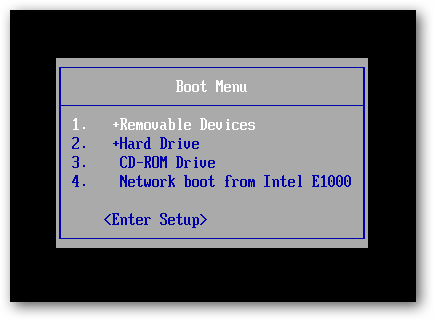
Usually this setting is found in the “Boot” or “Advanced” section of the Setup menu.
If done correctly, PLoP Boot Manager will load up, giving a number of boot options.
Highlight USB and press Enter.
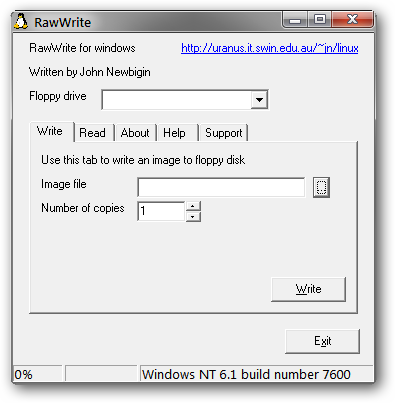
PLoP begins loading from the USB drive.
Download PLoP Boot Manager
Download RawWrite for Windows