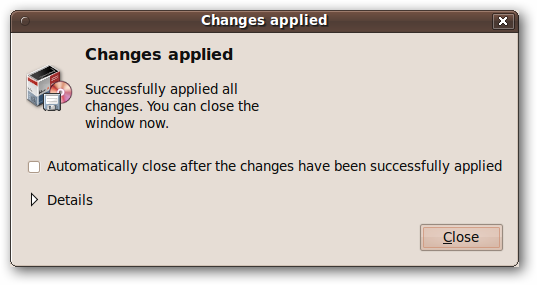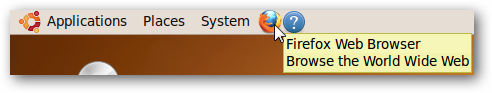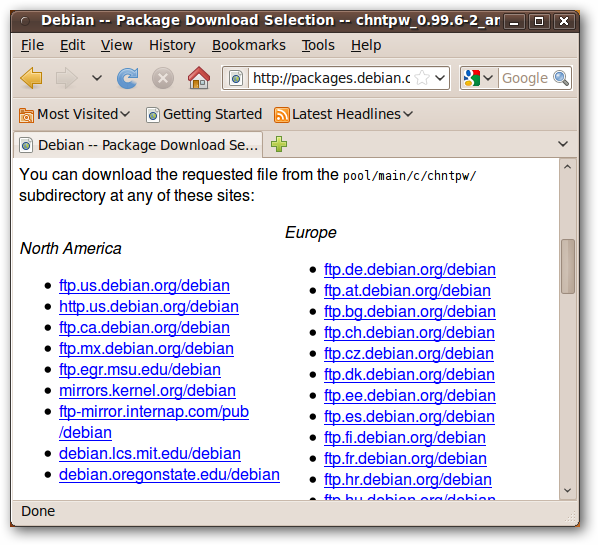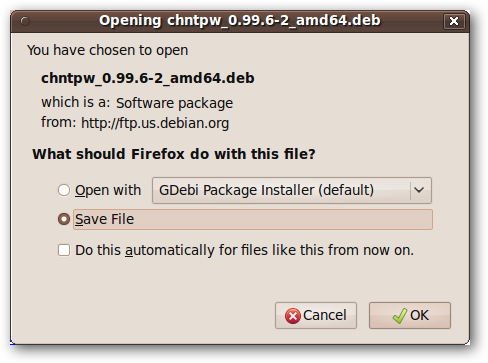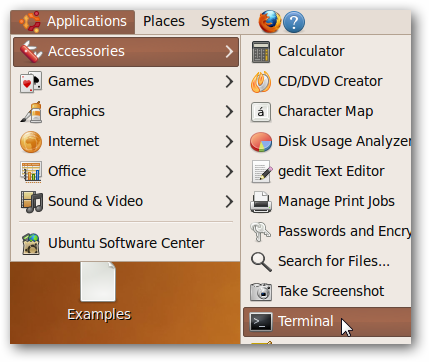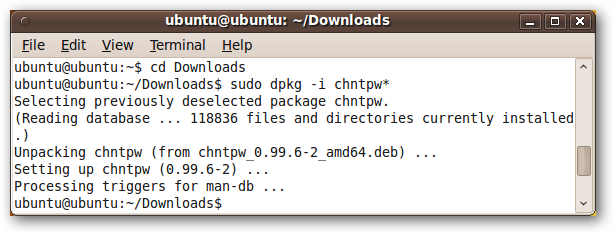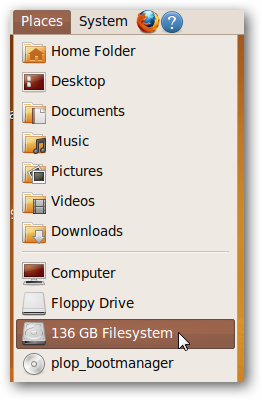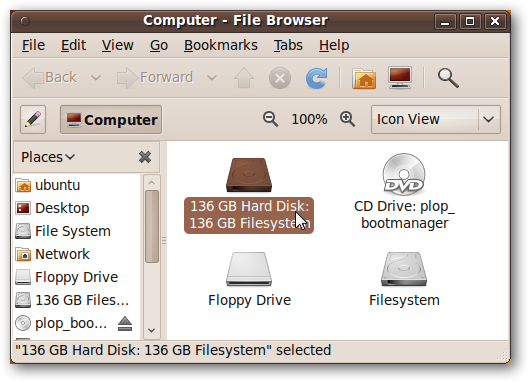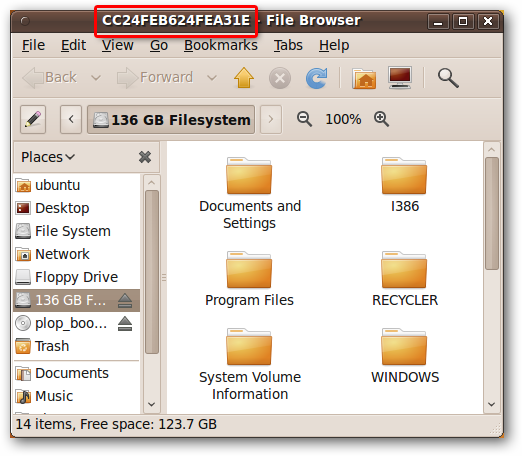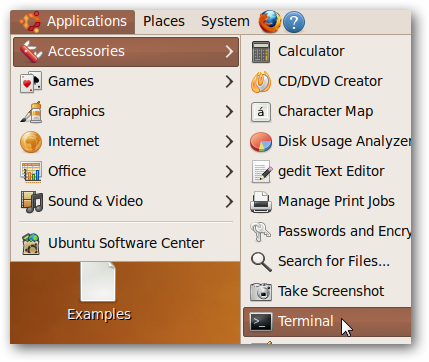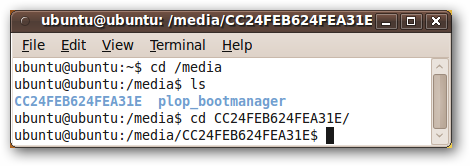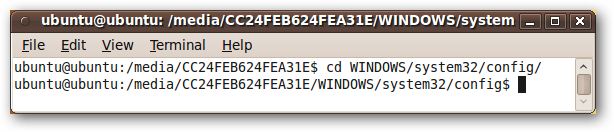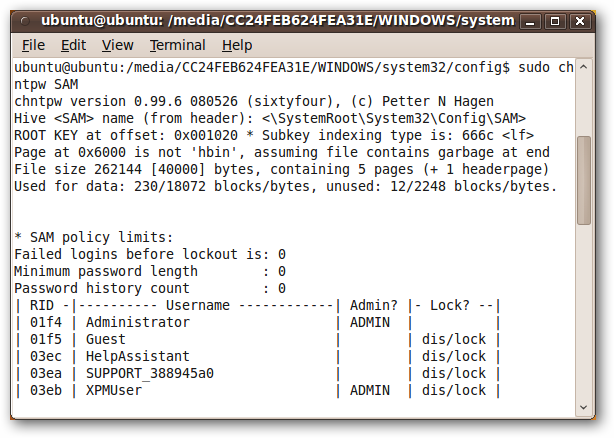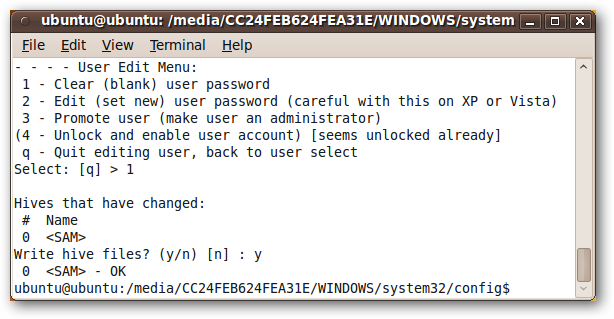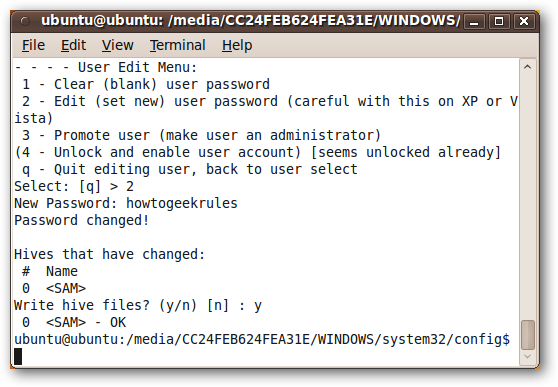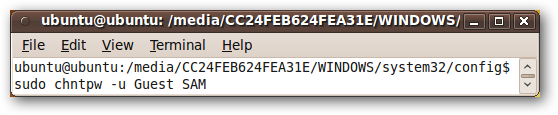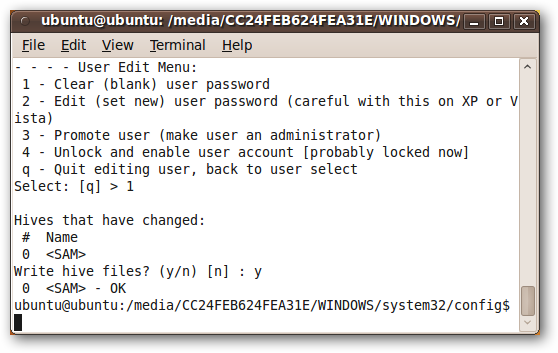We’ll show you how to change or reset your Windows password from a Ubuntu Live CD.
And yes, that includes Windows 7.
Exercise caution if you have important encrypted files.

You’ll need a Ubuntu 9.10 Live CD, or a bootable Ubuntu 9.10 Flash Drive.
The program that lets us manipulate Windows passwords is calledchntpw.
The steps to install it are different in 32-bit and 64-bit versions of Ubuntu.

chntpwis found in the universe repository.
To enable software from the universe repository, select options > Repositories in the Synaptic window.
In the main Synaptic window, tap on the Reload button.

The software lists will be downloaded.
Once downloaded, Synaptic must rebuild its search index.
The label over the text field by the Search button will read “Rebuilding search index.”

When it reads “Quick search,” typechntpwin the text field.
The package will show up in the list.
tap on the checkbox near thechntpwname.
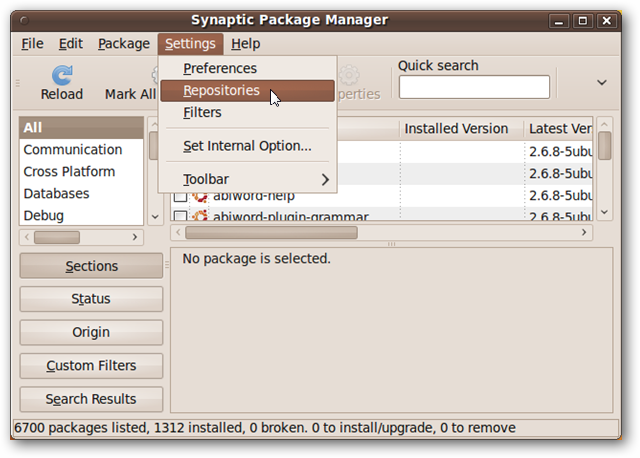
punch Mark for Installation.
You will be prompted to accept the changes.
The changes should be applied quickly.
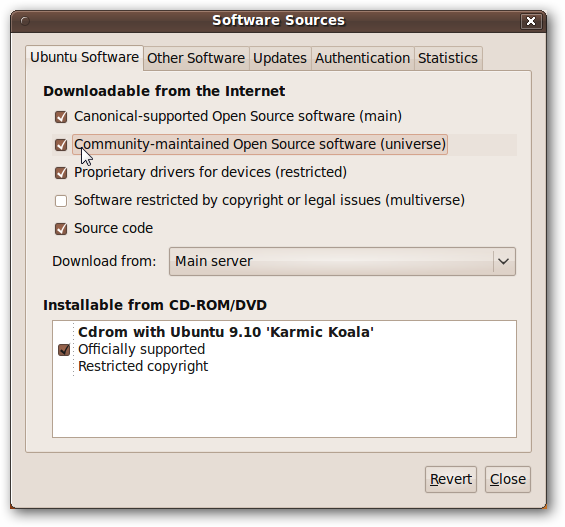
When they’re done, click Close.
it’s possible for you to close Synaptic Package Manager.
Skip to the section titledUsing chntpw to reset your password.
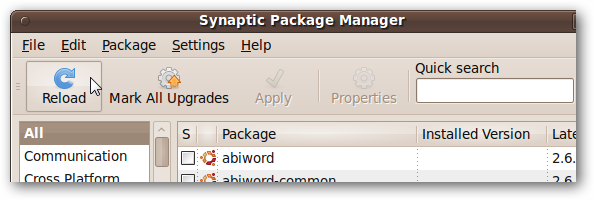
Installation: 64-bit
The version ofchntpwavailable in Ubuntu’s universe repository will not work properly on a 64-bit machine.
There’s a shortcut to Firefox in the top panel.
Navigate tohttp://packages.debian.org/sid/amd64/chntpw/downloadand download the latest version ofchntpwfor 64-bit machines.
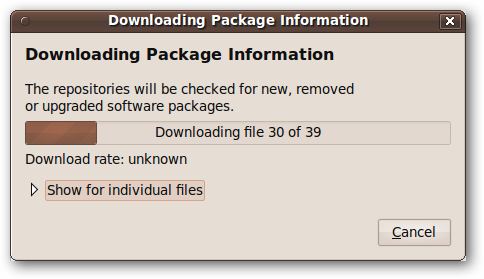
Save the .deb file to the default location.
you could close Firefox if desired.
In most cases, Ubuntu 9.10 makes this simple.
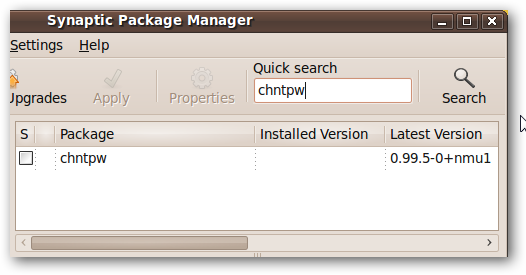
tap on Places at the top-left of the screen.
If your Windows drive is easily identifiable – usually by its size – then left choose it.
The correct hard drive will have the WINDOWS folder in it.
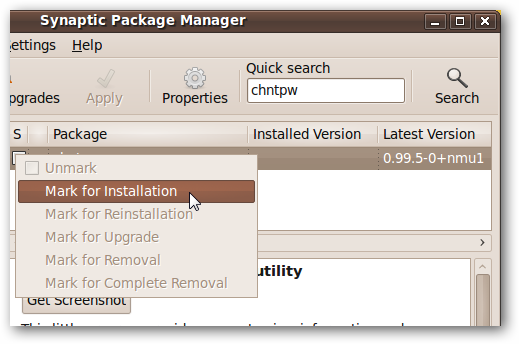
In the terminal window, enter the commands
cd /media
ls
pressing enter after each line.
We want to switch to a certain Windows directory.
Enter the command:
cd WINDOWS/system32/config/
Again, you might use tab-completion to speed up entering this command.
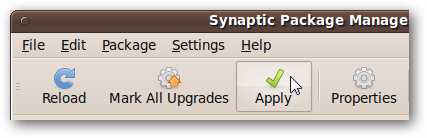
You will see some text appear, including a list of all of the users on your system.
To do this, enter “1” and then “y” to confirm.
And that’s it!
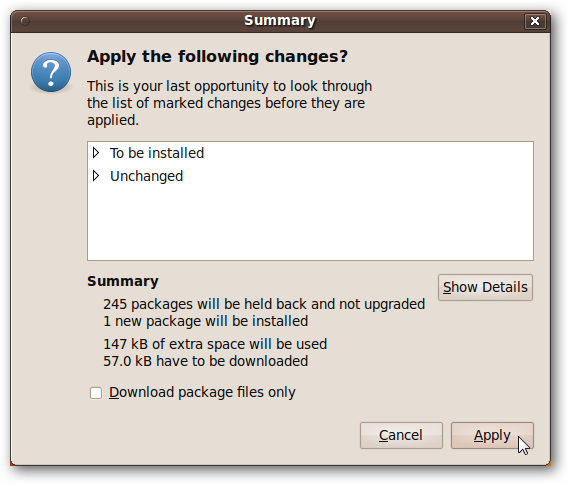
Conclusion
chntpwis a very useful utility provided for free by the open source community.