However, they are also social media devices hooked into the biggest social media platform in the world.
Here are some parameters you’ve got the option to tweak to change that.
To dive into the privacy options discussed below, head to thePrivacy options pageand access if necessary.
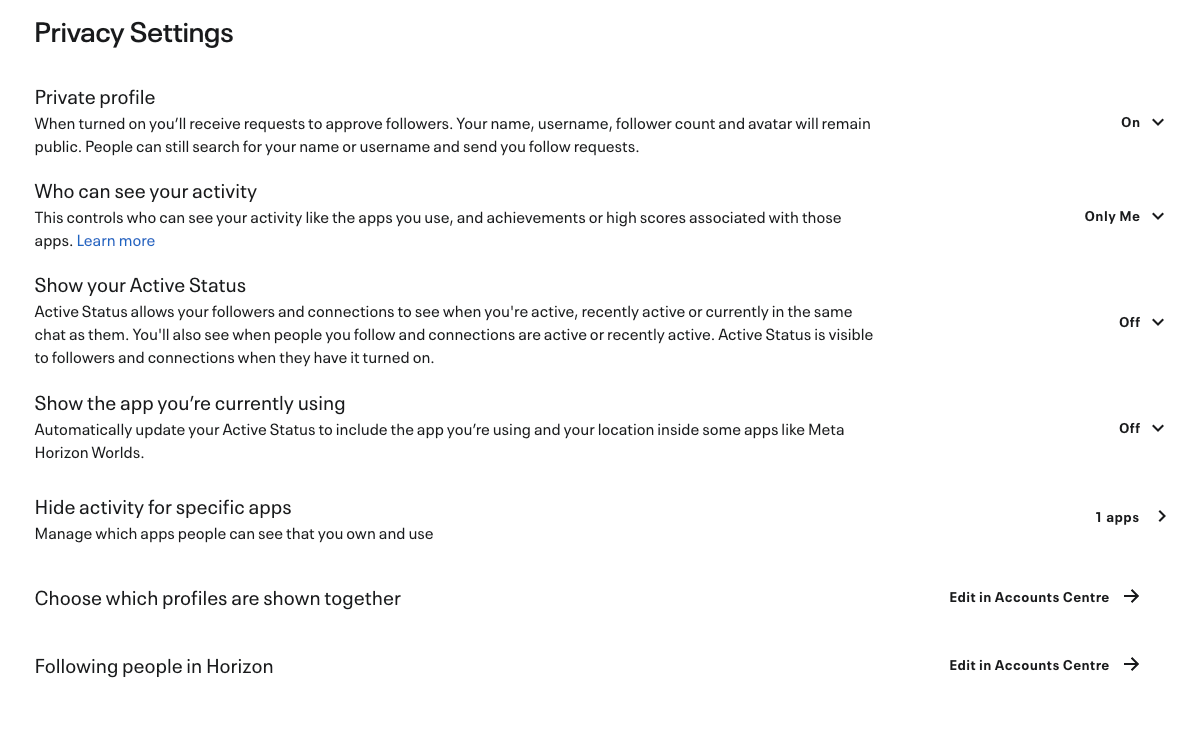
The page looks like this.
When someone follows you, you’ll have to approve each request.
If that’s too much of a hassle, just set it to “Only me.”
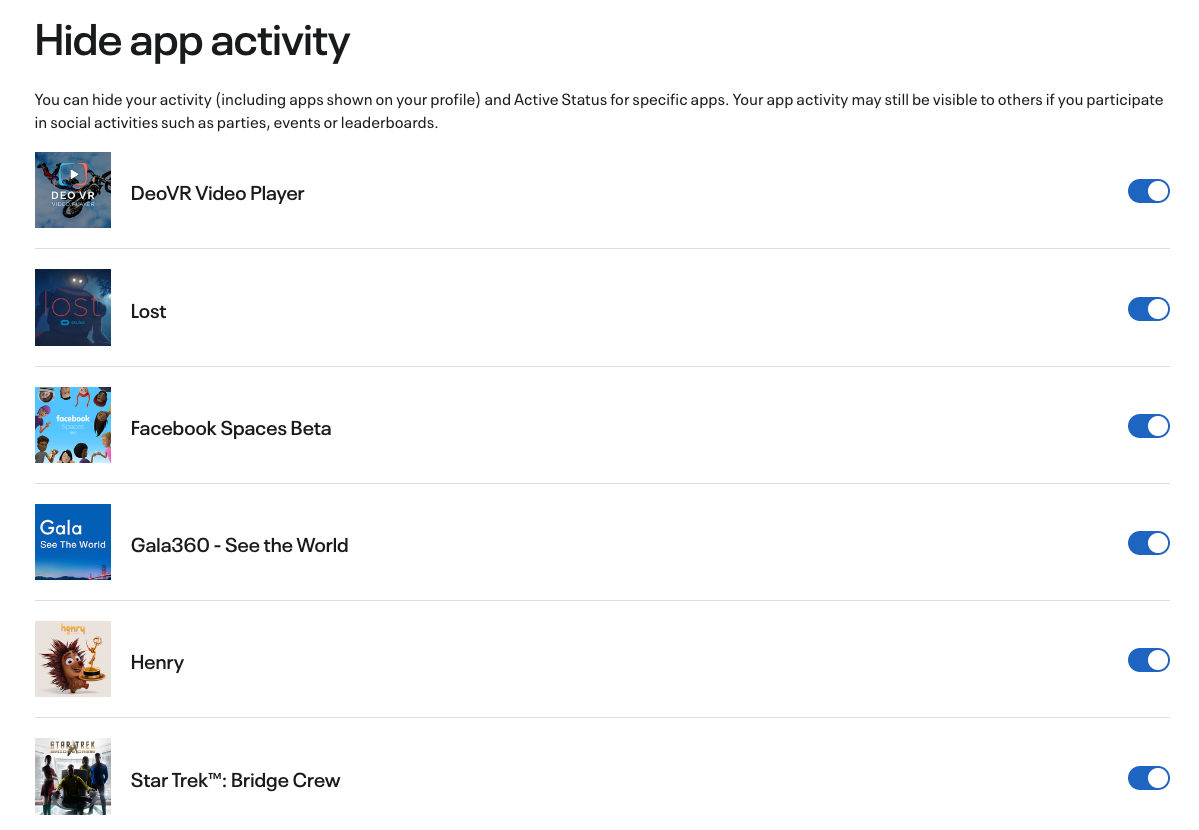
Honestly, I don’t see most people having a reason for automatically sharing their VR activity.
It’s no one’s business how much time I spend inSpice and Wolf VR, after all.
Simply go through the list of apps and toggle the ones you don’t want people to know about.