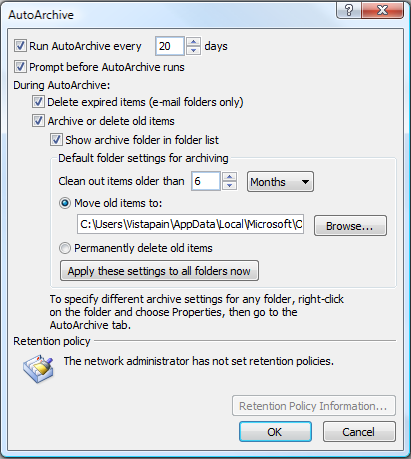In aprevious articlewe showed you how to quickly clean out your inbox.
Here we will show you how to have more control over what is kept and what is not.
Let’s look at a way to archive the older items so your inbox is not so cluttered up.
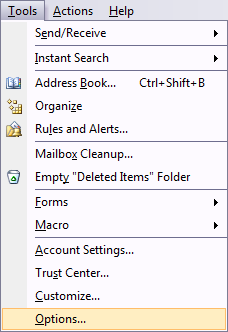
Open Outlook and hit Tools \ Options
Now hit the Other tab and smack the AutoArchive button.
In this example I picked 20 days.
This is also where you decide when to clean out old items and the location to move them to.
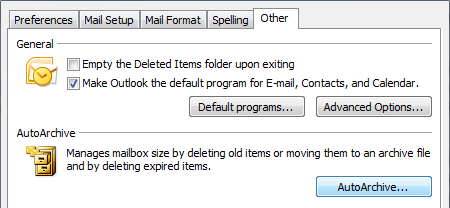
Click OK and your parameters are saved!