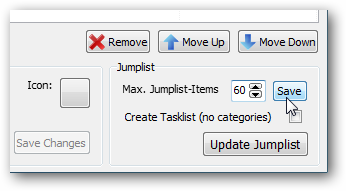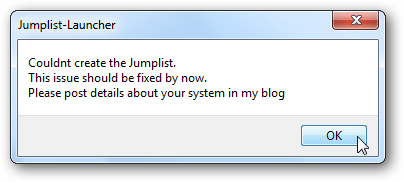After launching it youre presented with a configuration dialog screen to begin setting up your jump lists.
you’re able to create different Groups and name them to suite your needs.
you might add up to 60 different Jumplist items.
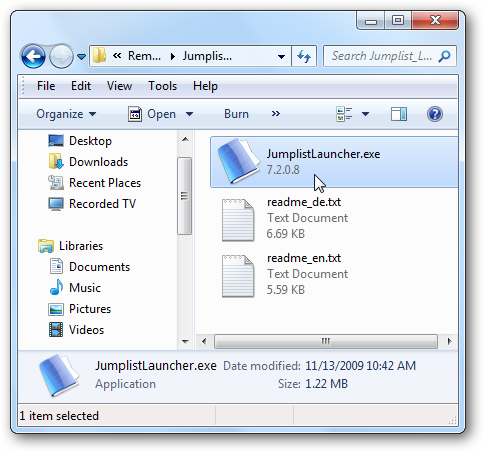
Then it’s possible for you to still get into the items by right-clicking the icon on the taskbar.
If you do get errors or find any bugs its recommended to post them on the developersblog.
ConclusionFor this article we used Jumplist Launcher Version 7 on Windows 7 Ultimate (32-bit).
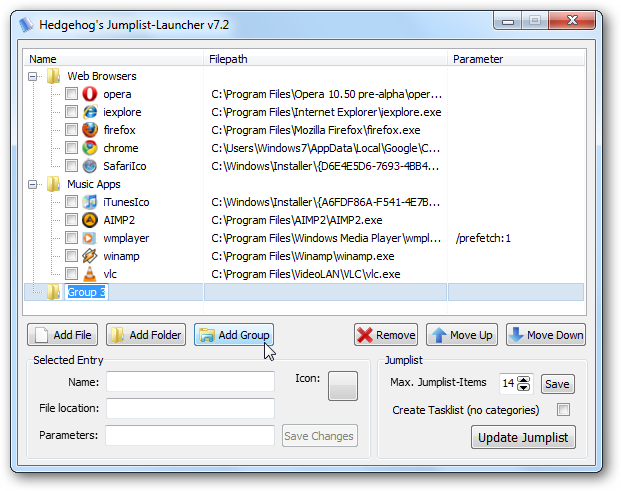
This cool little app is a great way to consolidate taskbar launchers and save space on the Taskbar.Download Jumplist Launcher