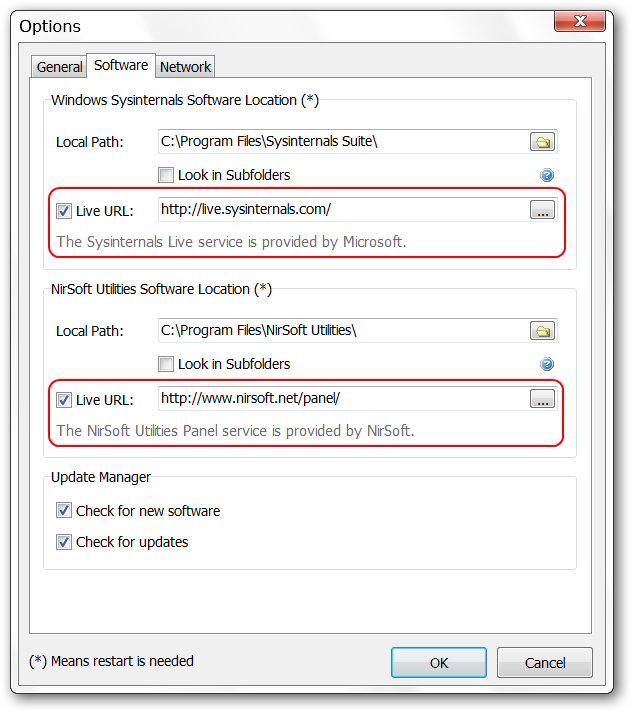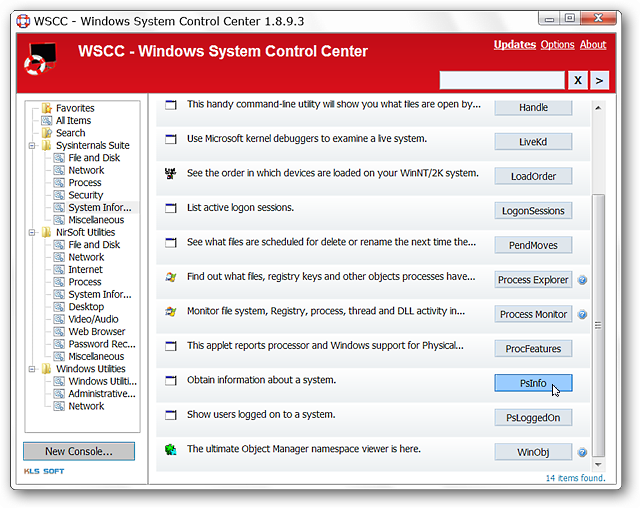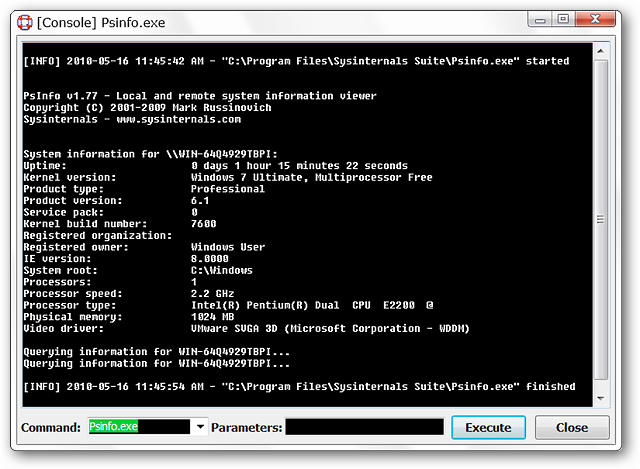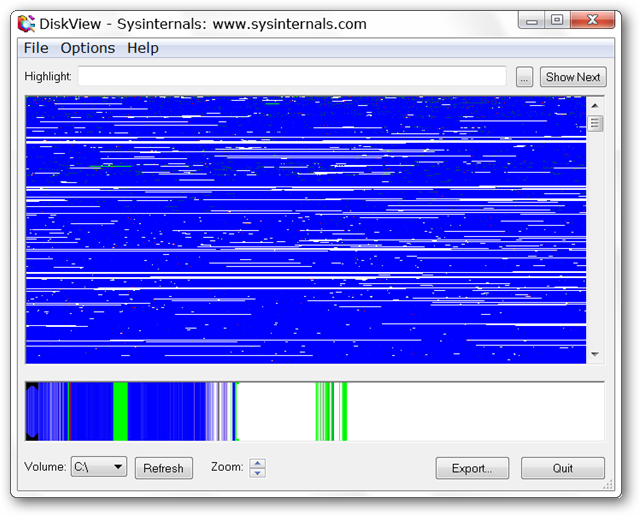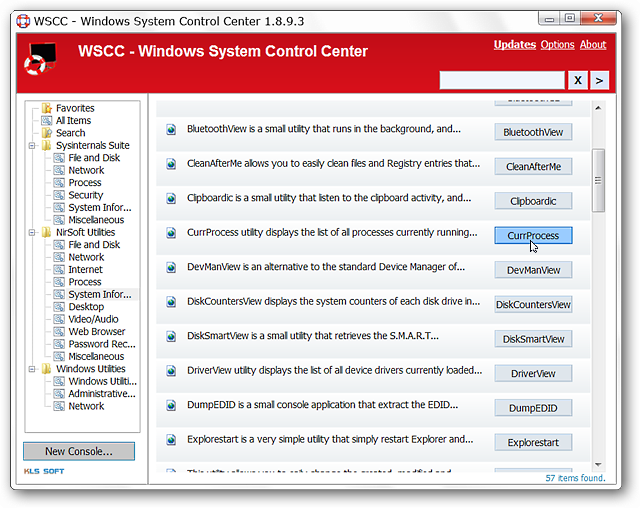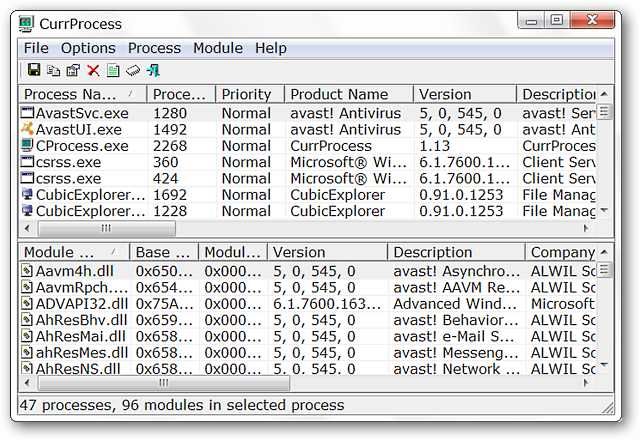Sysinternals and NirSoft both provide helpful utilities for your Windows system but may not be very convenient to access.
Using the Windows System Control Center you might easily access everything through a single UI front end.
Then unzip any individual NirSoft Utilities programs that you have downloaded into the NirSoft folder.
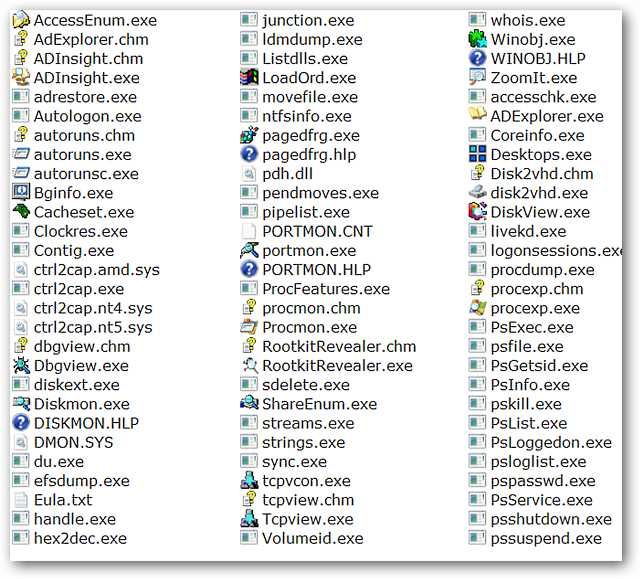
All that is left to do is to unzip the WSCC software into its folder and create a shortcut.
Next the options window will appear providing you an opportunity to look around and make any desired changes.
Note: This occurs on the first run only.
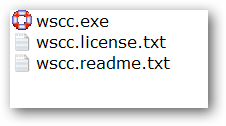
Note: WSCC may occasionally experience a problem downloading a particular utility if using the live service.
We conducted a quick test by accessing two Sysinternals apps.
There were no NirSoft Utilities installed on our test system to provide a live access example.
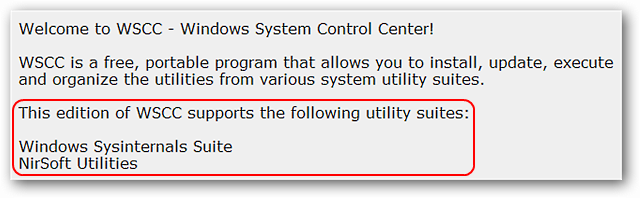
Within moments WSCC accessed the CurrProcess utility and had it running on our system.
Note: A PortableApps version is also available.
Links
Download Windows System Control Center (WSCC)
Download Windows Sysinternals Suite
Download individual NirSoft Utilities programs