Today we take a look at converting presentations to video.
After you’ve created your Presentation hit File to access Backstage view.
Then select Save & Send.
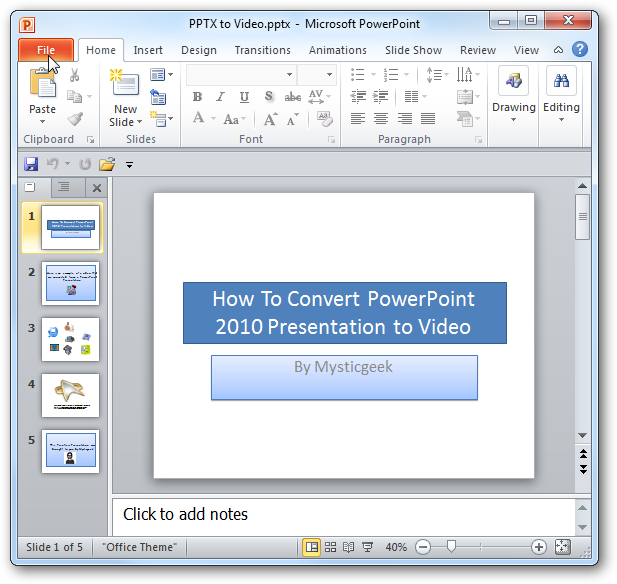
Now under the File Types section select Create a Video.
Select a location to save the video.
Now you’re able to watch the video of your presentation in your favorite .wmv compatible video player.
![sshot-2010-09-04-[04-35-10]](https://static1.howtogeekimages.com/wordpress/wp-content/uploads/2010/09/sshot20100904043510.png)
PowerPoint 2010 has added a lot of new features likeadding transitions to slideshows, andanimating text and objects.
You could also take your video and edit it further withWindows Live Movie Makerand post it to YouTube.
![sshot-2010-09-04-[04-35-46]](https://static1.howtogeekimages.com/wordpress/wp-content/uploads/2010/09/sshot20100904043546.png)
![sshot-2010-09-04-[12-41-25]](https://static1.howtogeekimages.com/wordpress/wp-content/uploads/2010/09/sshot20100904124125.png)
![sshot-2010-09-04-[15-03-28]](https://static1.howtogeekimages.com/wordpress/wp-content/uploads/2010/09/sshot20100904150328.png)
![sshot-2010-09-04-[04-24-44]](https://static1.howtogeekimages.com/wordpress/wp-content/uploads/2010/09/sshot20100904042444.png)
![sshot-2010-09-04-[12-47-18]](https://static1.howtogeekimages.com/wordpress/wp-content/uploads/2010/09/sshot20100904124718.png)