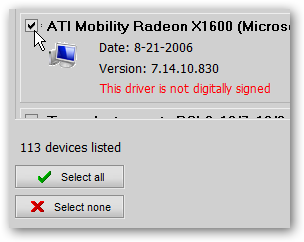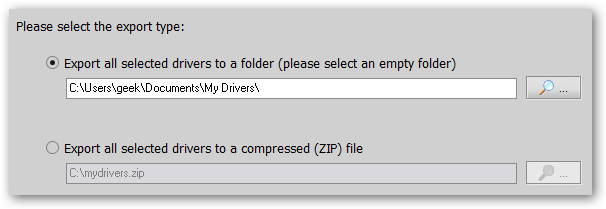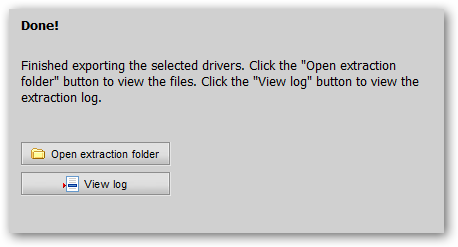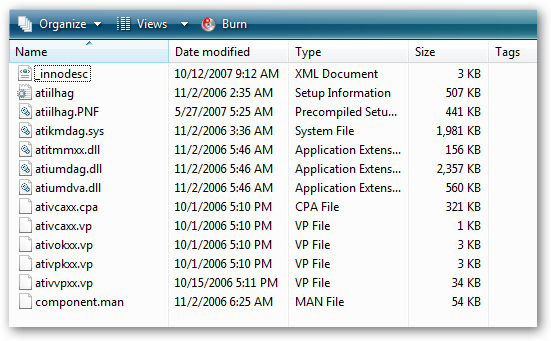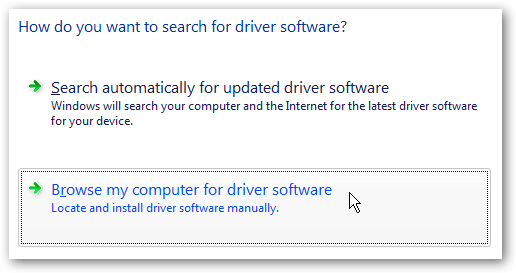Driver problems are a source of never-ending issues in the Windows world.
You’ll have to hit the next button to get to the list of drivers.
This should show you all drivers installed on your system.

Use the next button again and everything is done.
You’ll be able to directly pop kick open the folder using the “Open extraction folder” button.
In here you should see the folders containing the actual driver files.
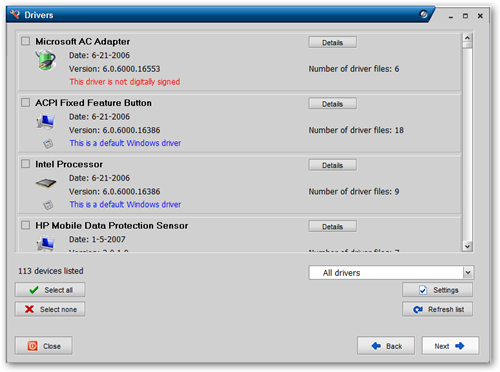
This is what you’ll want to copy to the other computer using a thumb drive.
These instructions are fairly generic, but I’ve found the basic principles to be very handy.
Download DriverMax from Innovative Solutions