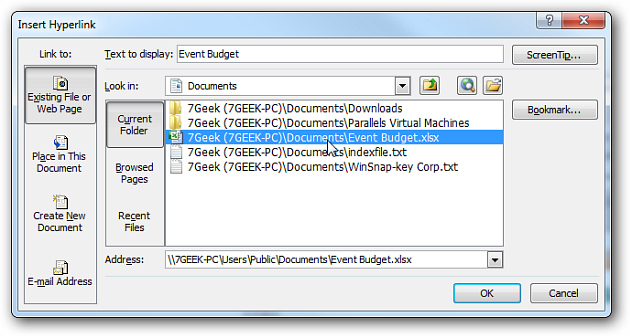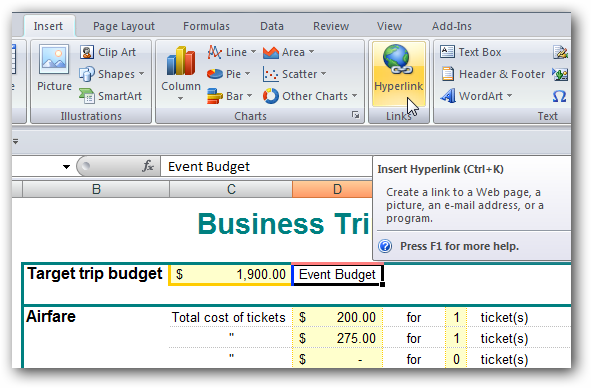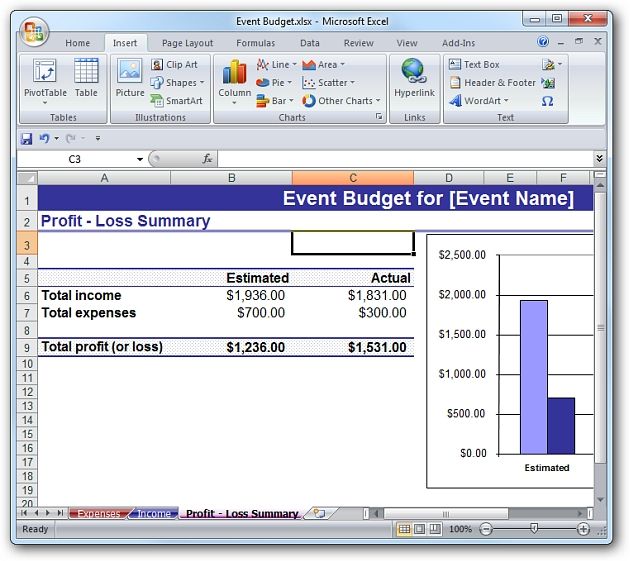Sometimes you might want to share information from other documents in Microsoft Excel.
Here we will show you how to create a hyperlink to another document.
Now you will notice the text in that cell is displayed as a link.
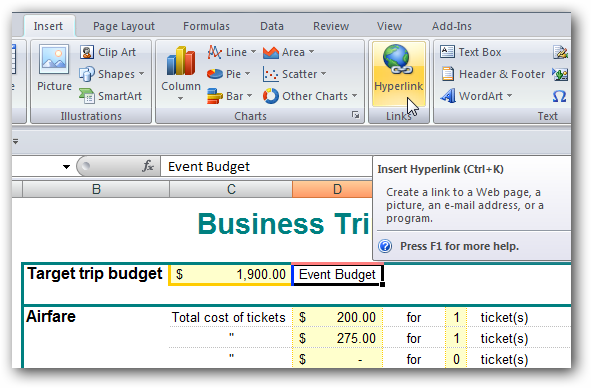
If you hover the pointer over the link it will show the path to the file.
To go back to the original document just close or minimize the linked one.
Hopefully this how-to will get you started in creating informative Excel documents for others.