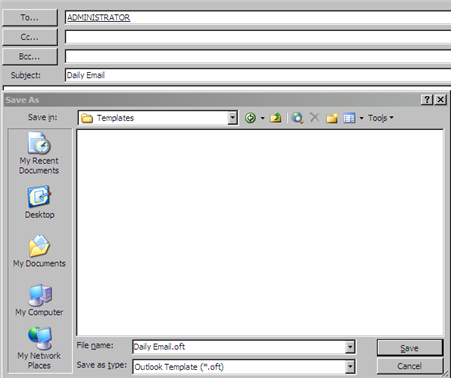Open Outlook Options by choosing Tools \ Options from the menu.
Choose the Mail Format tab, and confirm to uncheck the boxes to use Word.
Now to create our template.
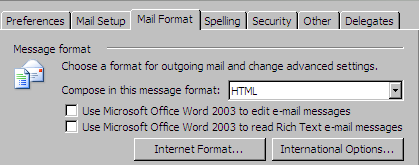
Now you should be able to choose File \ Save As from the menu.
Now when you go to the location where you saved your template you will have an Outlook Template icon.
Just double-tap the icon, hit send and you are done!