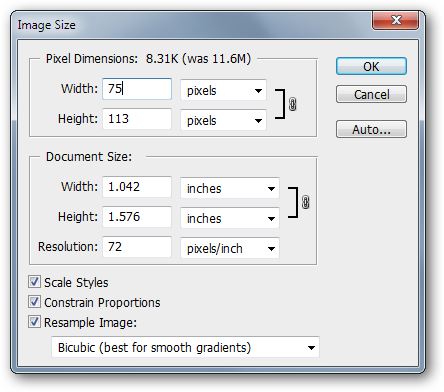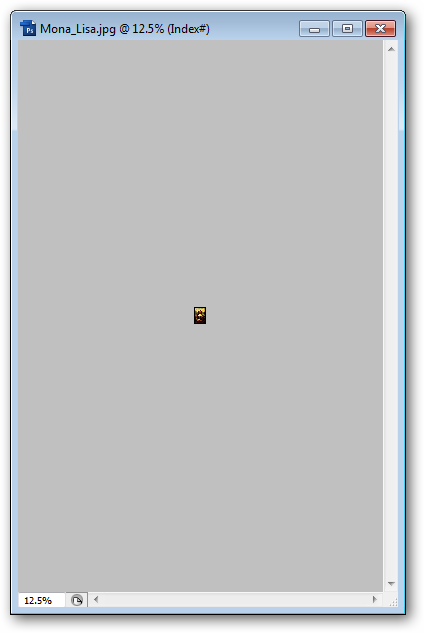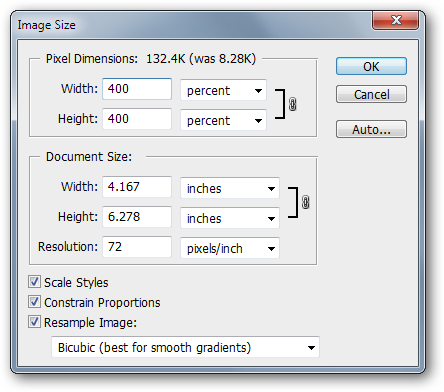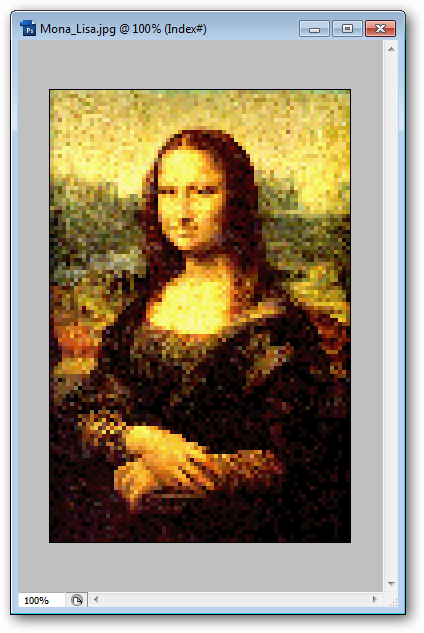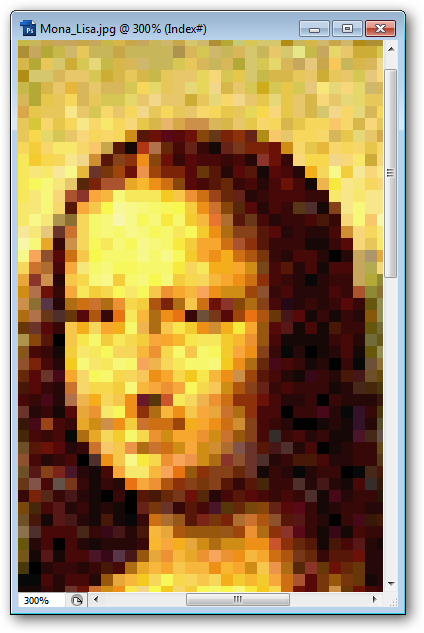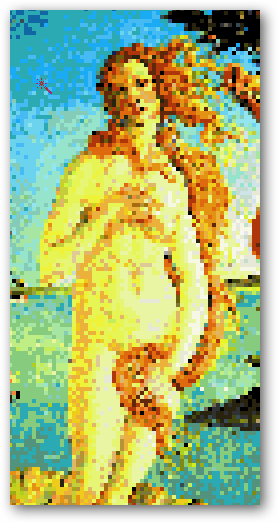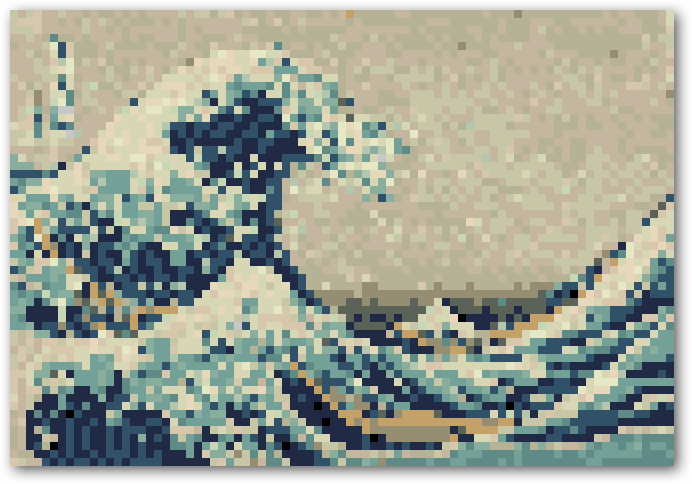I have to be honest.
I love the look of pixelated graphics!
I start with an iconic image, but use any you prefer.
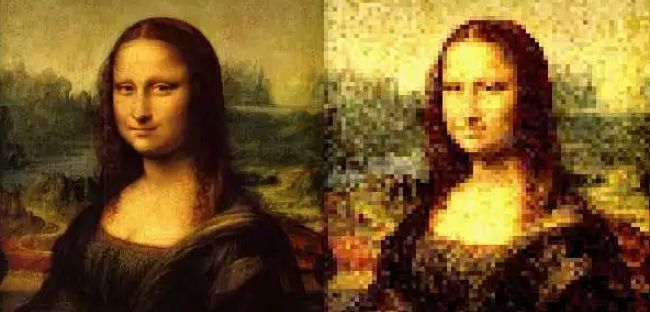
Lisa will be recognizable in any pixel depth, so shes a good candidate.
Press
to open levels.
I darken some of my darks but also lighten my midtones and highlights.
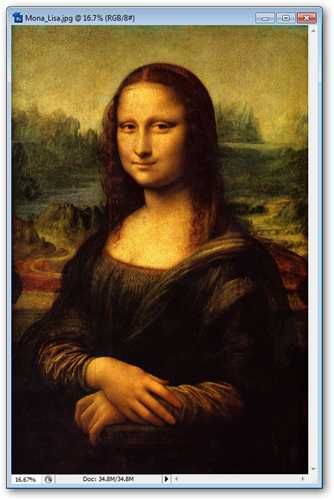
Lisa has more highlights and we can see a lot more of the detail in the dark areas.
This can help our final result be more recognizable.
Resizing causes Photoshop to anti-alias your image.
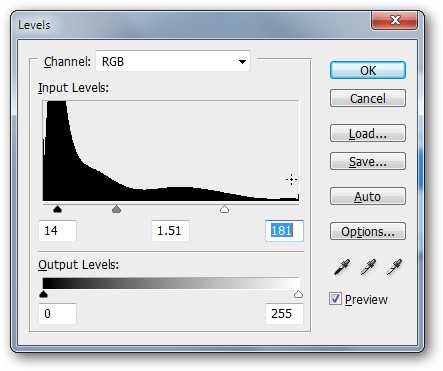
We set our Image to Indexed Color in Image > Mode > Indexed Color to counteract that.
you could use my values here or play with the controls and pick your own.
Each will give you a slightly different result.

to bring up Image Size.
From here, we will size it down from the high resolution file to something tiny.
I size mine down to a width of 75 pixels.
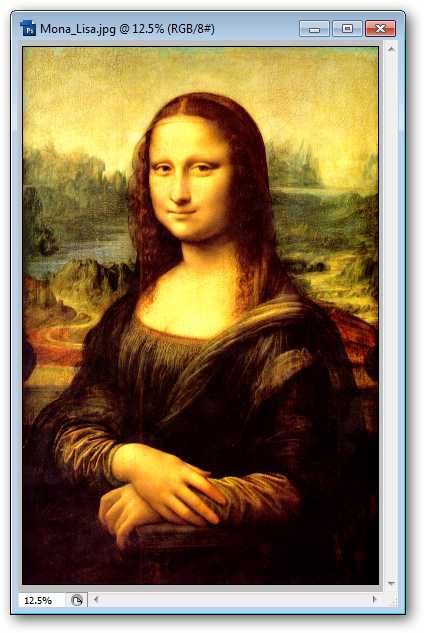
Thats roughly two percent of the original image size.
As you might see, its a pretty huge change!
From there, change the pull-down tab that reads Pixels to Percent.
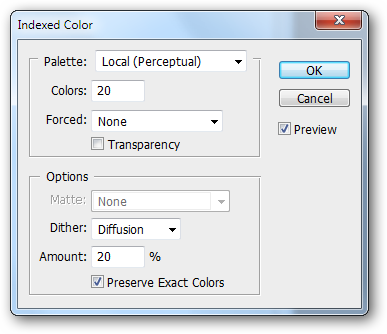
I blow up my image to 400 percent of its new size.
Voila, weve created simple, blocky goodness from an ordinary graphic!
you dont blow it up to 133 percent, but rather 200 percent, 400 percent, etc.
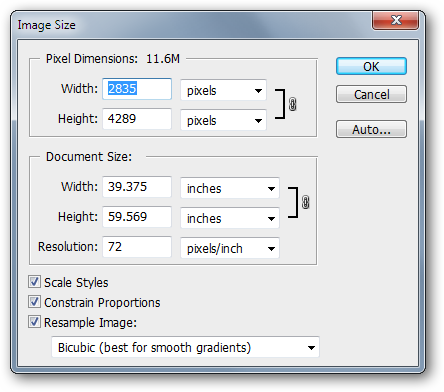
(You want to preserve the grid you created when you shrunk it in the first place.)
Here are some other examples of this process.
I think I need a poster or maybe a T-Shirt of this one!
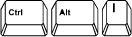
Theyre simple to create and have a lot of possibilities outside the world of public domain fine artworks.
Use your imagination and have fun with it!