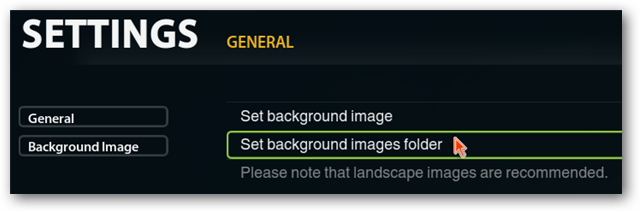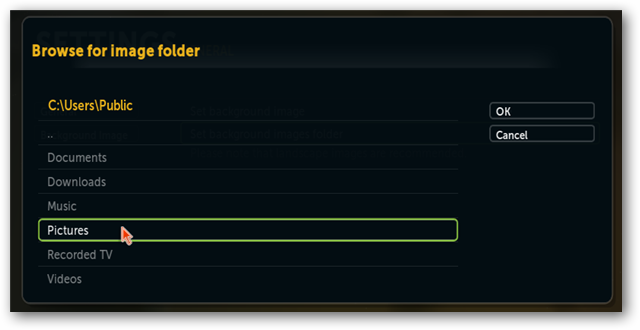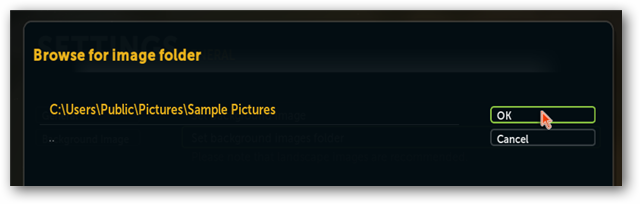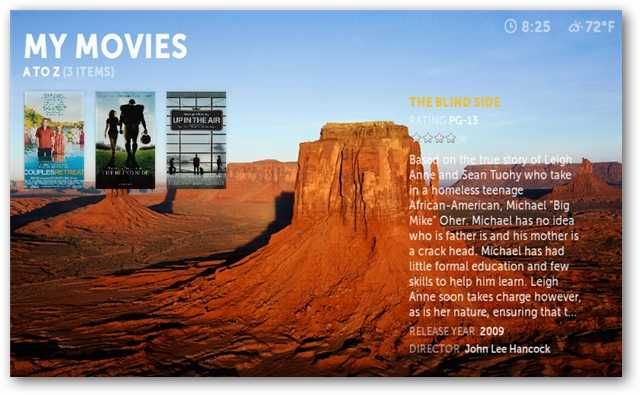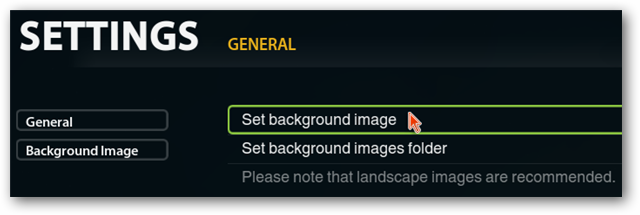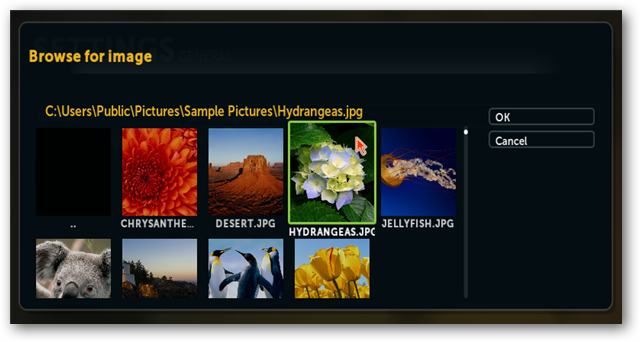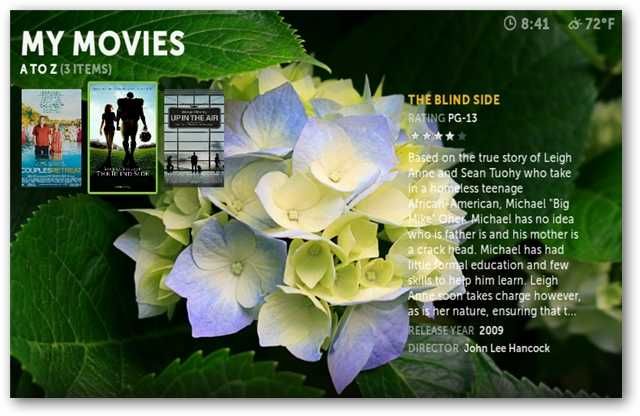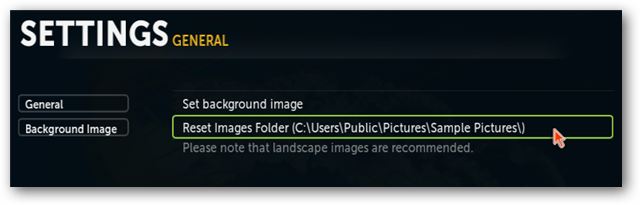Are you a Boxee user who thinks the default background is little boring?
Select General on the prefs screen.
If you choose a folder, Boxee will rotate through the images in the folder.
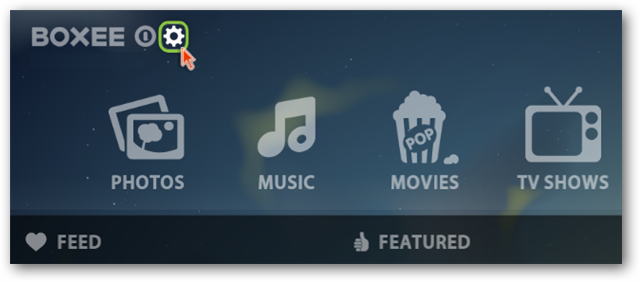
To set Background images folder, select that option.
Browse for your image folder..
And then select OK.
Boxee will rotate through the images in the folder.
Images will change every ten seconds.
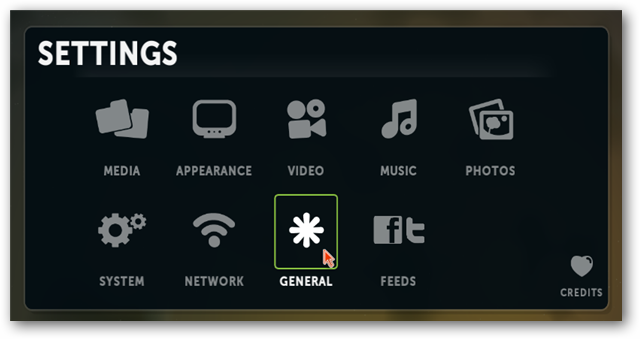
Adding your own backgrounds is a nice way to customize your Boxee experience.
Ideally, you’ll want to choose high resolution images and images oriented as landscape rather than portrait.
If you are unfamiliar with Boxee, check out our article ongetting started with Boxee.
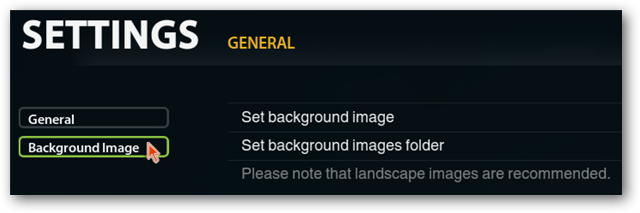
Looking for a Boxee remote?
Read how touse your iPhone or iPod Touch as a Boxee remote.