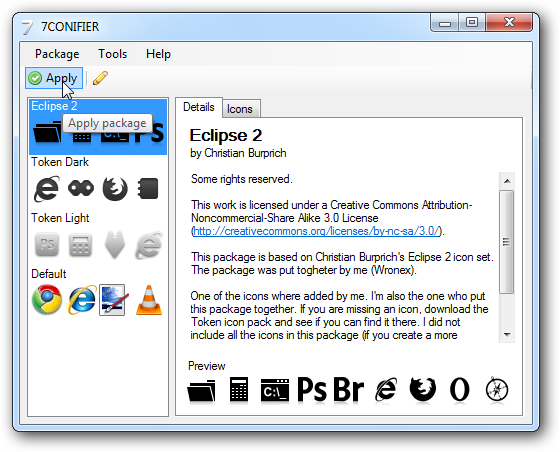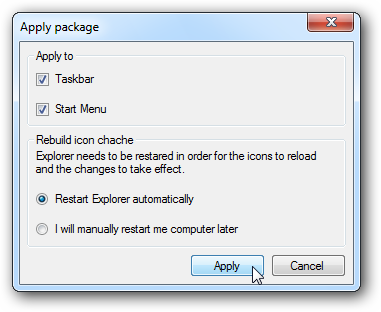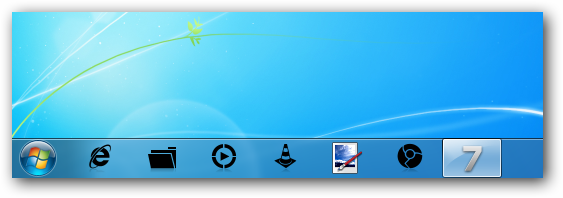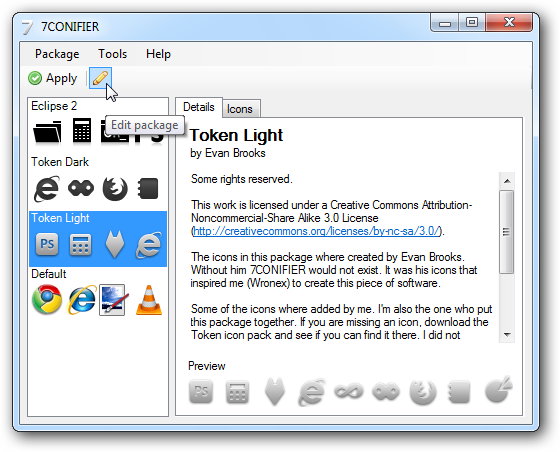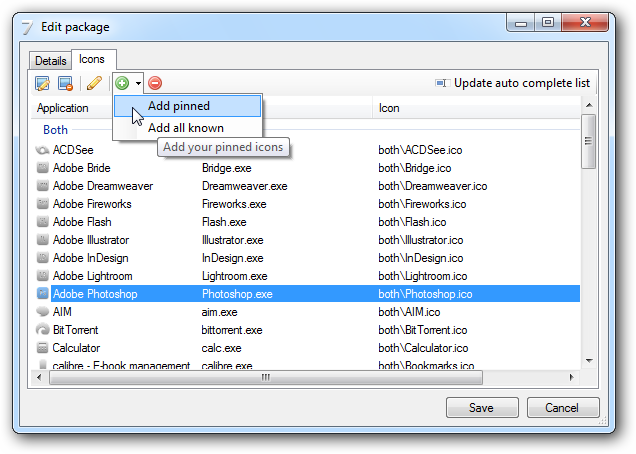Would you like to fully customize your Windows 7 icons without having to manually change out every icon?
Thankfully, there’s now a better way to change out all your icons.
Once it’s unzipped, spin up the 7CONIFIER.exe program.
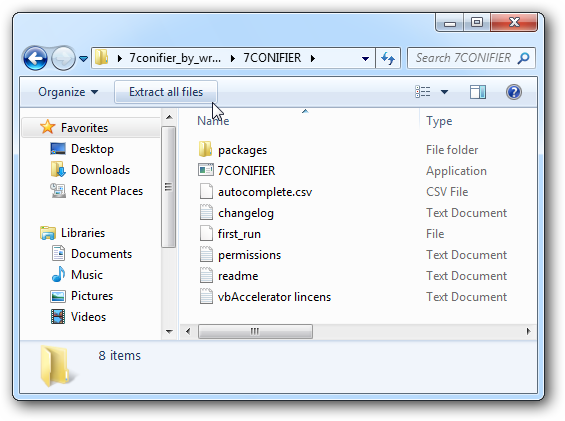
After a few seconds, your taskbar will disappear then come back with your new icons.
If you’re running some less common programs, you may notice that their icons do not get changed.
7Conifier definitely makes it much easier to customize the icons for all your favorite programs.
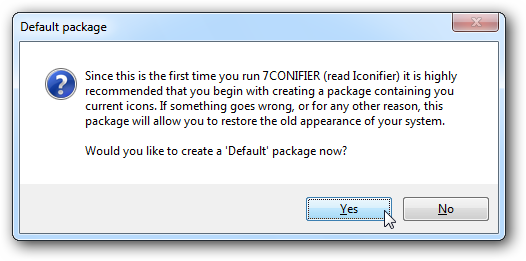
It worked very good in our tests, and the icon sets included look sharp as well.
Download 7Conifier to Customize Your Windows 7 Icons
Hat-tip toAskVG for the tip!