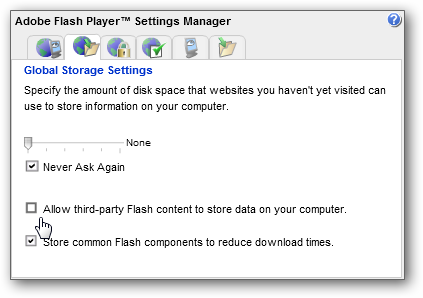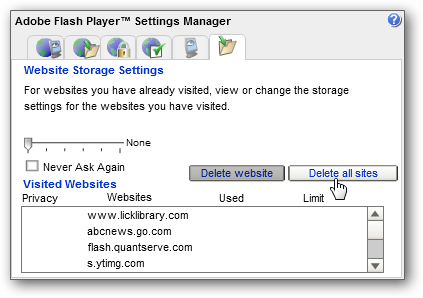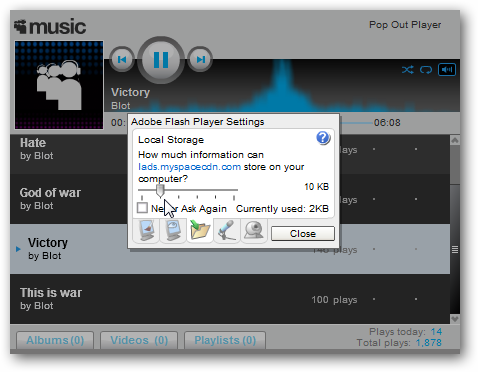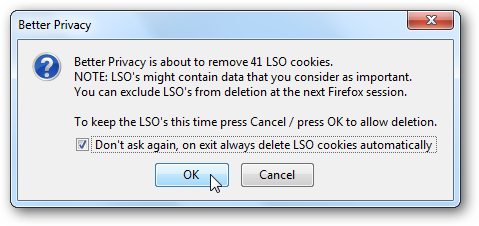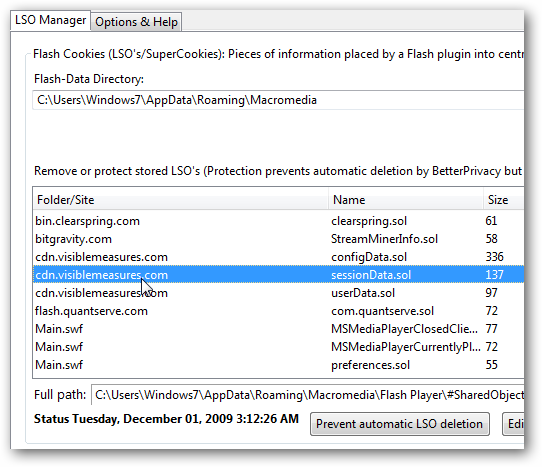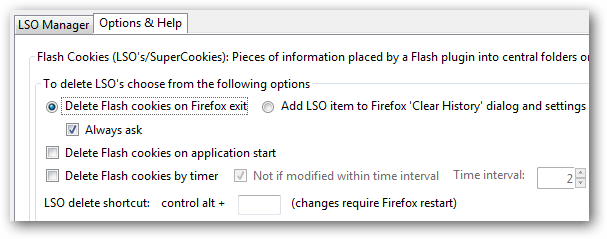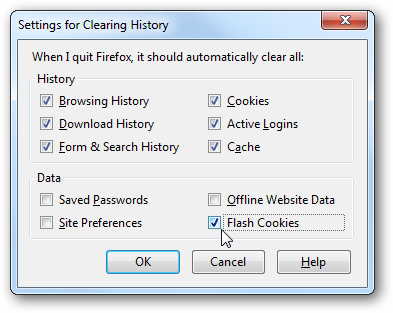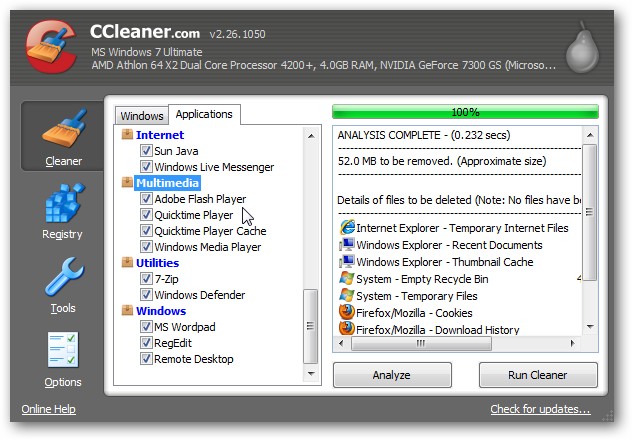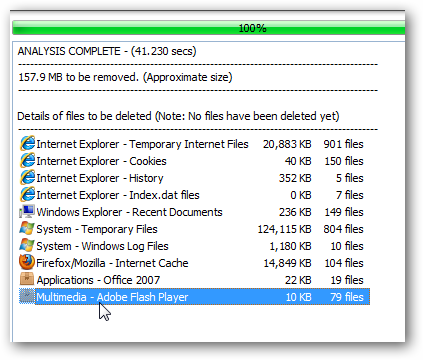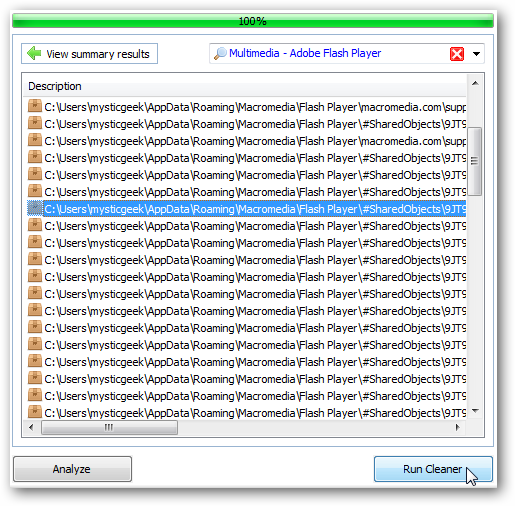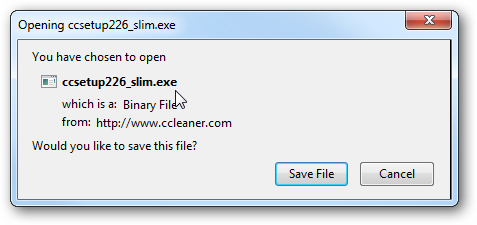Today we take a look at how to get rid of these pesky files and improve your privacy.
They can also store unique identifiers that keep track of the sites you’re visiting.
One option is to not allow the LSOs on your machine in the first place.
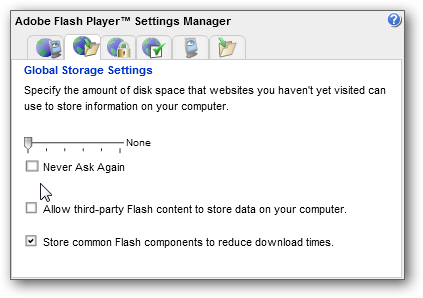
Just click Run Cleaner to get rid of them.
We have provided a direct link to the CCleaner Slim below.
Another option would be to download it fromninite.comwhich denies installation of extra Crapware automatically.
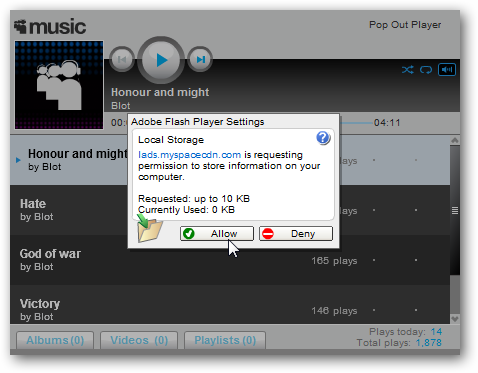
With these tips, and your regular history deletion, it will help you gain better privacy online.
Links
Adobe Flash Player Global controls Panel
BetterPrivacy Firefox Addon
CCleaner Slim No Toolbar
Flush for OS X