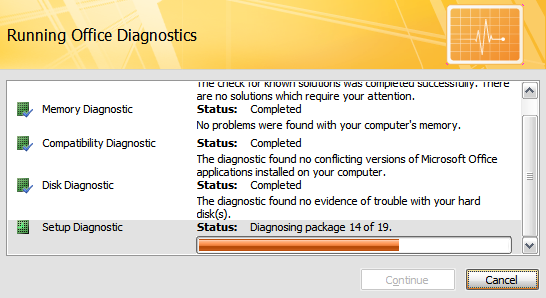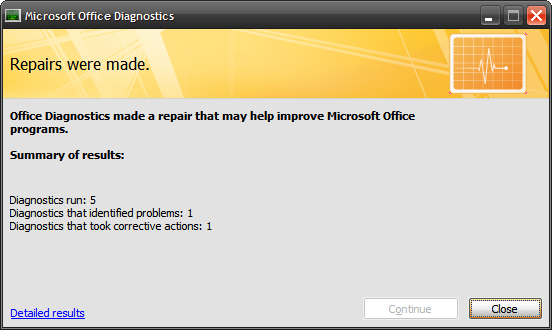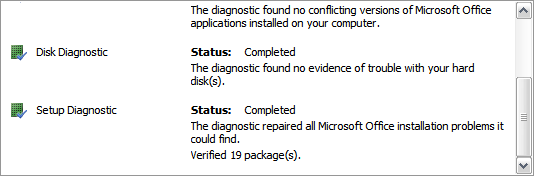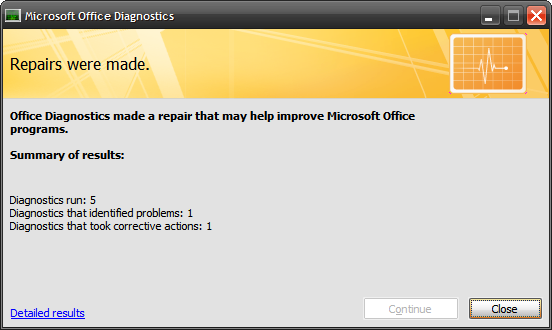How many times have you had a Microsoft Office app crash or lock up your system?
The worst culprits seem to be Outlook and Access for me.
I know it sounds like a lot, but let me show you how easy this is to run.
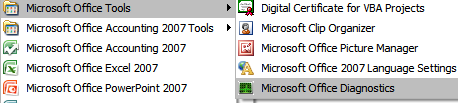
When you are ready click Run Diagnostics.
While the Diagnostics run you will see the status bars as each tests completes.
When it’s complete hit Continue.
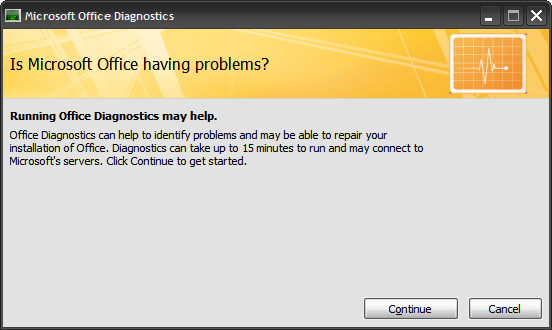
You will get a limited detail of what was fixed.
In this example all 5 diagnostic tests ran and one problem was identified and fixed.
If you ok with that just close out and you are done.
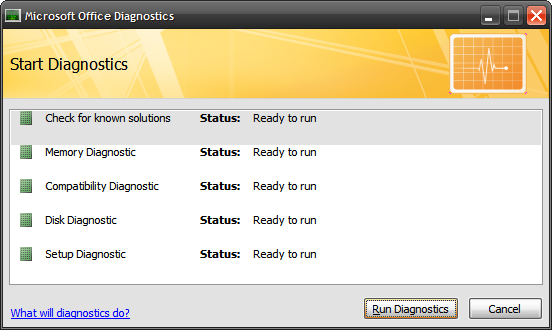
If you want to get additional information press “Detailed results”.