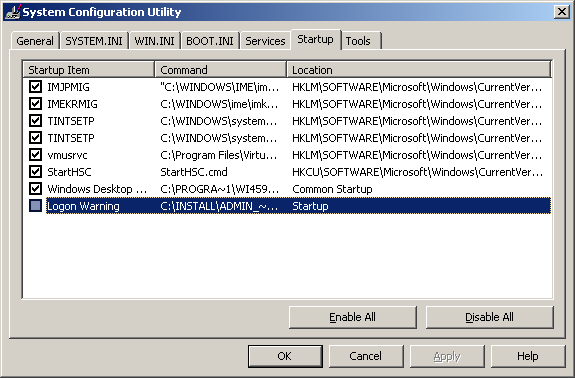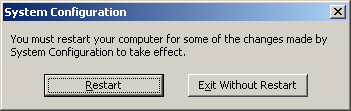Windows is always trying to save you from yourself and with Windows Home Server it is no exception.
Below is an example of the logon warning message which pops up inside Internet Explorer.
To disable it choose Start \ Run \ key in in msconfig and hit enter or click OK.
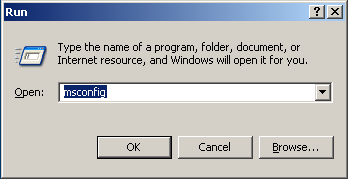
In the System Configuration Utility poke the Startup tab and uncheck the box next to Logon Warning.
Click Apply and OK. reboot your server and you will no longer see the logon warning!