If you are testing out the new Office 2010 Beta youve undoubtedly noticed the annoying Send a Smile feature.
After installing Microsoft Office 2010 Beta youll notice the Send-a-Smile feature in the Taskbar.
If youre wondering where it is in Windows Task Manage its OfficeSAS.exe…
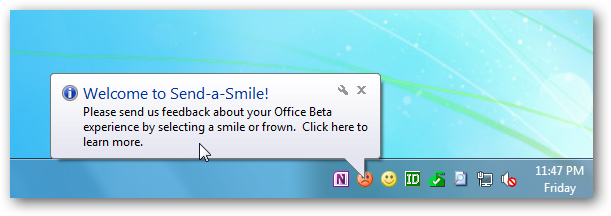
If you want to access Send-a-Smile in the future its in the Start Menu under Microsoft Office 2010 Tools.
To close out of it you’re able to right-click and select Exit.
Now youll have your Taskbar smiley free!
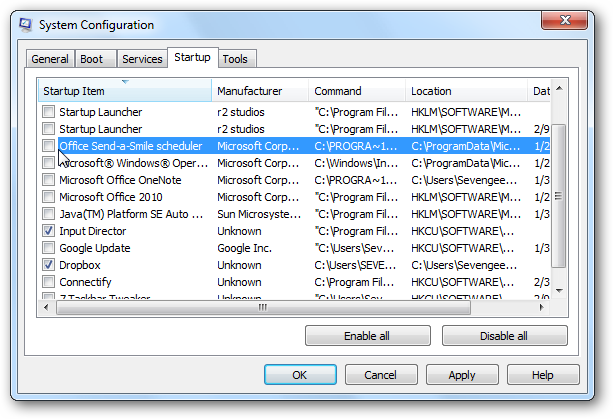
What do you guys who are testing out the 2010 beta think of it so far?
Have you sent Microsoft more frowns or smiles, or just dont care?
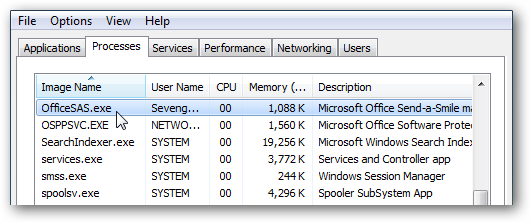
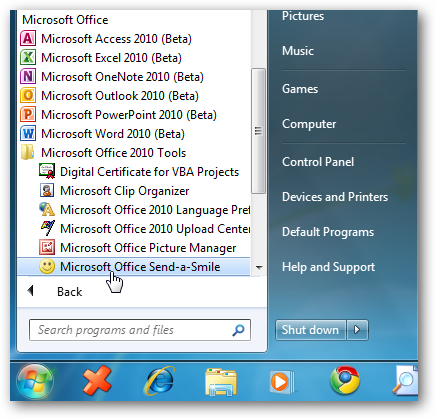
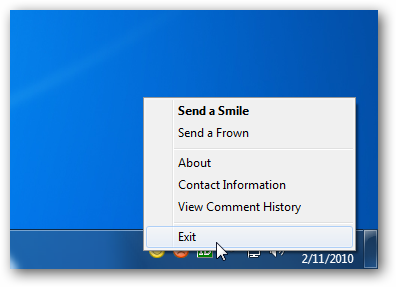
![sshot-2010-02-11-[14-35-20]](https://static1.howtogeekimages.com/wordpress/wp-content/uploads/2010/02/sshot20100211143520.png)