Portable applications are cool because you could run them on any machine from your thumb drive.
What isnt cool is the annoying splash screens that appear when launching the apps.
Heres how to suspend the annoyance.
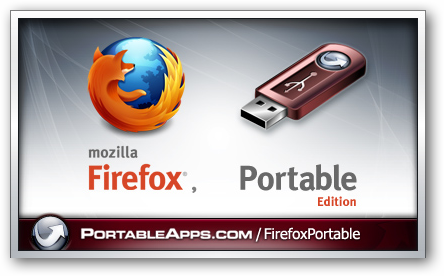
Now browse to the following location…
PortableApps\FirefoxPortable\Other\Source
In this directory youll find the file FirefoxPortable.ini.
Open this file with Notepad…
This ini file should look similar to the shot below.
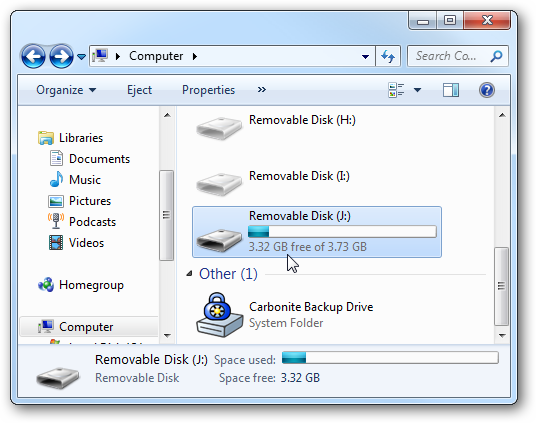
By default, the line DisableSplashScreen=False … we just need to change False to True.
Then double-check to save the change…
Now copy the FirefoxPortable.ini file we just edited.
Then go back to the main directory PortableApps \ FirefoxPortable and paste it there.
![sshot-2010-06-14-[00-01-30]](https://static1.howtogeekimages.com/wordpress/wp-content/uploads/2010/06/sshot20100614000130.png)
That is all there is to it!
The process is essentially the same in other PortableApps as well.
Just follow the steps shown above.
![sshot-2010-06-14-[00-02-03]](https://static1.howtogeekimages.com/wordpress/wp-content/uploads/2010/06/sshot20100614000203.png)
Save it…
Then copy it to the main KeePassPortable directory…
![sshot-2010-06-14-[00-02-14]](https://static1.howtogeekimages.com/wordpress/wp-content/uploads/2010/06/sshot20100614000214.png)
![sshot-2010-06-14-[00-02-36]](https://static1.howtogeekimages.com/wordpress/wp-content/uploads/2010/06/sshot20100614000236.png)
![sshot-2010-06-14-[00-03-12]](https://static1.howtogeekimages.com/wordpress/wp-content/uploads/2010/06/sshot20100614000312.png)
![sshot-2010-06-14-[00-11-33]](https://static1.howtogeekimages.com/wordpress/wp-content/uploads/2010/06/sshot20100614001133.png)
![sshot-2010-06-14-[00-16-29]](https://static1.howtogeekimages.com/wordpress/wp-content/uploads/2010/06/sshot20100614001629.png)
![sshot-2010-06-14-[00-28-23]](https://static1.howtogeekimages.com/wordpress/wp-content/uploads/2010/06/sshot20100614002823.png)
![sshot-2010-06-14-[00-29-16]](https://static1.howtogeekimages.com/wordpress/wp-content/uploads/2010/06/sshot20100614002916.png)