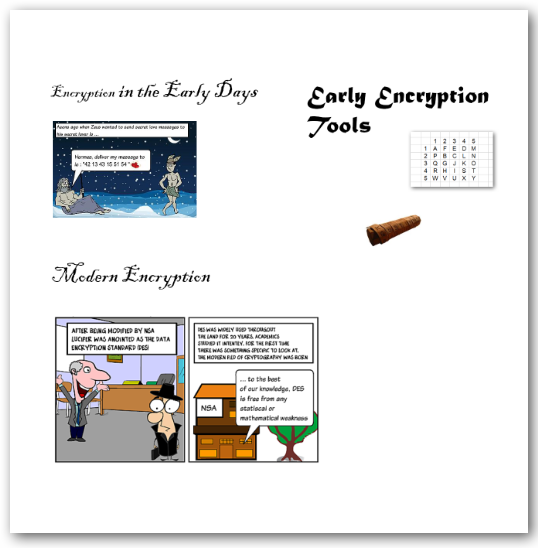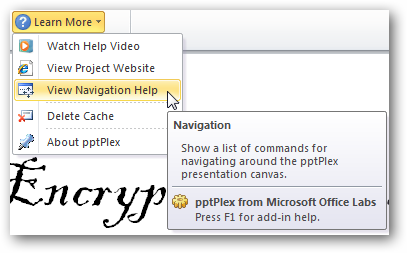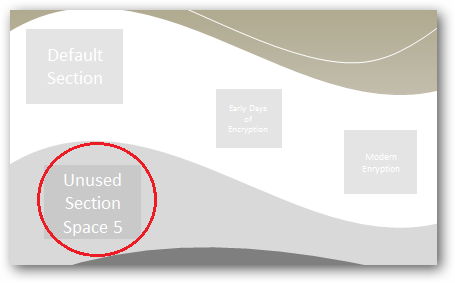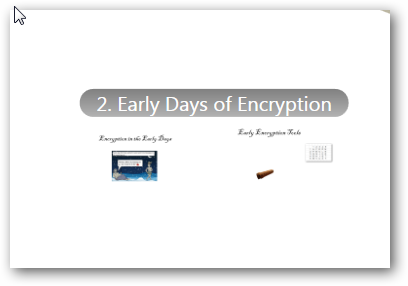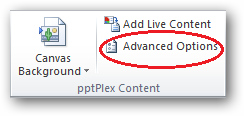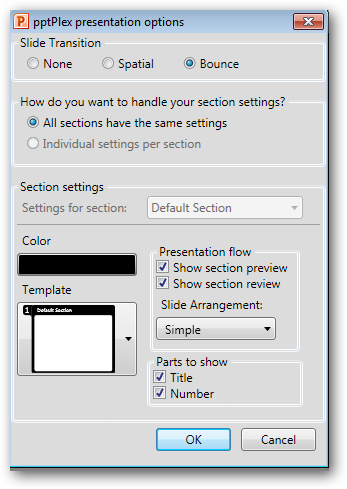Quick Links
PowerPoint is a great software package to deliver presentations, however it’s very linear.
We can also change the theme of the canvas by selecting one of the available canvas backgrounds.
The canvas itself determines the flow and the look and feel for your entire presentation.
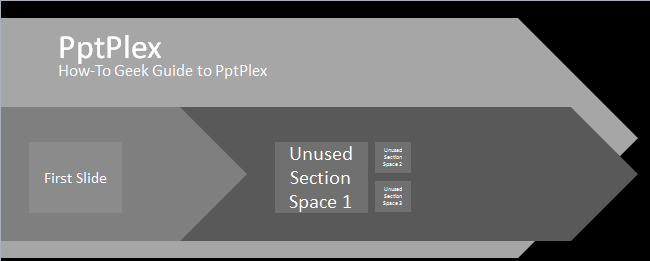
Each of your slides will be displayed in these little white boxes.
The header of each section will be displayed on top of each slide group when we start our presentation.
The Pptplex Advanced Options gives us a lot of options to customize our Pptplex slide.
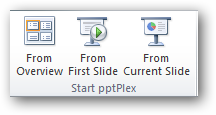
Here is aHow-To Geek PptPlex Demothat we created for you to get started with Pptplex.
you’re free to also watch thisvideo on YouTubefor a live demo on how to use Pptplex.