Summary
Virtualization-based security (VBS) has become a staple in the IT world for safeguarding systems.
Yet, for gamers, the question isn’t just about security but performance.
So, does enabling VBS on Windows 11 actually slow down PC games?

Gorodenkoff/Shutterstock.com
Let’s find out.
What Is Virtualization-Based Security (VBS)?
Before diving into the impact on gaming, it’s important to understand what VBS actually is.
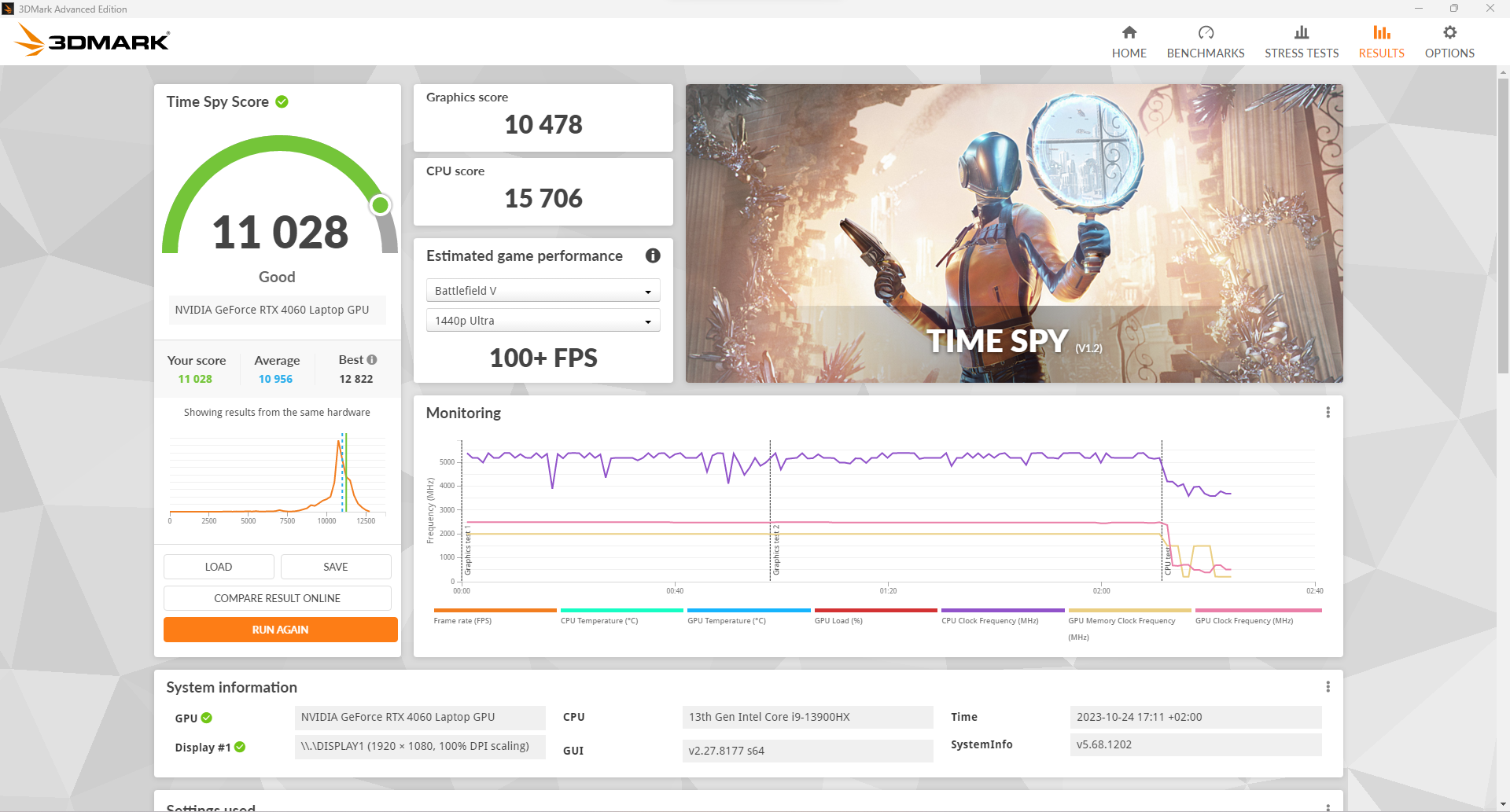
Virtualization-based security uses hardware and softwarevirtualizationto enhance the security of a system.
By isolating software from the host system, you’re able to prevent malicious or accidental damage.
The downside of this is that virtualization comes with some degree of overhead.
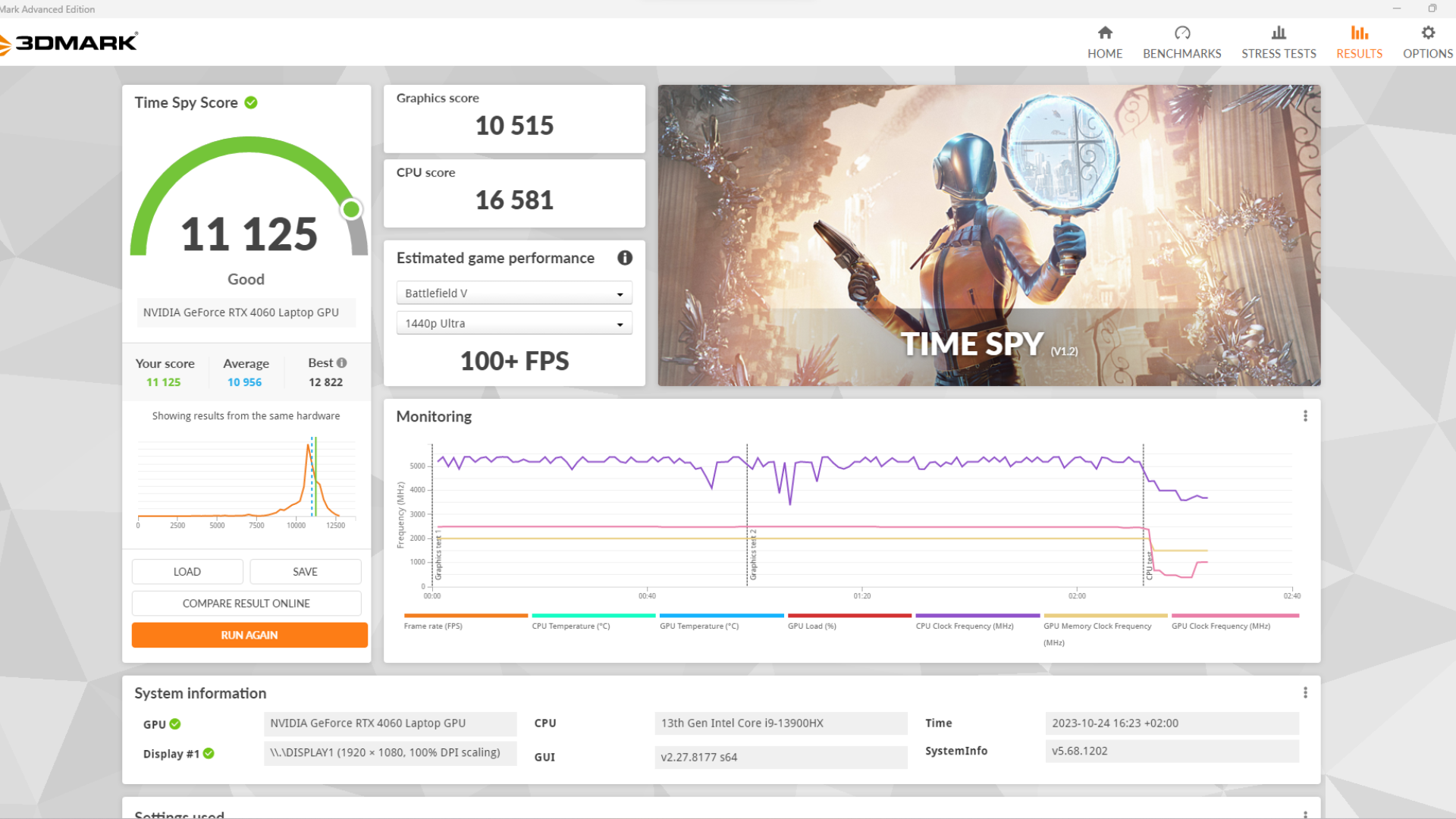
Additionally, some gaming rigs run on hardware that just meets the minimum system requirements.
In such cases, even minor performance drops can make a noticeable difference.
I ran the benchmark under the same conditions, apart from having virtualization on and off.
3DMark has various benchmark tests that stress computers in different ways.
Time Spy is a good test of mainstream gaming performance for modern games.
We get a total system score of 11,028 and the graphics card gets a score of 10,478 points.
Next, we have the results with VBS off after a restart.
Now we get 11,125 for the overall score and the graphics score has gone up to 10,515.
However, the difference in scores is so small that it wouldn’t make a noticeable difference in gameplay.
I ran the Time Spy benchmark three times with VBS on and with it off.
There were no anomaliesthe results were almost exactly the same in each test.
However, if we look at the sub-scores, there may be more to it than that.
That said, I played someCyberpunk 2077and noticed zero noticeable difference in real-world performance.
If it ran any better with VBS off, I certainly couldn’t tell.