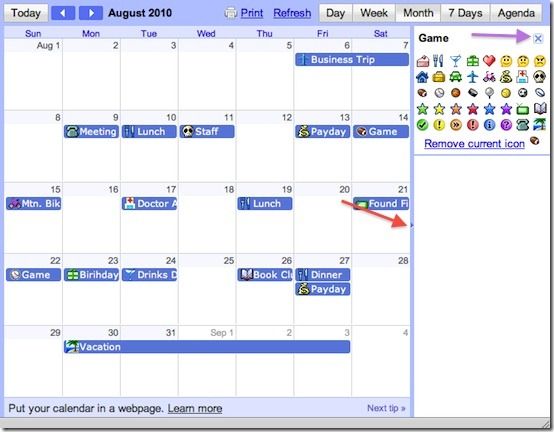As you’re able to see, the flair adds a lot to the calendar.
But unlike other solutions, this valuable tool requires no complicated installation or web app extension.
Actually adding in calendar flair to your calendar is really quite simple.

activate the flair calendar gadget by selecting the “enable” radio button.
Then click save near the top of the dialog and go back to the calendar.
Okay, now that you’ve turned on event flairs, how do you use them?
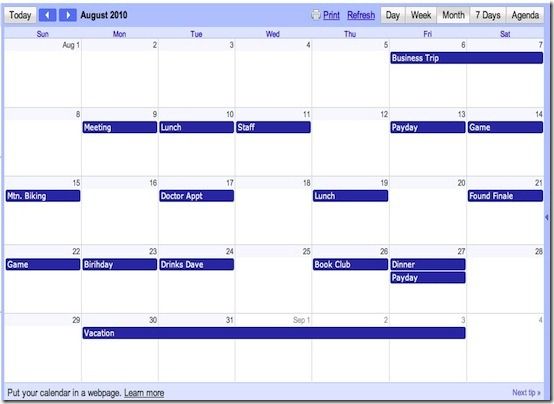
Well, it’s really quite simple.
You should see the icon choices below.
Simply choose the icon that best fits your event.
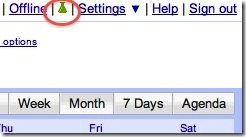
The icons will disappear, and you’ll get a message that the event was updated.
Of course, having the event flair tool on the screen takes up a lot of valuable real estate.
However, any assigned event icons will continue to function.
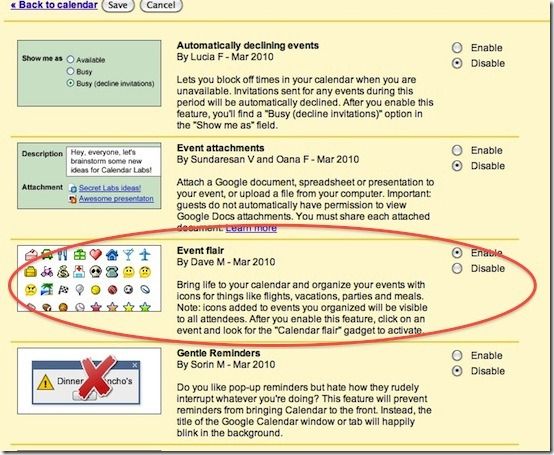
And in our busy world today, a little time saved is money in the bank.
(c’mon note the calendar images shown were squeezed in for the purpose of display.
In actual use you would expand the image, making the event text more readable and detailed).