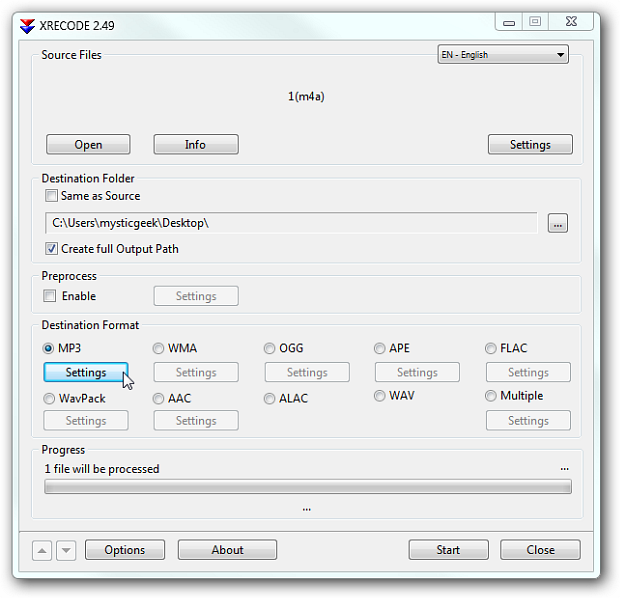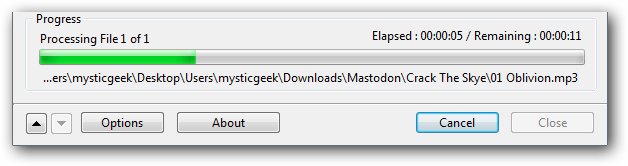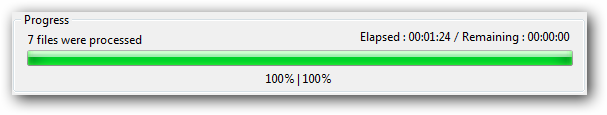Next choose MP3 and then the controls button.
Now choose your preferred bit rate controls for the file then OK.
This brings you back to the main screen to click Start and begin the conversion.
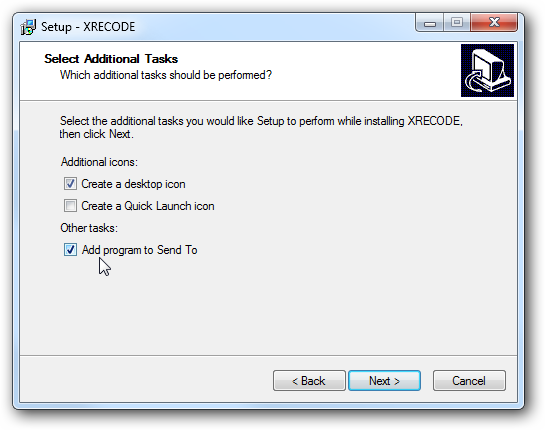
If you have a dual-core CPU it features Parallel Processing for fast conversions of multiple files at once.
I was able to convert 7 AAC files to MP3 in under a minute and a half.
Take a look at a few of the file conversion possibilities, there is acomplete list on their site.
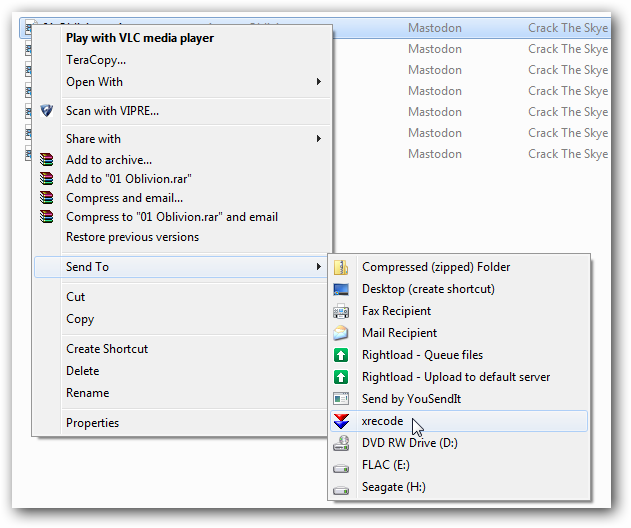
Of course you don’t have the option of downloading album information from the Gracenote database or other service.
The best part is this utility is 100% free and offers basically every audio conversion possible.