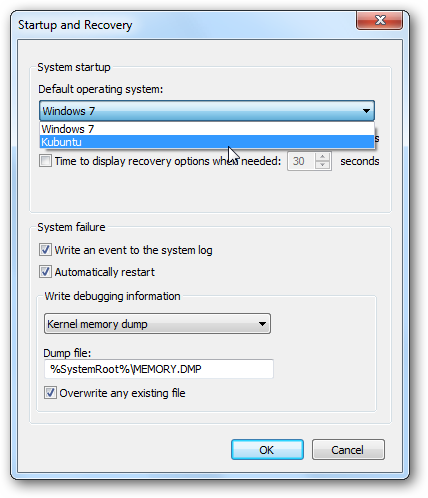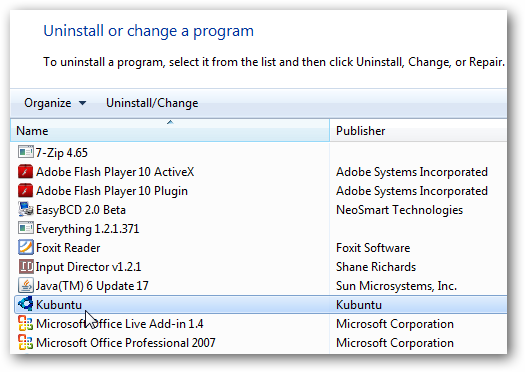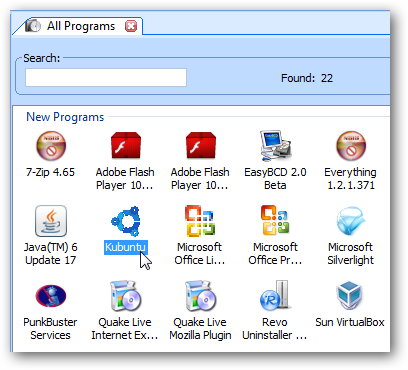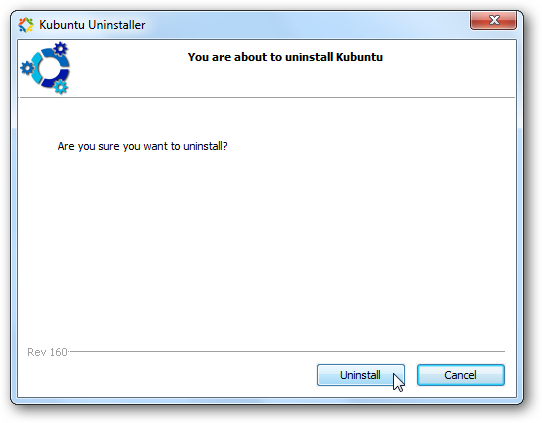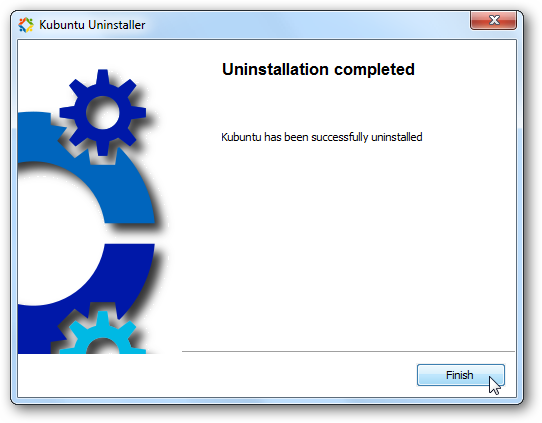Wubi is an officially supported Ubuntu installer that allows Windows users to easily get started in the Linux realm.
It saves you the hassle of creating another partition or creating a VM.
In Windows pop in the Ubuntu 9.10 installation disc and run wubi.exe.

At the Ubuntu Menu screen pick the Install inside Windows button.
Give it a few moments while the installation kicks off…
In this example we’re choosing the Kubuntu environment.
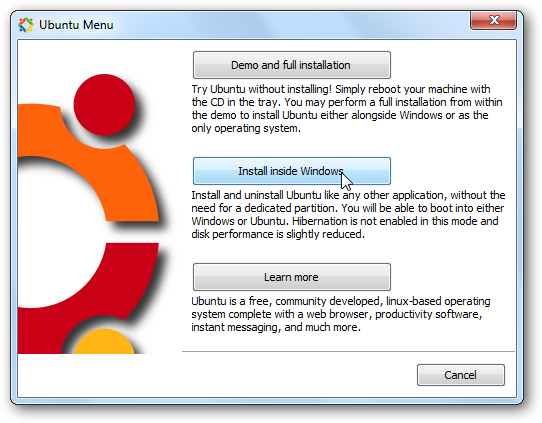
Now when the installation takes place, it will download the appropriate ISO for the chosen desktop environment.
Kubuntu uses the KDE environment which is different from the Gnome used in Ubuntu.
The first time you boot into Ubuntu, wait a few minutes while the installation finishes up.
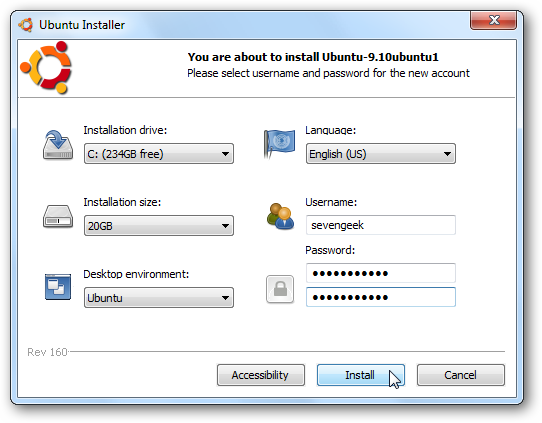
Your system will reboot one more time and again you will have Windows 7 or Ubuntu to choose from.
Here is a look at the Kubuntu interface after a bit of tweaking…if you choose that route.
It’s easy…just uninstall it.
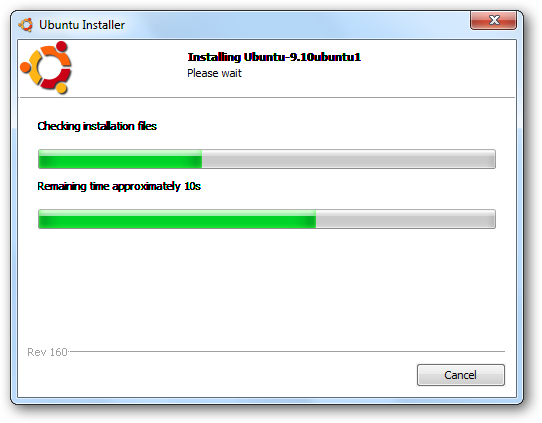
Boot into Windows 7 and go into Add / Remove Programs…
Or use a utility like Revo Uninstaller.
The uninstall process is extremely simple as well and consists of two screens.
Verify you want to uninstall Ubuntu…
That’s it!
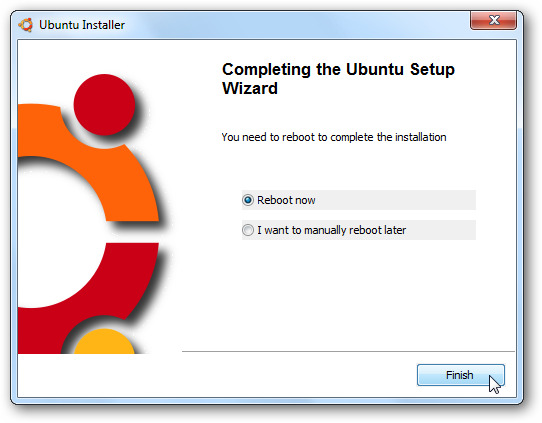
It’s uninstalled and you have your hard drive space back.
When you reboot your system, there’s no leftover funky GRUB or other bootloader to worry about.
Your PC will boot directly into Windows.
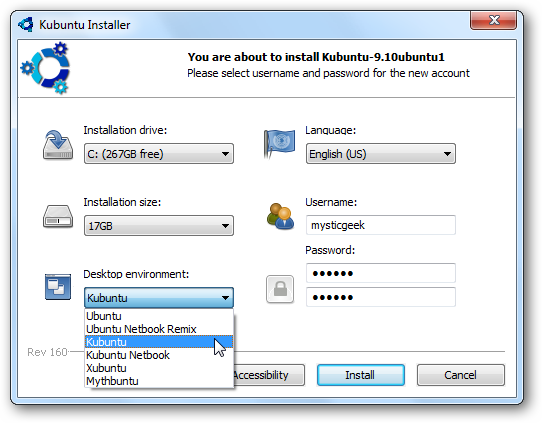
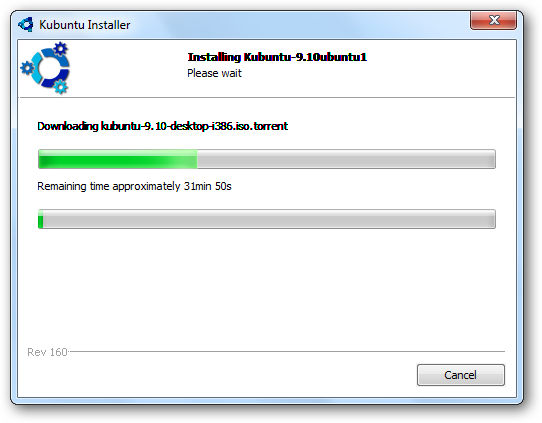
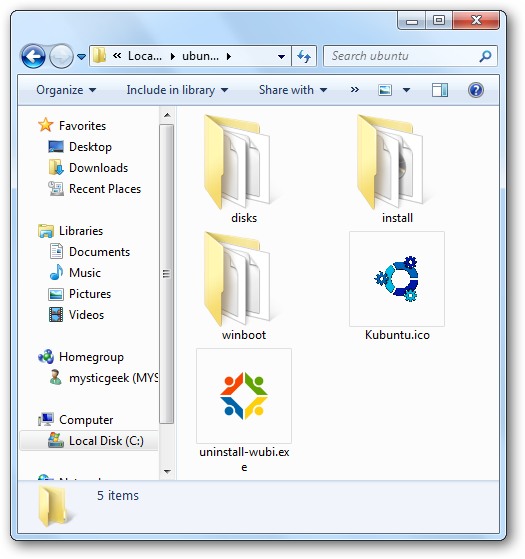
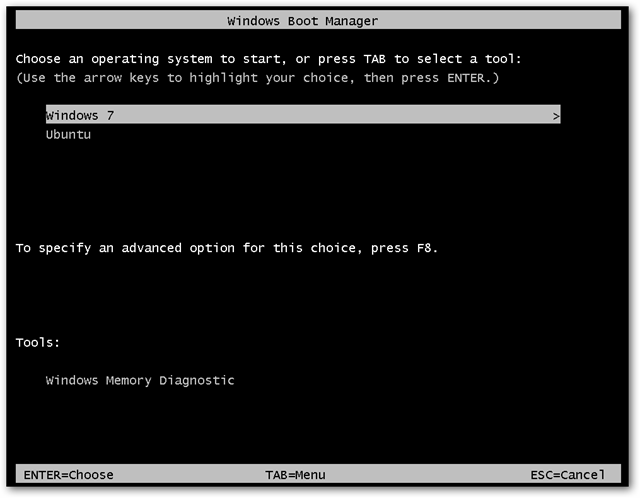
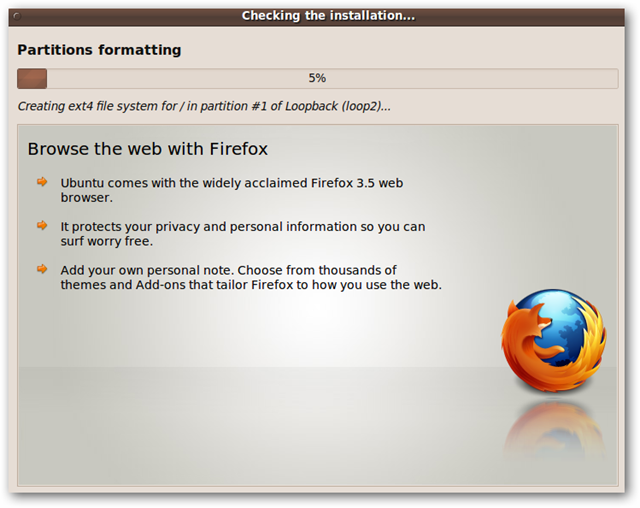
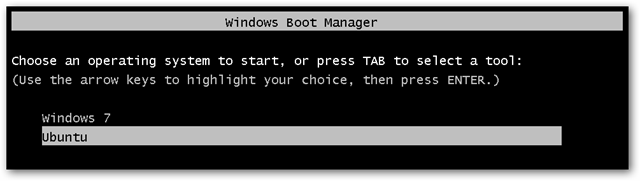
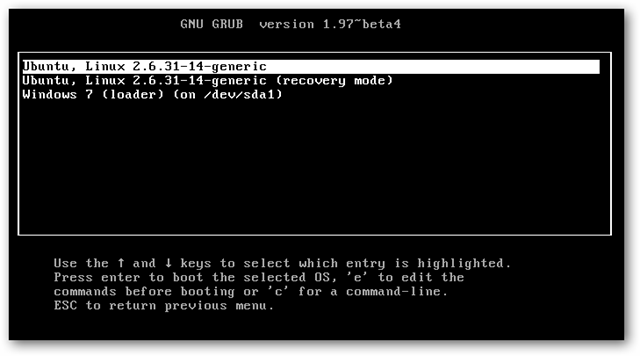
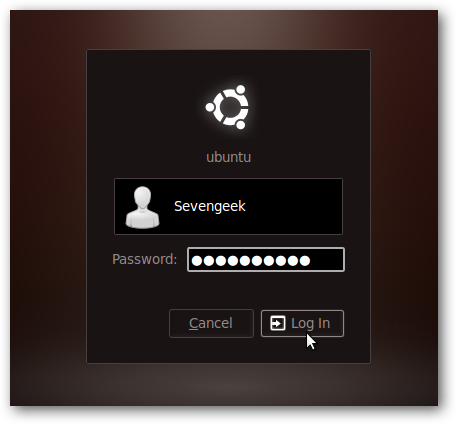
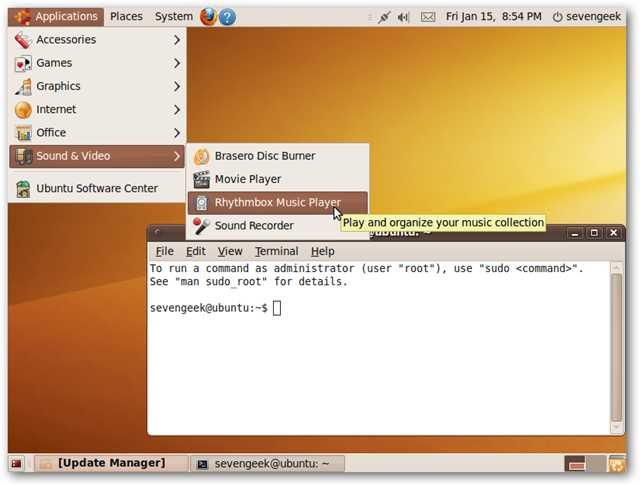
![sshot-2010-01-16-[00-55-53]](https://static1.howtogeekimages.com/wordpress/wp-content/uploads/2010/01/sshot20100116005553.png)