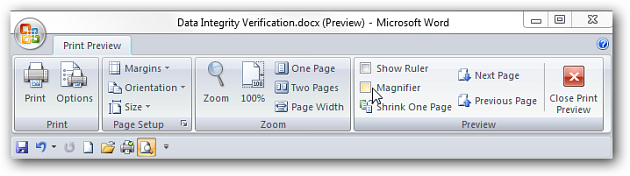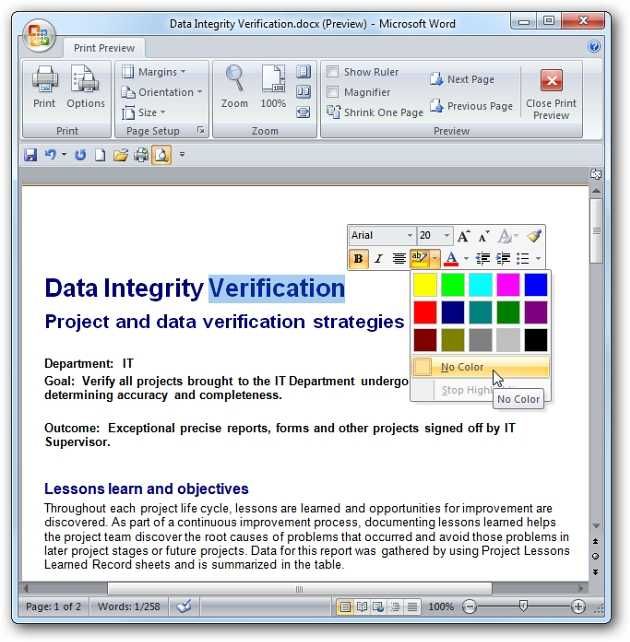Today we look at how to accomplish editing documents while in Print Preview.
Print Preview is used to see how the document will look like when it is printed to paper.
Now while in Print Preview un-check Magnifier located in the Preview tab on the Ribbon.
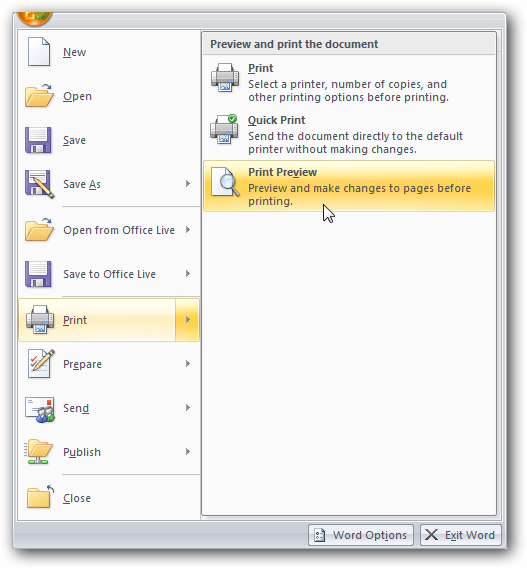
Now you might go in and make any adjustments to the document while still in Print Preview.
Hopefully this tip will come in handy to help speed up your document creation.