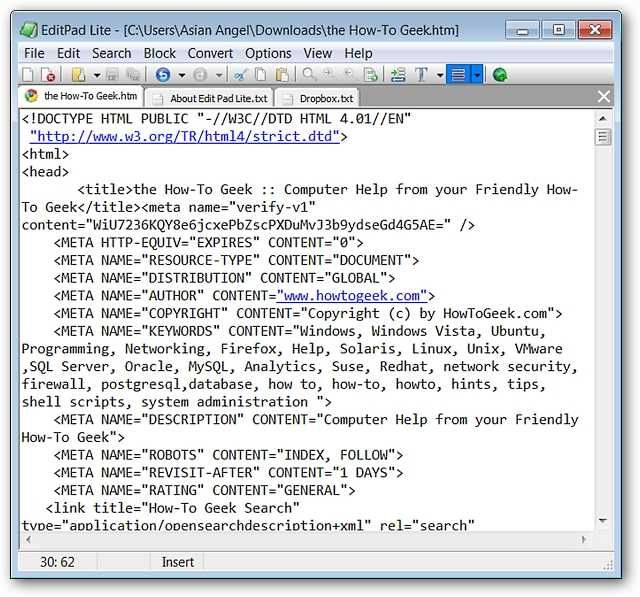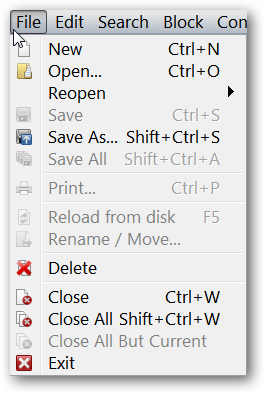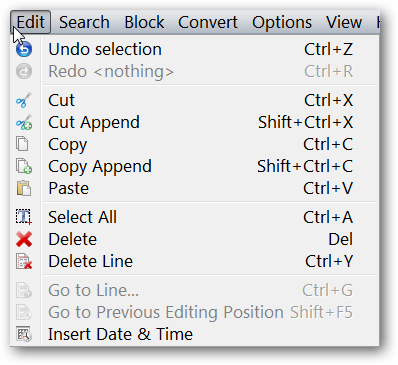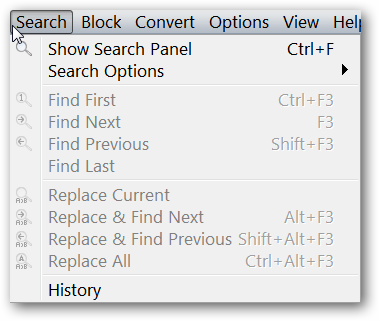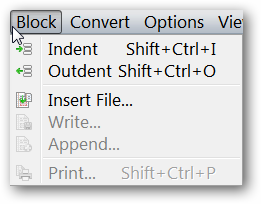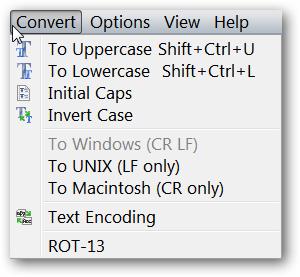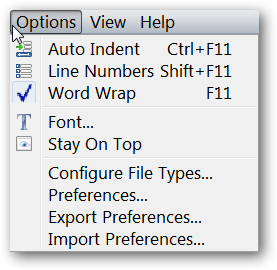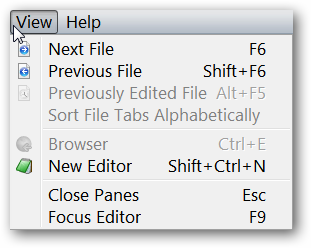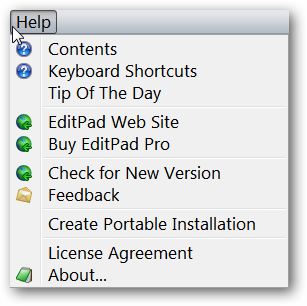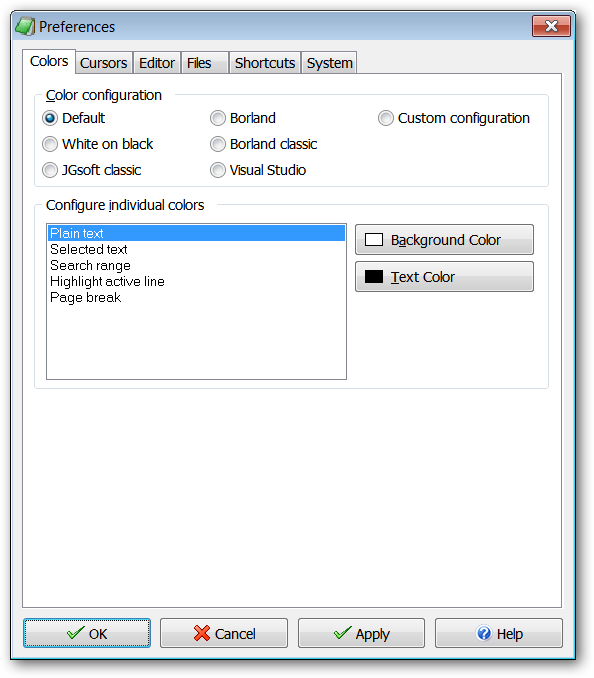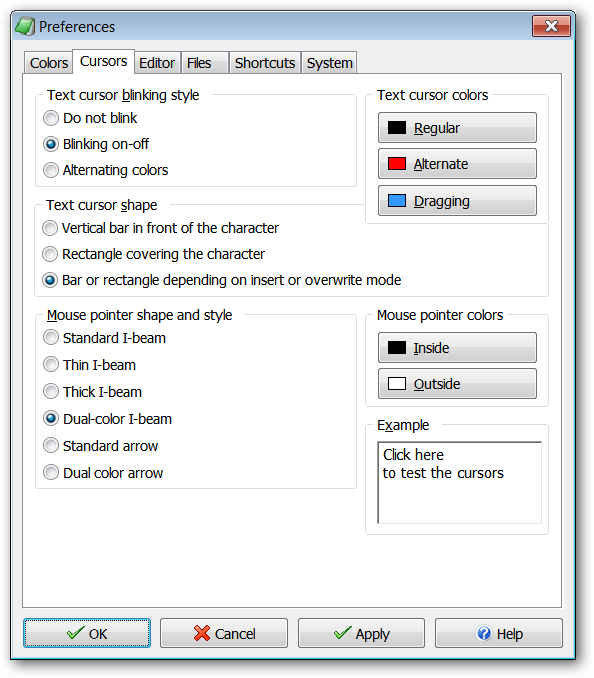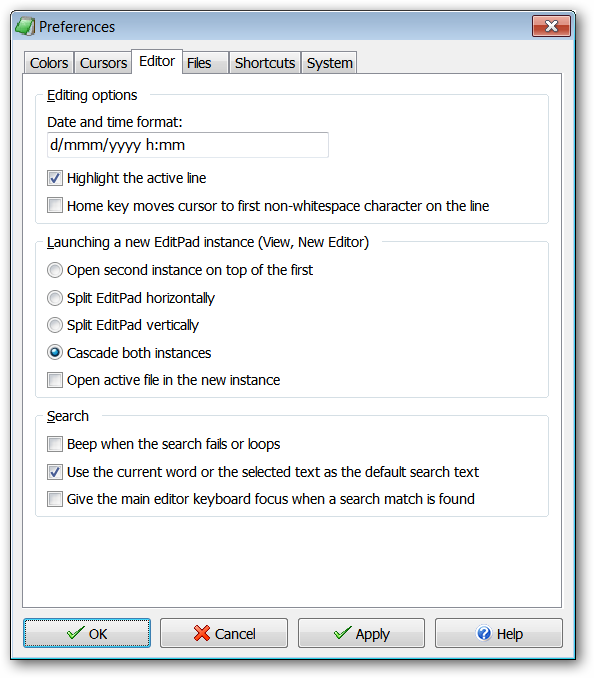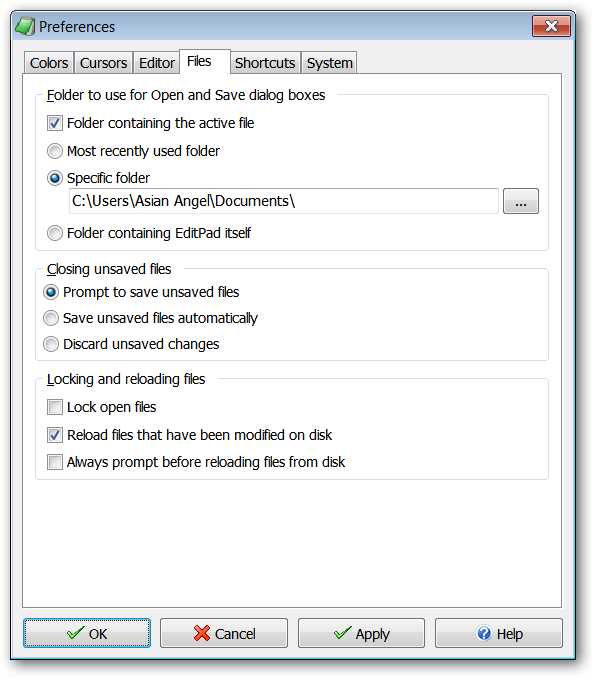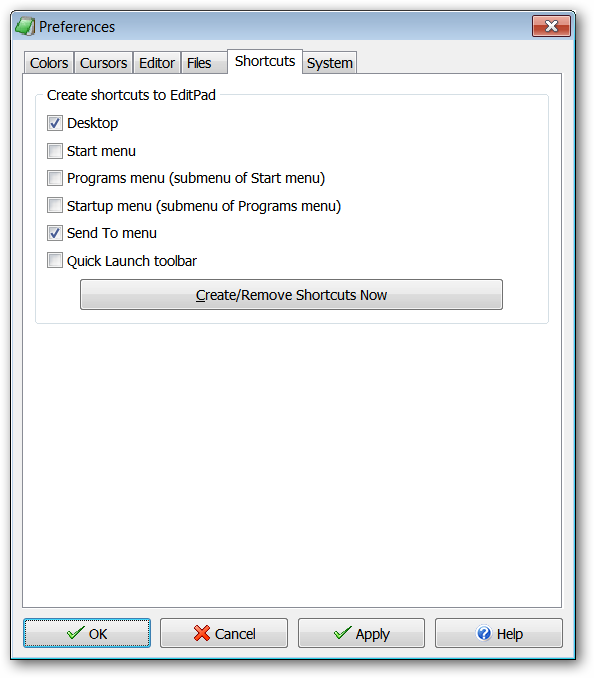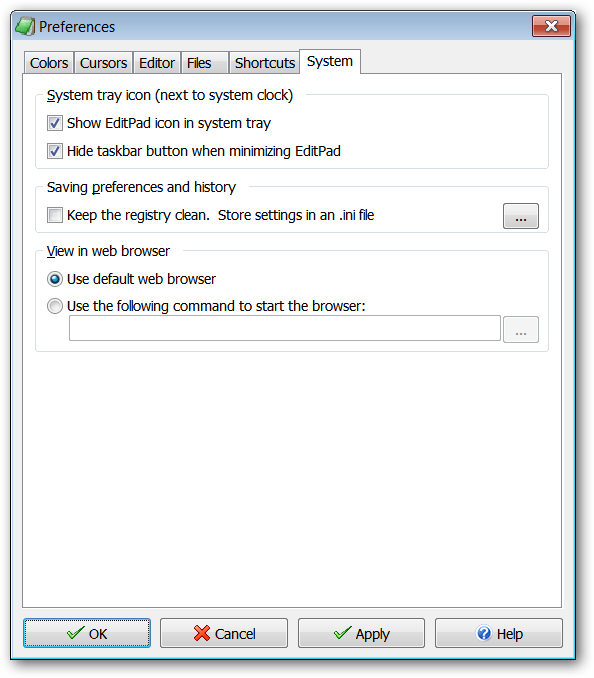Notice that you could customize the install folder and Start Menu shortcuts setup at the same time here…
Choose what suits your needs best.
The text highlighting can be turned off or set to a custom color of your choice.
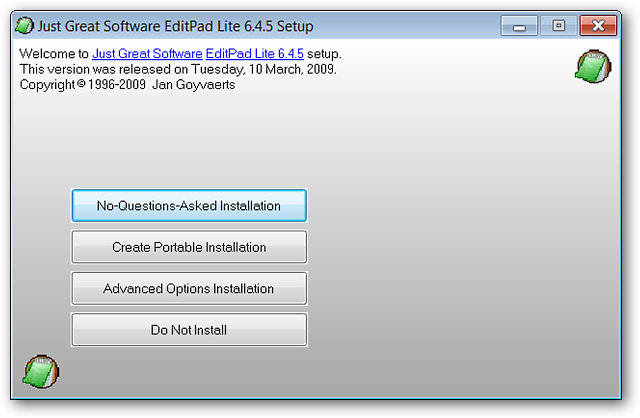
MenusHere is a quick look at the menus for EditPad Lite.
The Edit Menu with some nice Append commands.
An entire menu built in just for Search.
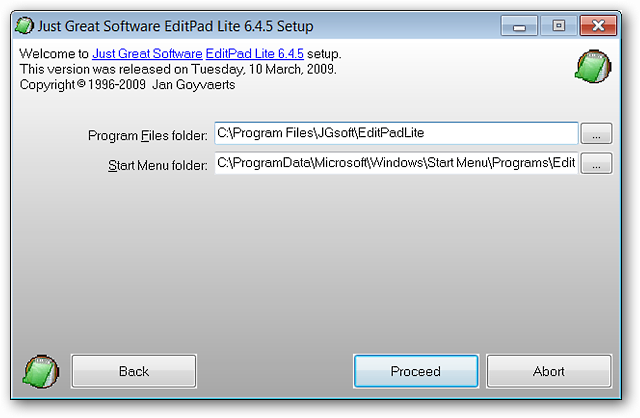
The Convert Menu…nice for Case Shifting and Encoding.
And the Help Menu with quick access to the Keyboard Shortcuts associated with EditPad Lite.
PreferencesEditPad Lite has a delightful amount of customization options available for you to choose from.
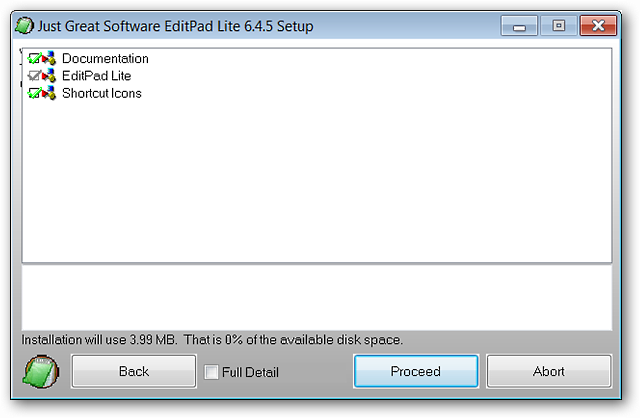
Set up the cursor in a shape and style that best suits your needs with custom colorization.
Here you’ve got the option to specify how EditPad Lite will handle files.
Create new or delete current shortcuts with a simple click.
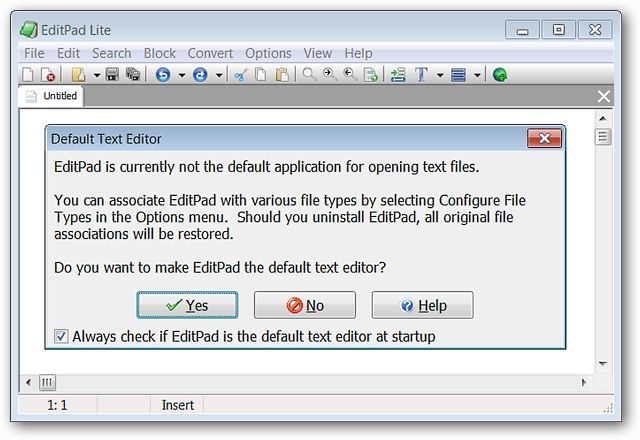
And specify System Tray behavior, effects on your registry, and internet tool access/opening.