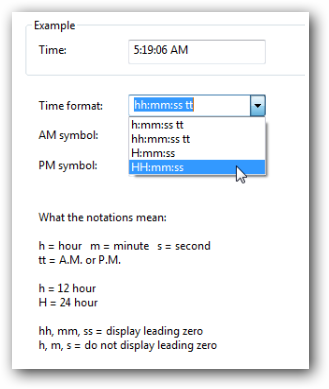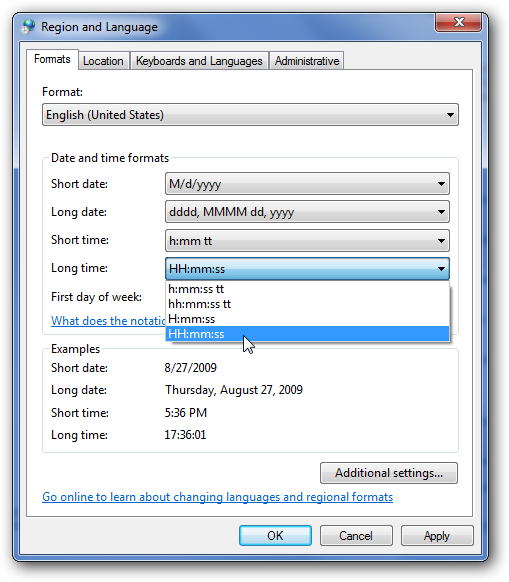To change this setting, we’ll need to get to the Regional and Language Options screen.
The easiest way to do so is just enter intl.cpl into the Start menu search box and hit enter.
Otherwise, throw in region into the Control Panel.
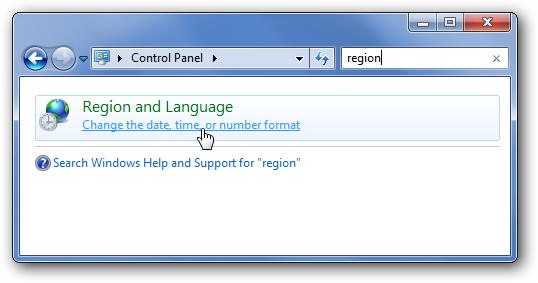
Windows 7 Military Time
It’s even easier in Windows 7 - just change the drop-down as shown: