Kubuntu includes the built-in ability to allow other users to control the desktop.
Like Ubuntu, you might allow users to access and control the desktop via the VNC client.
Unlike Ubuntu, there are a lot more options.

For the purposes of this article, we want to enable remote desktop control of the system.
Note that this isn’t the most secure method of accessing your system.
I would recommend setting a password at the very least.
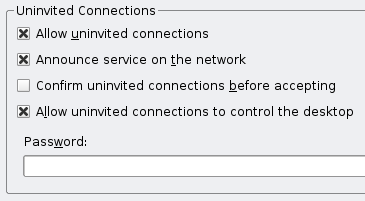
Even better would be enabling SSH and a firewall, and only allowing connections through an SSH tunnel.