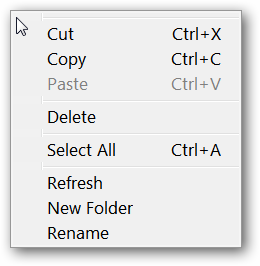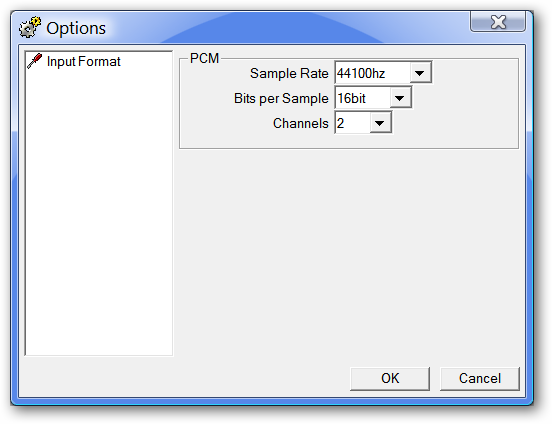Looking for a simple light-weight audio player for your setup that will play a large number of file formats?
Enjoy audio playing goodness with Eufony Free Audio Player.
Note: Video formats are played as audio only.
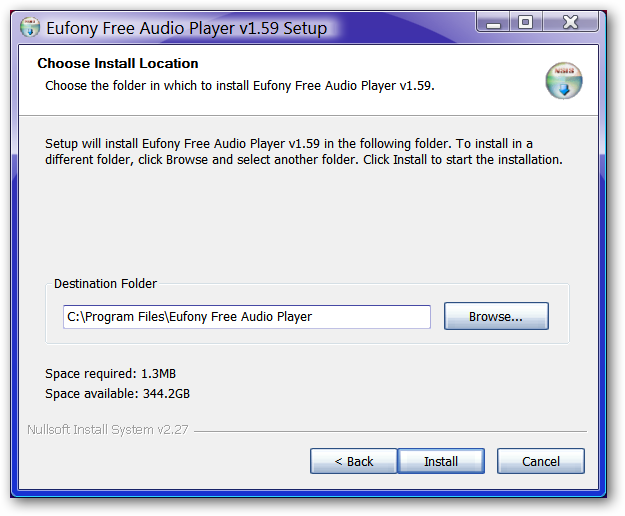
Installation
The install process is extremely simple with a total of three windows to sort through.
As you might see here Eufony Free Audio Player requires very little disk space (nice!).
On our example system it defaulted to the C Drive to begin with.
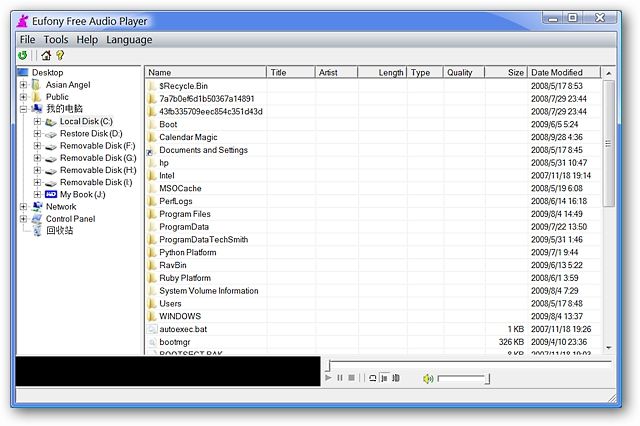
Note: Each time you start the player it will return to the default drive location.
To hide columns, slide/adjust them towards the left.
The columns do reset to the default layout the next time you start the player.
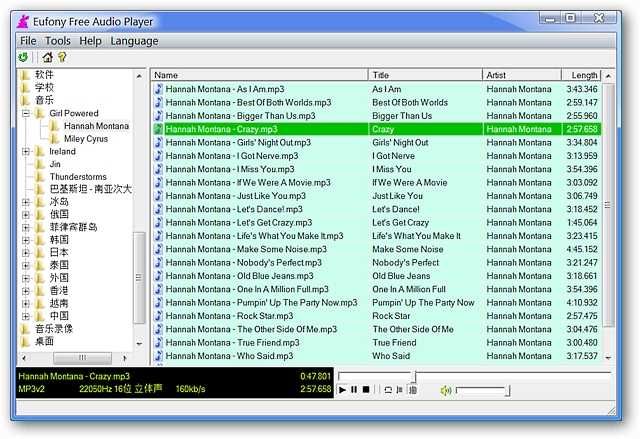
Player controls and volume are all conveniently located together for ease of use in the lower right corner.
Note: Our one disappointment was the lack of Next and Previous buttons in the player controls.
Menus and Options
The menu setup for Eufony Free Audio Player is simple and straightforward.
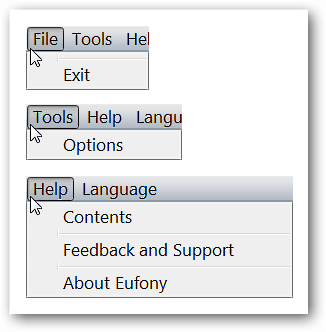
Here you could see the File, Tools, and Help menus.
Right clicking in the Play List area will display the following menu.
Links
Download Eufony Free Audio Player (version 1.59)