Exaile is a solid choice for Ubuntu users to manage their music collections.
It incorporates automatic fetching of album art, lyrics, artist/album information via Wikipedia, Last.fm scrobbling.
Install Exaile 0.3.0 on Ubuntu
Let’s take a look at how to install Exaile 0.3 on Ubuntu 9.04.

The first step in the process is to get PPA added to your software sources list.
Go to System \ Administration \ Software Sources.
Go to the Exaile PPA page (At the end of the post)
2.

Download the signing key 1024R/43CBFCC0 (At the end of the post) from the PPA page.
Copy the key information on to gedit and save the file as Exaile on your desktop.
Download Exaile 0.3.4.5(updated)
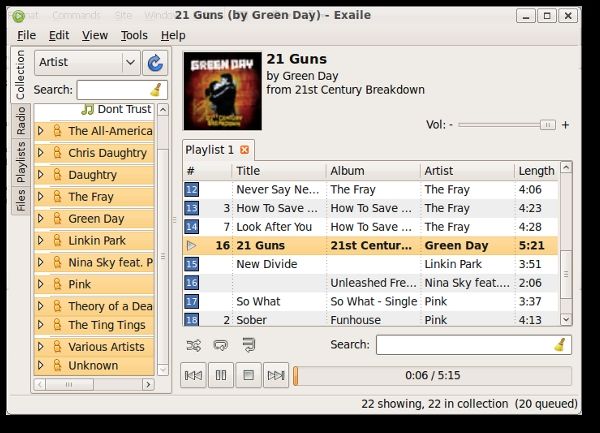
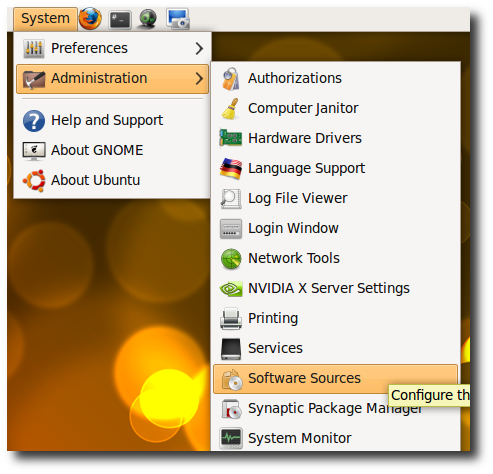
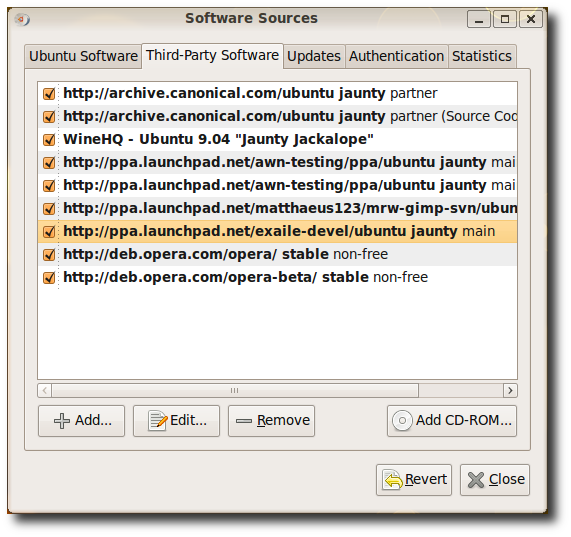
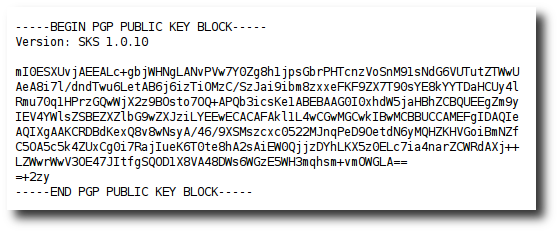
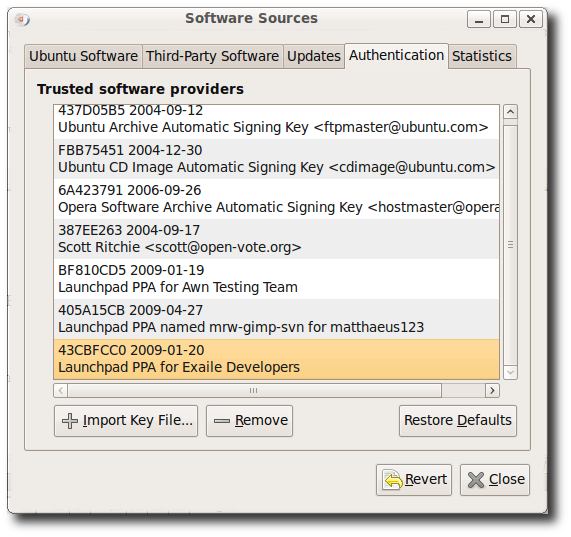
![sshot-2009-09-30-[20-46-56]](https://static1.howtogeekimages.com/wordpress/wp-content/uploads/2009/10/sshot20090930204656.png)
