Here we take a look at adding All Folders, and Deleted Items to Search in 2010 and 2007.
By default Outlook 2010 is set to only search in the current folder.
We can change the locations that are searched the first time.
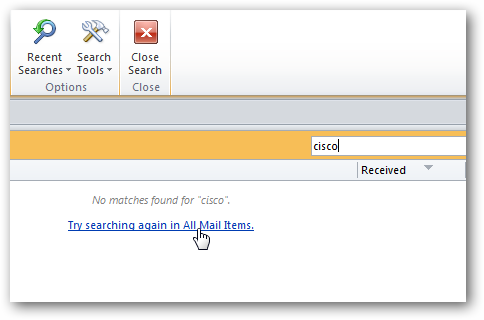
choose the File tab to access Backstage View and choose Options.
In the Options screen choose the Search Options button.
![sshot-2010-07-18-[05-22-11]](https://static1.howtogeekimages.com/wordpress/wp-content/uploads/2010/07/sshot20100718052211.png)
![sshot-2010-07-18-[05-24-49]](https://static1.howtogeekimages.com/wordpress/wp-content/uploads/2010/07/sshot20100718052449.png)
![sshot-2010-07-18-[17-37-32]](https://static1.howtogeekimages.com/wordpress/wp-content/uploads/2010/07/sshot20100718173732.png)
![sshot-2010-07-18-[17-40-50]](https://static1.howtogeekimages.com/wordpress/wp-content/uploads/2010/07/sshot20100718174050.png)
![sshot-2010-07-18-[17-48-36]](https://static1.howtogeekimages.com/wordpress/wp-content/uploads/2010/07/sshot20100718174836.png)
![sshot-2010-07-18-[18-36-32]](https://static1.howtogeekimages.com/wordpress/wp-content/uploads/2010/07/sshot20100718183632.png)
![sshot-2010-07-18-[18-38-18]](https://static1.howtogeekimages.com/wordpress/wp-content/uploads/2010/07/sshot20100718183818.png)