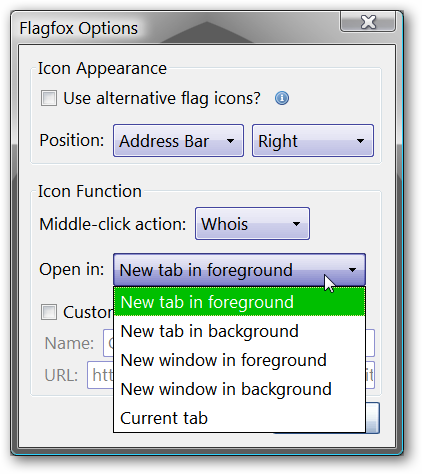Have you visited a website and wondered where it really was located?
Notice the little flag symbol in the address bar (default location).
Watch what happens after hovering the mouse over the little flag symbol.

Very nice bit of information!
So far, so good.
Look at that warning message!
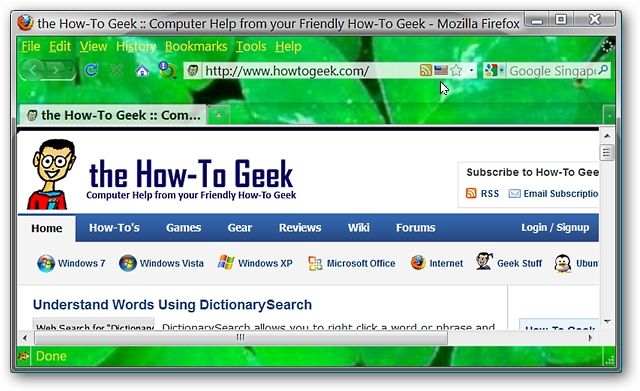
And now for a closer look and more details about the website shown above…
Otherwise you may simply terminate the tab if you are worried about the validity of the website.
Can you acquire more information about it?
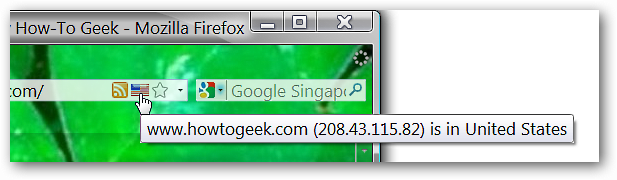
ISP and city).
Here is what displayed for the website shown above.
Ready for even more information?
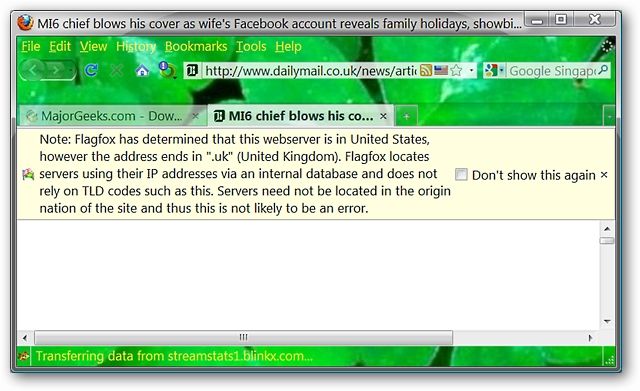
Middle pick the flag symbol to see detailed information about the website domain.
Options for FlagfoxThe options for Flagfox are nice and simple to work with.
Mainly they focus on icon location, icon display, and services used with the extension.
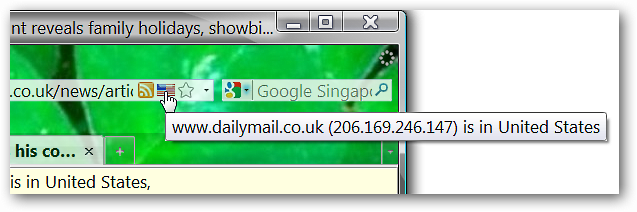
Choose to have Flagfox display in the Address Bar or Status Bar…
Choose the location in the Address Bar or Status Bar that you want Flagfox to display in…