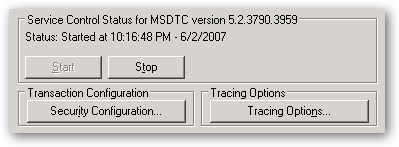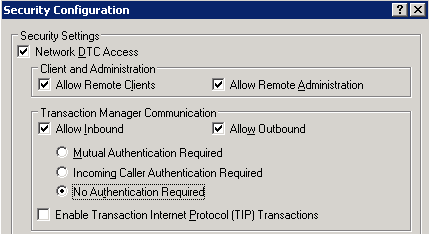[-2147168246]".
To fix this error, open Component Services and right-tap on the My Computer icon and choose properties.
Choose the MSDTC tab and then at the bottom of the window tap the Security Configuration button.

In this window, change the setting under Transaction Manager Communication to “No Authentication Required”.
This should resolve this error.