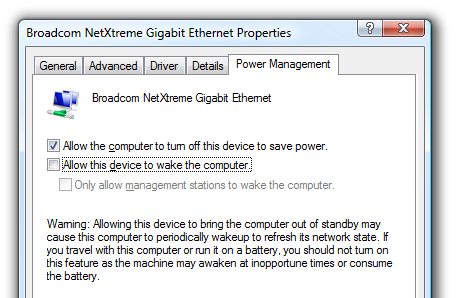Turns out there’s a very easy fix for this problem: deactivate the Wake on LAN feature.
In this case, mine is “Broadcom NetXtreme Gigabit Ethernet”.
Right-click it and choose Properties from the menu.
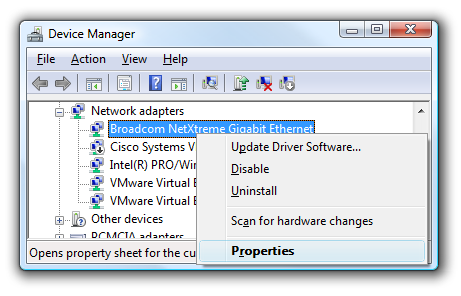
In the resulting dialog, choose the Power Management tab.
Uncheck the box next to “Allow this equipment to wake the computer” to solve the problem.
You’ll notice that there’s a warning about having the option enabled in the first place.