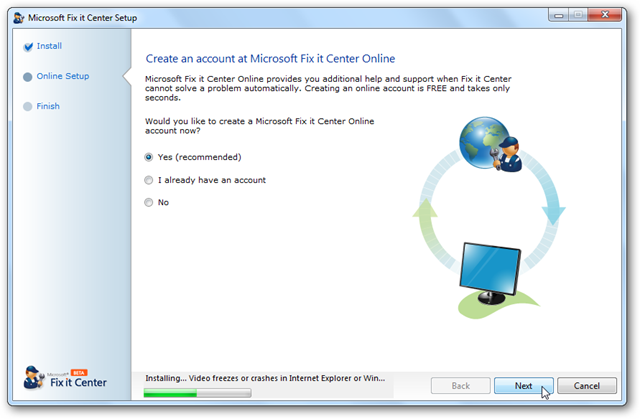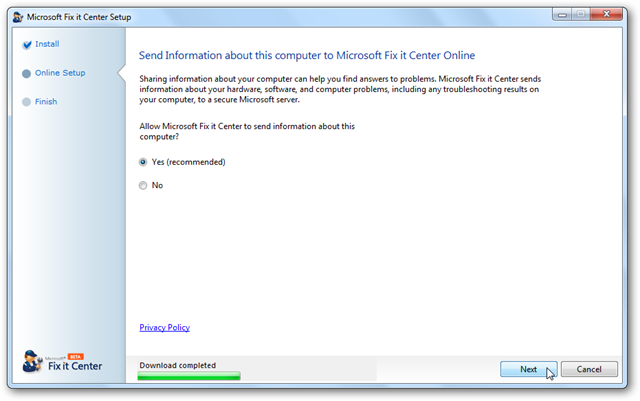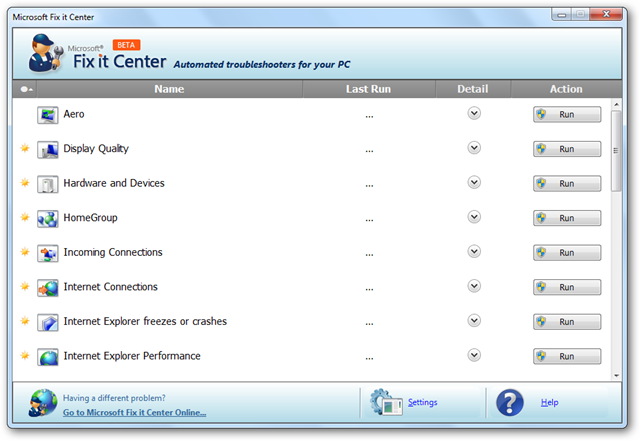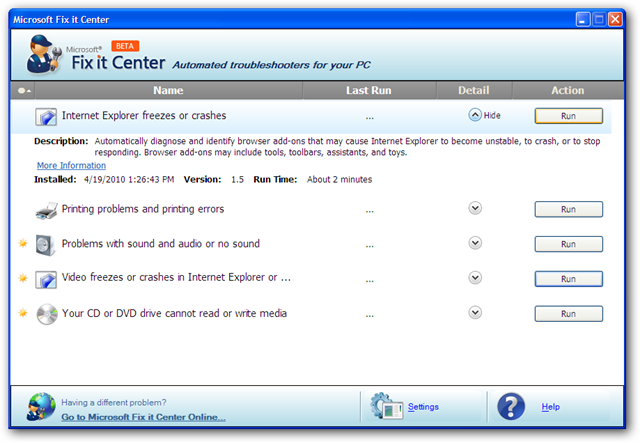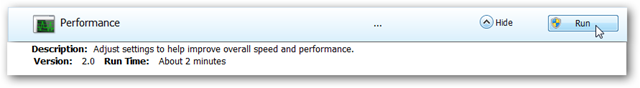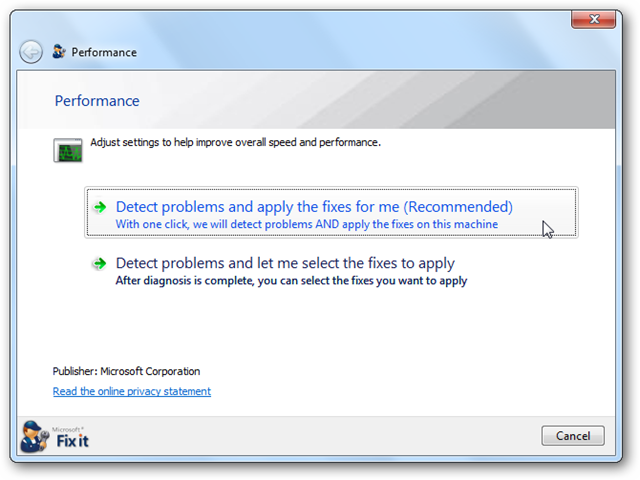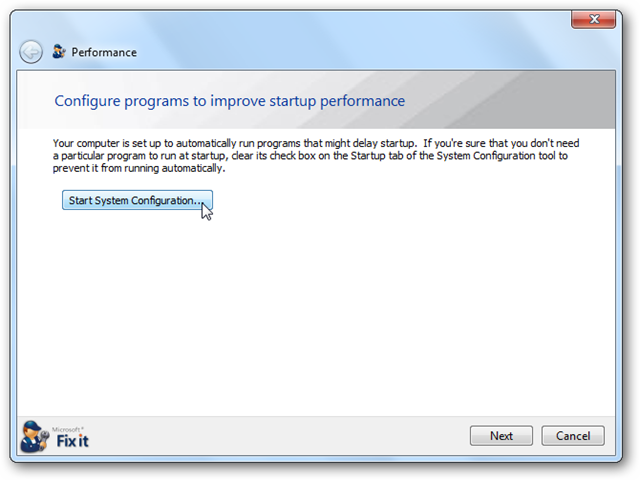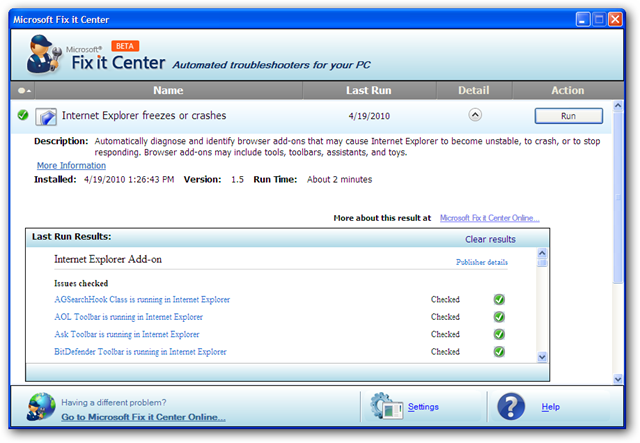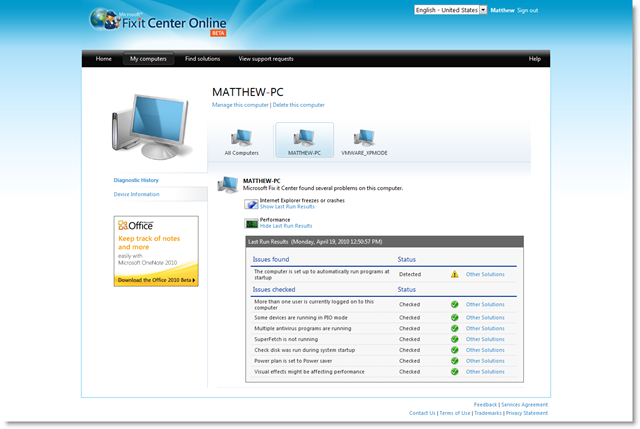This free tool works great on all editions of Windows XP, Vista, and Windows 7.
Getting Started
Download the Fix it Center installer (link below), and install as normal.
The installer will download the remaining components, and then finish the installation.
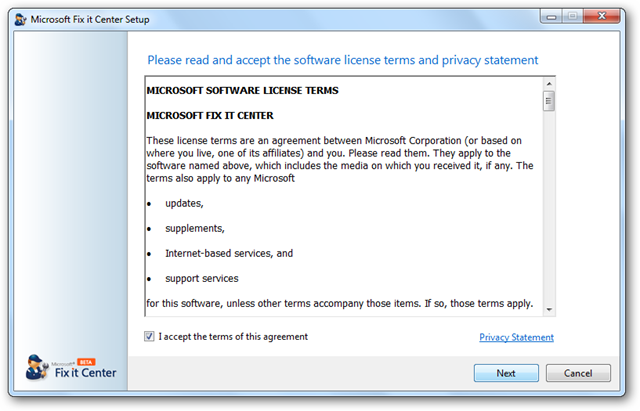
In Windows XP, if you have not yet installed .NET 2.0, you may see the following prompt.
Select Now, and the click Next.
While those troubleshooters are downloading, you’re free to create a Fix it account.
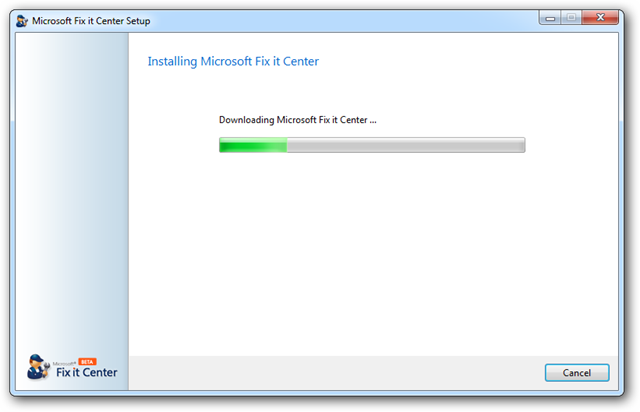
You need a Windows Live ID to create an account.
Also, choose whether or not to send information to Microsoft about your hardware and software problems.
Heres the default front screen in Windows 7, showing all of the available fixes.
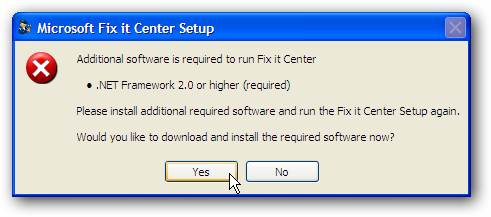
And heres the Fix it Center running in Windows XP.
Select one of the Troubleshooters to see more information about it, and click Run to start it.
It will scan your rig for known problems in this area, and then will show you the results.
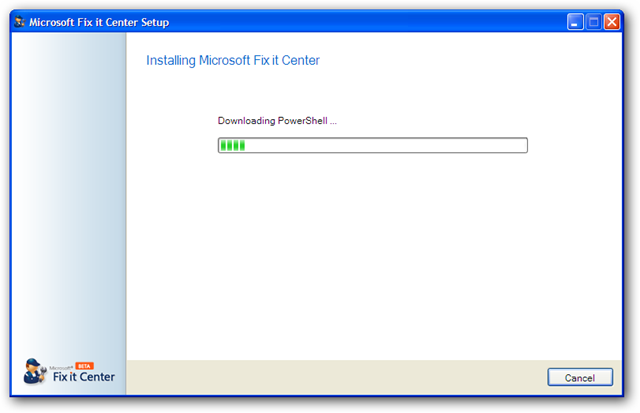
Here, Fix it determined that startup programs may be causing performance issues.
Select Start System Configuration,
and uncheck any of the programs you do not usually use.
If you created the online account, you might also choose to view the details online.
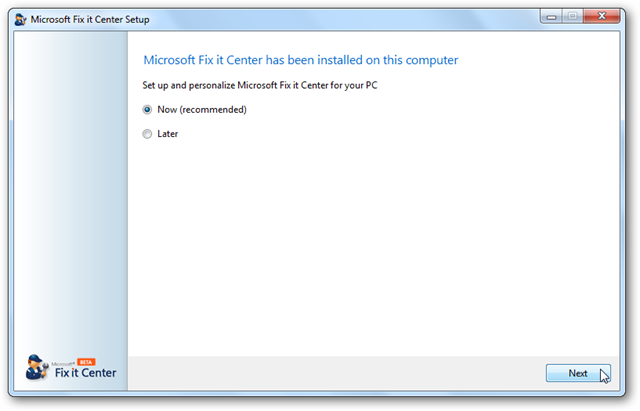
This will show all of your computers with Fix it Center and the fixes youve run on them.
Remember the service is still in beta and may not work perfectly or solve your issues every time.
But its something cool and worth a look.
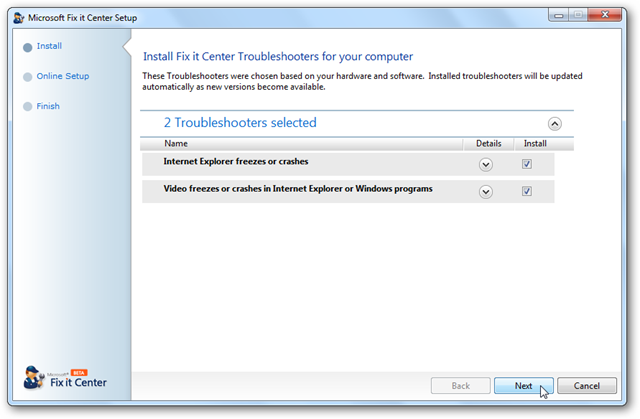
Links
Download Microsoft Fix it Center Beta
Fix additional problems with Microsofts Fix it Center Online