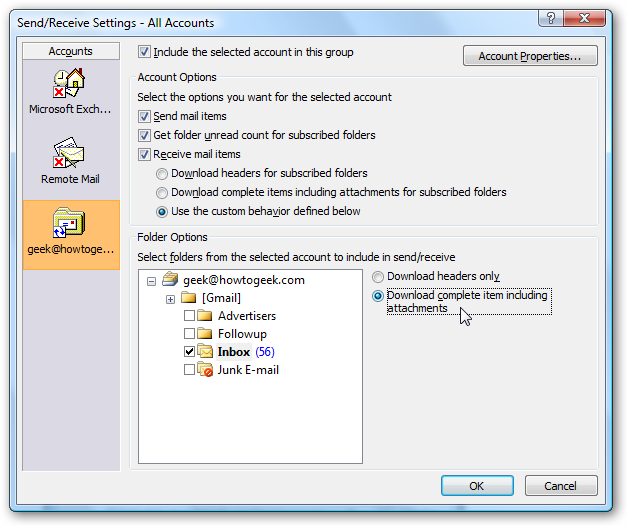You’ll have to navigate through a convoluted set of menus, but it’s really quite simple.
From the Tools menu choose Send/Receive, Send/Receive prefs, and then Define Send/Receive Groups.
Or you could just hit the Ctrl+Alt+S shortcut key instead of navigating the ridiculous menus.
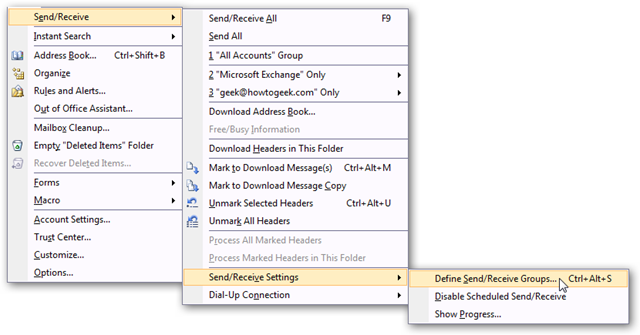
This will bring up the Send/Receive Groups dialog, which has some interesting options that aren’t relevant here.
Choose the Edit button instead.
Personally I’d recommend using the custom behavior and only downloading complete items for the Inbox folder.
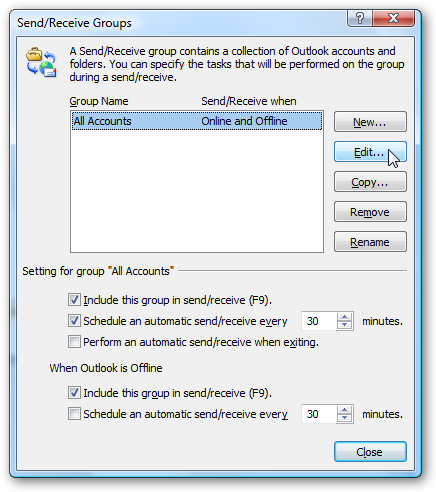
You’ll have to select “Download complete item including attachments” to flip the switch.