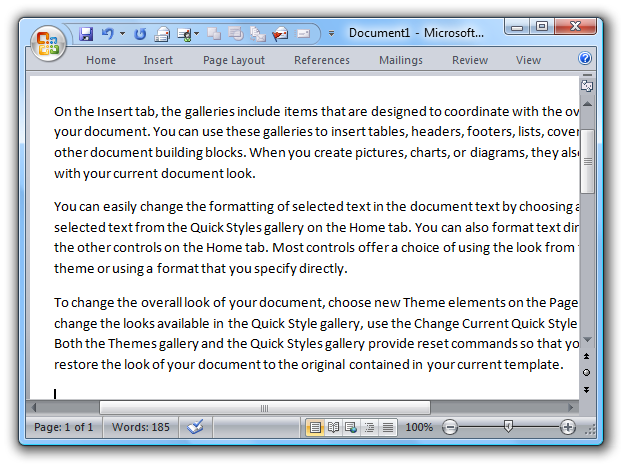This isn’t exactly an easter egg, because it’s actuallydocumentedin Microsoft’s knowledge base, but it’s one of those features that you just weren’t expecting so it still qualifies.
This should work in any version of Microsoft Word… Just open up a new document, and then jot down in =rand() into the document: And then hit enter… voila!
Three paragraphs of text will be instantly added…
you’ve got the option to add more than 3 paragraphs or more than 5 sentences per paragraph by using the following syntax =rand(paragraphs,sentences) For instance, for 6 paragraphs of 20 sentences each, you would use: =rand(6,20)
Update
I’ve also added anexample of the lorem ipsum generator.
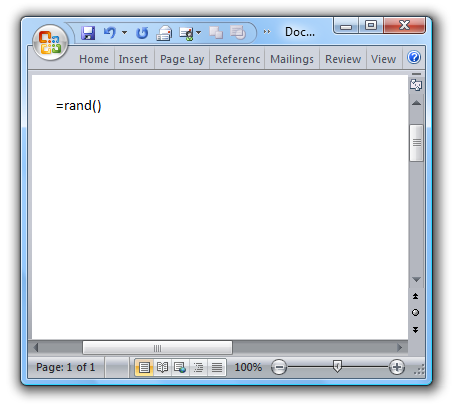
Enjoy!