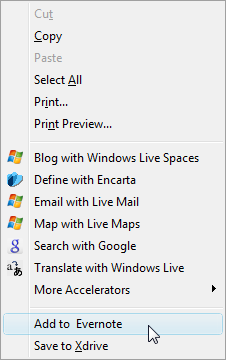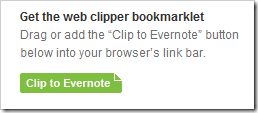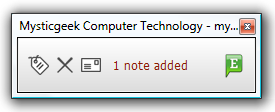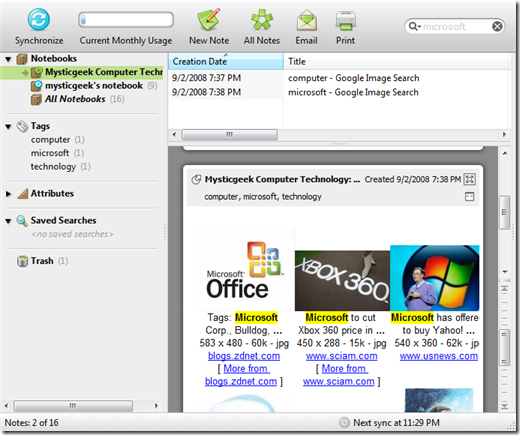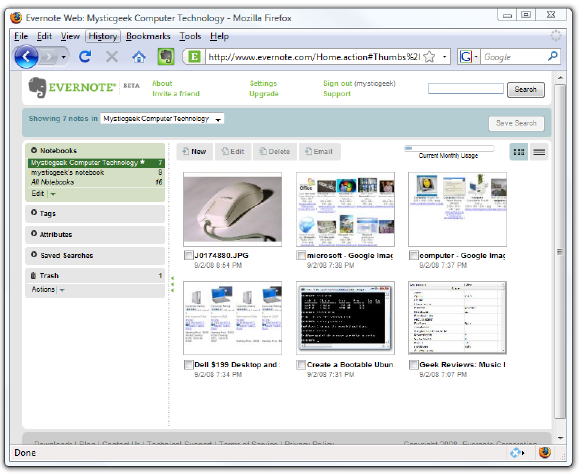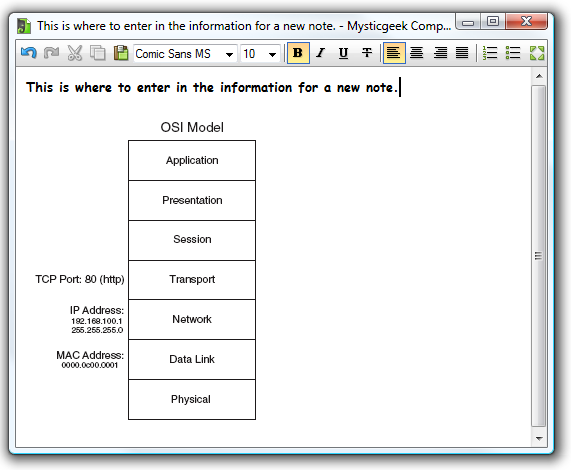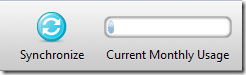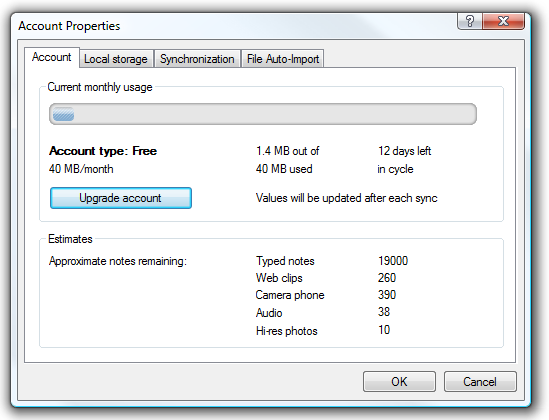This article is part of Mysticgeek’s Realm, a How-To Geek Blog focused on cyber geekery.
First create a new notebook and choose the appropriate controls.
Evernote has a very familiar explorer pop in user interface.

After creating a new notebook the title shows on the left side menu.
Firefox has an easy to use plug-in and is also featured as a left click menu option.
Or you might highlight to choose the data you want to keep and right click Add to Evernote.
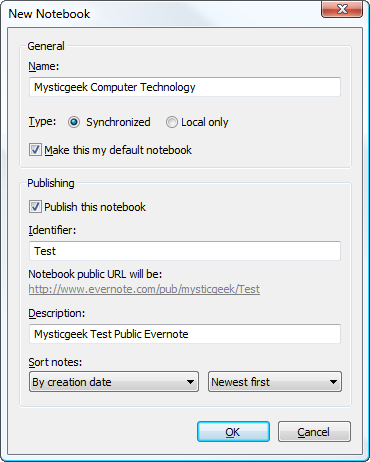
Anytime a note is saved a small notification pops up indicating a successful save.
Here is a look at some saved data within Evernote also notice the handy search feature.
This will also find words in images.
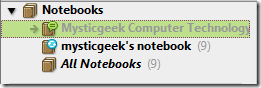
Not only does that save the information to the Evernote local client, but also the your web account.
And your mobile account too.
This makes it possible to access your notes from almost anywhere.
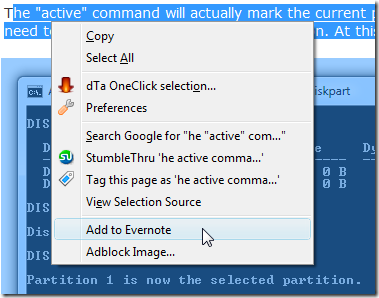
Download Evernote For Mac and PC