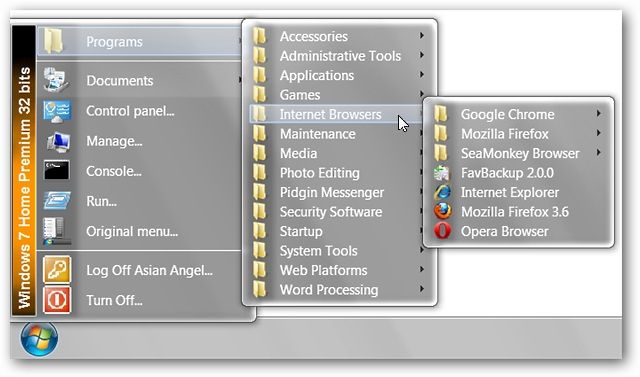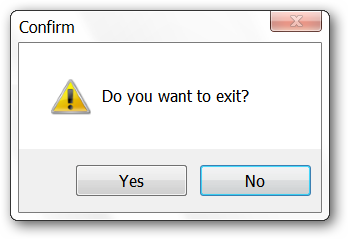Quick Links
Are you missing the Classic Start Menu in your new Windows 7 installation?
Now you’re free to get it back and enjoy the Aero-Glass look as well.
Before
Here is the regular Start Menu on one of our example systems.
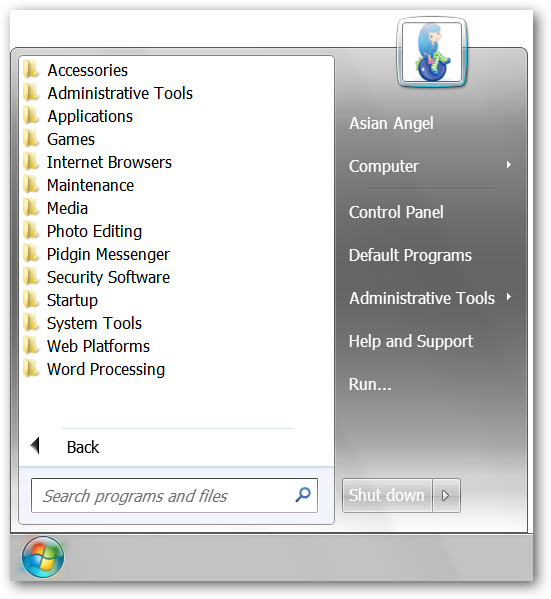
Now you are ready to have the Classic Menu back.
After
As soon as you start the app your menu will be automatically converted over to the classic style.
The rounded corners and Aero-Glass effect make it look very nice.
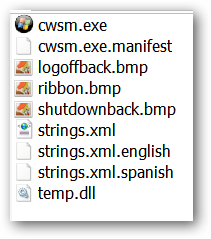
And access for the classic style menu is just the same as for the regular style menu (i.e.
Windows Key, Ctrl + Esc, or left clicking the mouse button).
A nice built-in trick is the Original menu… listing.
![sshot-2009-12-02-[18-31-39]](https://static1.howtogeekimages.com/wordpress/wp-content/uploads/2009/12/sshot20091202183139.png)
NOTICE: The download link has been updated to a new source.
Links
Download Classic Windows Start Menu